
3.Kogan Configuration ↑ Back to Top
To Configure your account:
Go to the WooCommerce admin panel, below the CedCommerce menu located on the left navigation bar.
Click on the Kogan option located on the panel as specified in the captured screen:
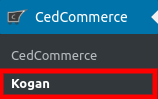
On clicking Kogan, a page will appear where the sellers have to enter a few details. Refer to the image below:
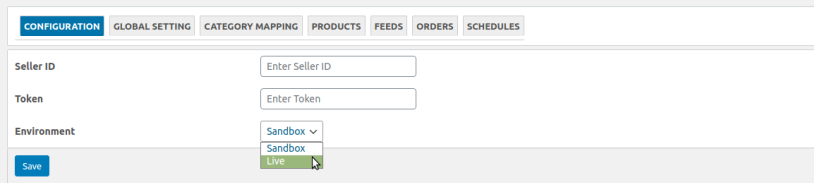
Once you have provided the above details, select the environment from the dropdown as specified in the captured screen:
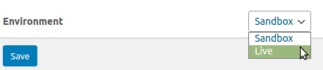
- Seller Id: You will be getting by emailing the support team of Kogan Marketplace.
- Token: You will be getting by emailing the support team of Kogan Marketplace.
- Environment: Select the environment from the dropdown menu. The section has two options.
First, the integration will be operated in sandbox mode and once everything is approved by Kogan then you can move to live.
Once done, hit the SAVE button.
×












