
7.Feeds On Kogan ↑ Back to Top
To check out on feeds, follow these simple steps-
Go to the WooCommerce admin panel, below the CedCommerce menu, located on the left navigation bar.
Click Kogan on the panel as specified in the captured screen:
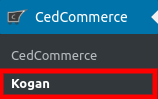
On clicking Kogan, a page will appear.
In the menu, click on FEEDS as specified in the captured screen:
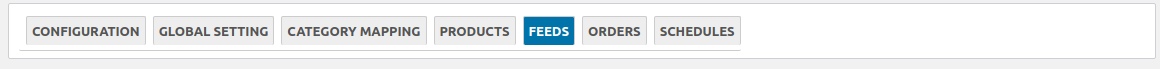
In the Feeds section, you have to move the cursor over the required feed ID to view their details.
The view details link appears, where you can view the details of your uploaded feed.
Click the View details as specified in the captured screen:
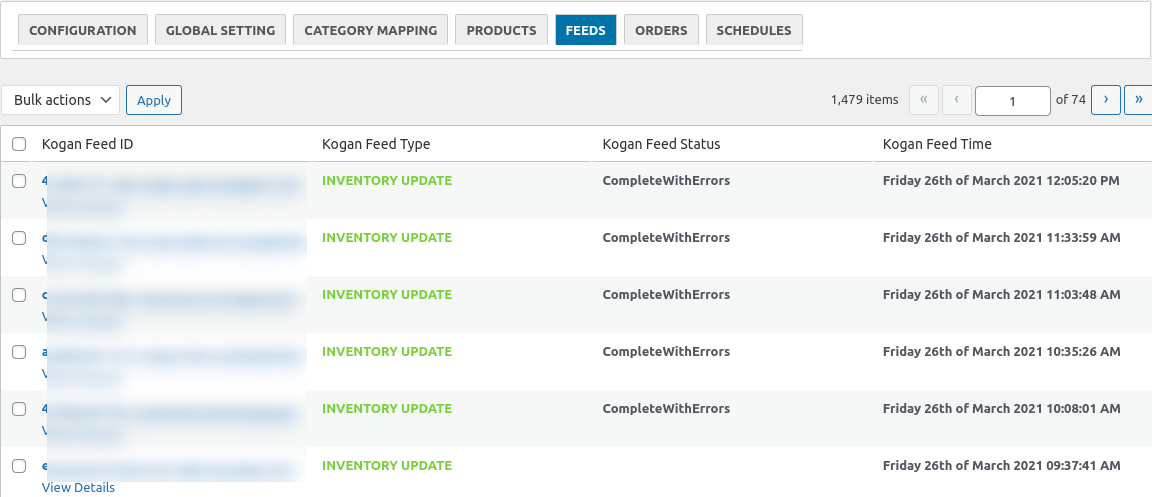
The feed details will be displayed.
×












