
6.3.Assign the Profile to a Single Product ↑ Back to Top
To assign the profile to the single product
- Go to the WooCommerce Admin panel.
- On the left navigation bar, click the Jet menu.
- In the right panel, click the Manage Products tab.
The page appears as shown in the following figure:
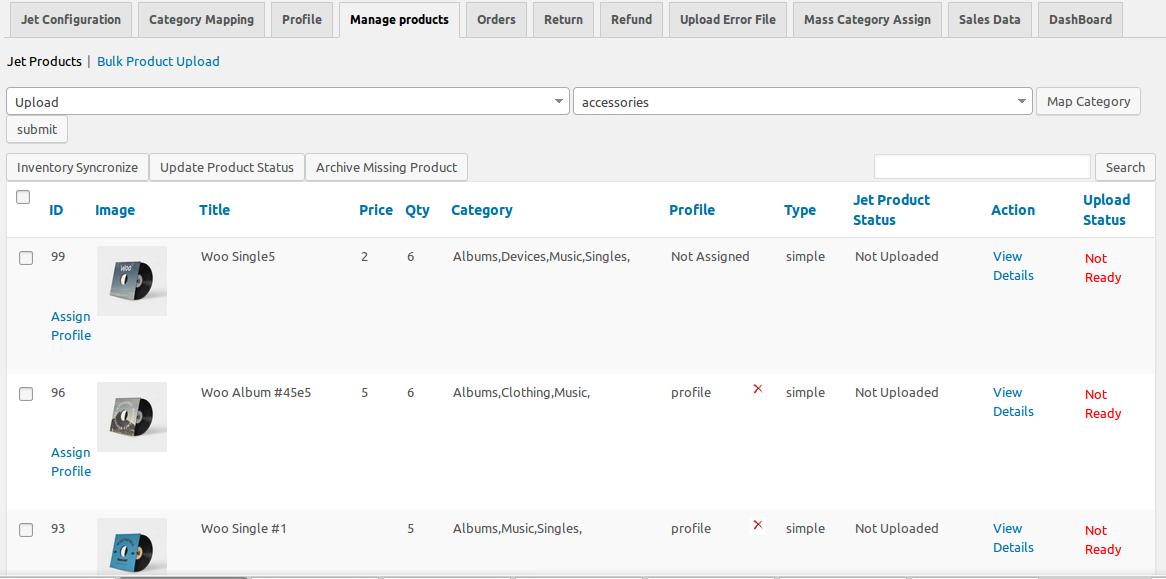
The Jet Products tab is opened by default. - On the Jet Products tab, move to the required products to assign the required profile to it.
- In the ID column of the respective row, click the Assign Profile link.
The dialog box appears as shown in the following figure:
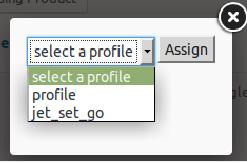
- In the Profile list, select the required profile, and then click the Assign button.
The selected profile is assigned to the product and appears in the corresponding Profile column of the respective row.
×












