
8.2.Submit Return Details ↑ Back to Top
To submit the return details
- Go to the WooCommerce Admin panel.
- On the left navigation bar, click the Jet menu.
- In the right panel, click the Return tab.
The page appears as shown in the following figure:
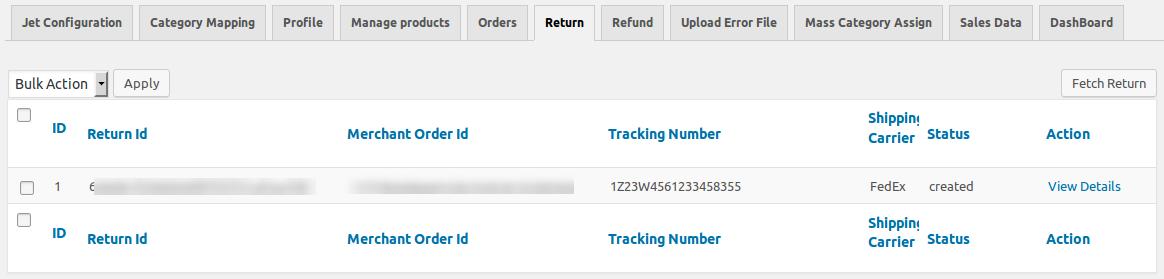
- Scroll down to the required Return.
- In the Action column of the respective row, click the corresponding View Details link.
The page appears as shown in the following figure:
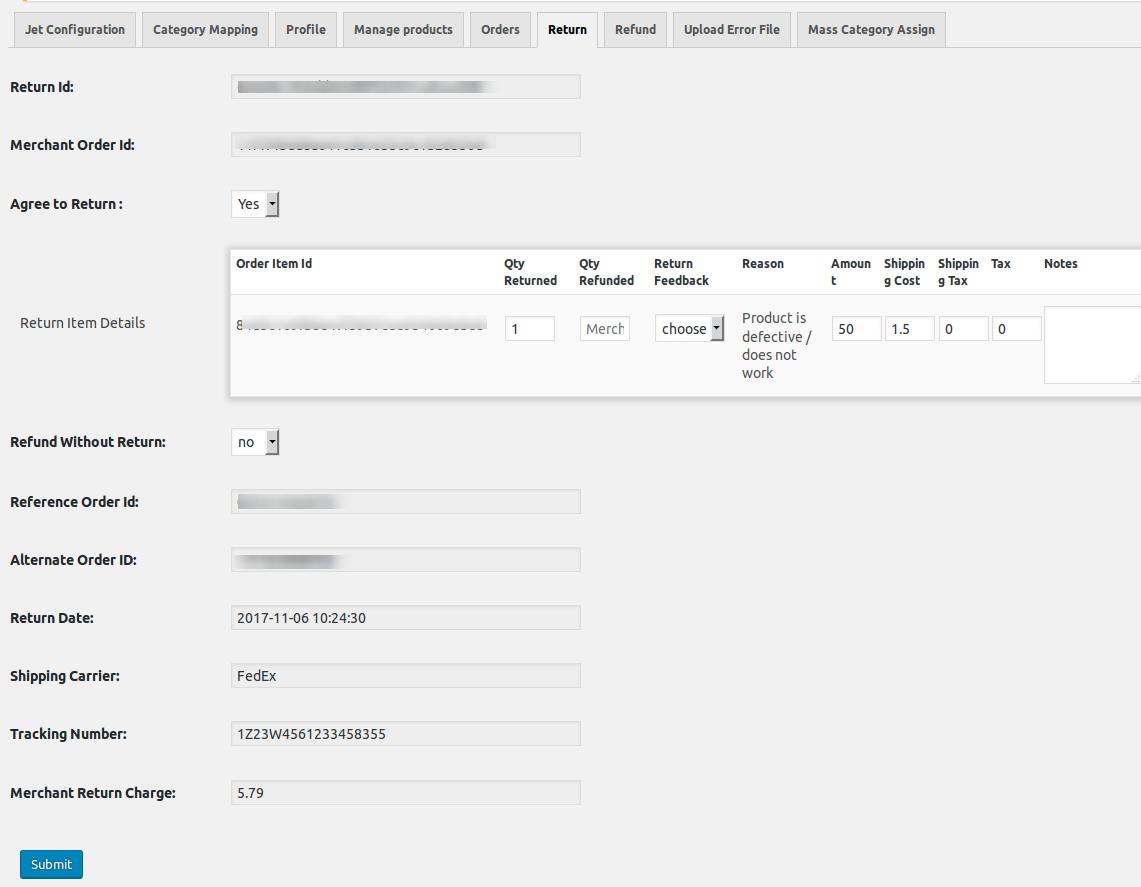
- In the Agree to Return list, select Yes.
If selected No, then the field appears as shown in the following field:
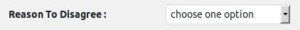
- In the Reason to Disagree list, select the required reason.
- In the Return Item Details area, enter the required values in the following fields based on the requirements:
- Qty Returned
- Qty Refunded
- Return Feedback
- Amount
- Shipping Cost
- Shipping Tax
- Tax
- Notes
- In the Refund Without Return list, select the required option.
- Click the Submit button.
×












