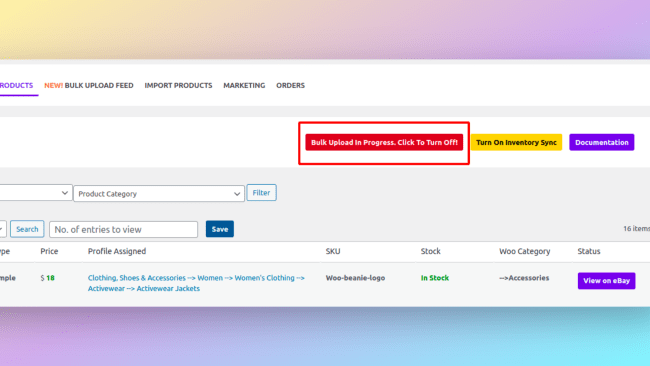8.Products Management ↑ Back to Top
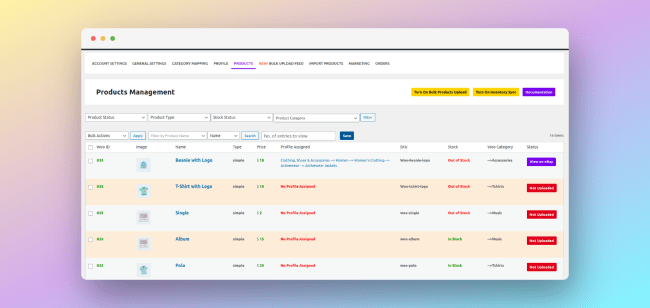
Bulk Actions
The plugin supports the following Bulk Actions for WooCommerce products, as shown in the video –
- Upload – This action is used to list the WooCommerce products from WooCommerce to eBay. Select the products you want to upload by clicking the checkbox alongside each product row, and from the dropdown, select Upload and click on Apply button.
- Relist – This action will end the listing on eBay and upload it again.
- Update Product – If you have made any changes to the products in WooCommerce, such as the title and description, then you can use this action to update the product on eBay.
- Update Inventory – This option will update the stock levels on eBay. If the product is out of stock in WooCommerce, it will be ended on eBay automatically.
- End/Reset Product – This action will remove the WooCommerce product from eBay. If the product has already been ended from the eBay Seller Hub, then it will be unlinked (or reset) from our plugin using this action as well.
Product Filters
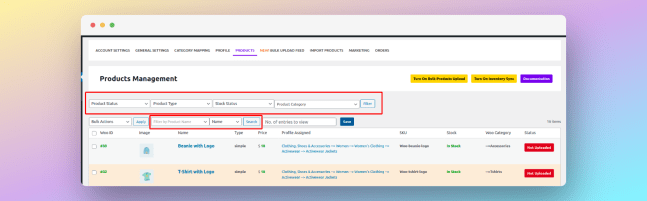
There are multiple ways you can filter products that you want to upload to eBay or perform any other actions. Different product filters, shown in the image above, are –
- Product Status – With the help of this filter, you can filter the WooCommerce products which have been listed on eBay, and products that are not yet listed. To filter the products which are listed on eBay, select Uploaded from the dropdown and click on the Filter button at the very last, and to filter products that are not listed on eBay, select Not Uploaded from the dropdown.
- Product Type – You can use this filter to filter Simple and Variable WooCommerce products.
- Stock Status – To filter products that are in stock or out of stock, you can use this filter. Then, you can, for example, end all the out-of-stock products from eBay with the help of End/Reset bulk action.
- Product Category – This filter helps you to filter products belonging to a specific WooCommerce category. You can only filter one category at a time.
You can always use a combination of the above filters to filter, for example, Not Uploaded, Simple, in-stock products belonging to the Clothing category, as shown in the below image.
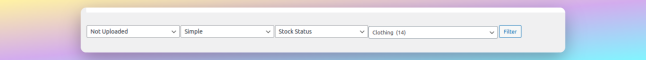
Product Search
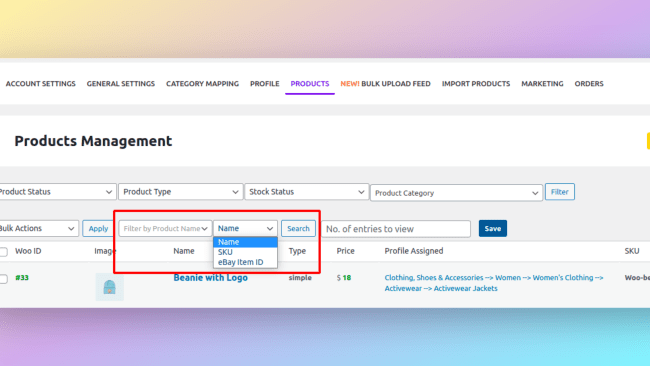
The plugin comes with in-built Product Search functionality, as shown in the image. You can search for products using the Product Name, SKU, and eBay Listing ID. To search for products, select the search parameter from the dropdown, enter a keyword, and the search results will be shown. Please refer to the video below on how the product search works.
Automatic (Or Bulk) Products Upload
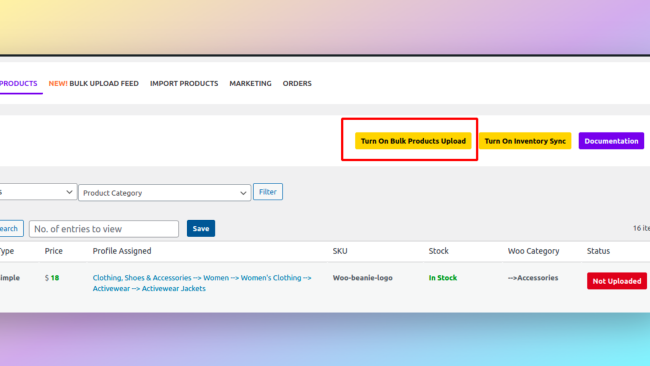
Automatic (Or Bulk) Products Upload is used to list all your eligible WooCommerce products on eBay with minimal user intervention. For the automatic upload to work, you need to make sure the following –
- You have set up the profiles in our plugin.
- The profiles should have item aspects set up for a successful upload to eBay.
- Only the in-stock products will be listed on eBay by default.
To turn on the automatic upload, click on the button highlighted in the above image, and our plugin will fetch the eBay listing profiles and the corresponding products. Once it’s done, a popup will open, which will show you the number of eligible profiles and products which will be automatically listed on eBay. If the profiles are missing item aspects, they will be skipped during the automatic upload process. After the initial batch is listed on eBay, the automatic upload will keep running in the background and automatically list any new WooCommerce product to eBay. To view the progress of Bulk Upload, you can visit the Bulk Upload Feed section in the plugin. The complete process is shown in the video below.
To turn off the automatic product upload, simply click the button highlighted in the image below.