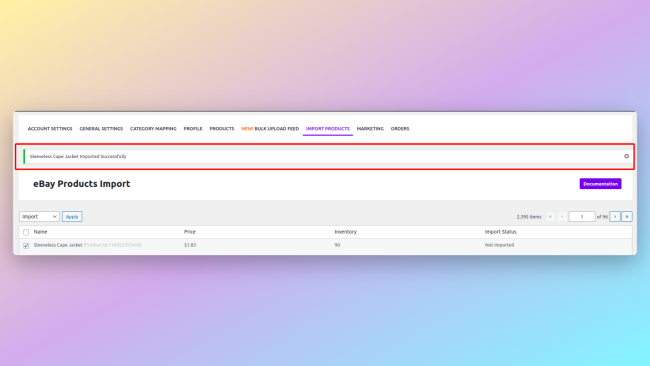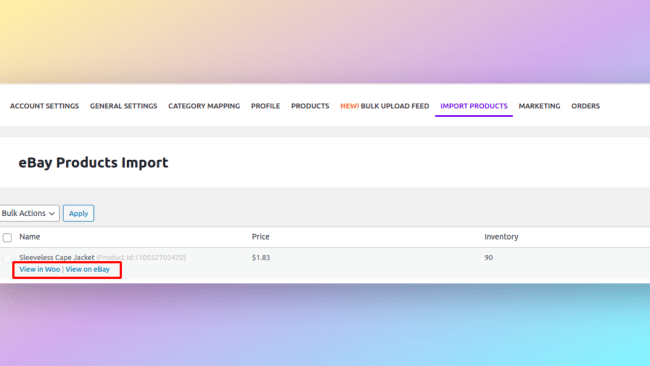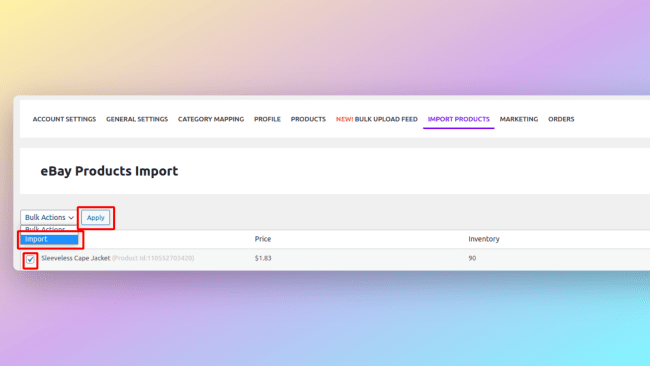9.Import Products From eBay ↑ Back to Top
In the Import Products section, store owners can import their listings from eBay to WooCommerce. Simply click on the checkbox corresponding to the eBay listing you want to import, then from the Bulk Actions dropdown, select Import and click on Apply button. The eBay listing will be imported into WooCommerce with its title, description, images, and Item Aspects as WooCommerce attributes.
The imported product will not be imported with eBay shipping, and you’d have to set up the shipping in WooCommerce separately.
Once a listing has been imported successfully, you can view the success message as shown in the first image below. After refreshing the page, you will see links to View the listing in WooCommerce and View the listing on eBay if you place your mouse over the listing name, as shown in the second image below