
6.2.Deleting The Profile On Daraz ↑ Back to Top
To Delete The Profile:
Go to the WooCommerce admin panel, below the marketplaces menu which is on the left navigation bar.
Click Daraz on the panel as specified in the captured screen:
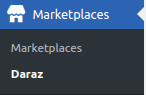
On clicking Daraz, it will appear a page in the menu you will click on PROFILE to map the categories as specified in the captured screen:

Select the checkbox placed before the name of the profile and then select the DELETE from the dropdown in the Bluk Actions as specified in the captured screen:
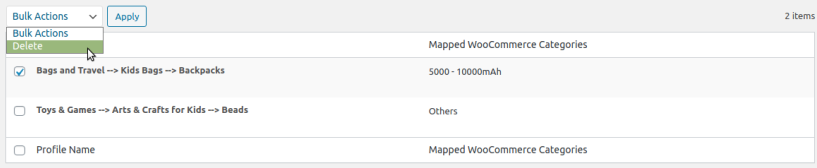
×












