- Overview
- How To Install Wish Integration App?
- Registration and Configuration Setup
- Product Section
- Manage Product
- Wish Fashion Experience
- Upload Products on Wish
- Disable Product on Wish
- Enable Product on Wish
- Sync Product from Shopify
- Update Shipping on Wish
- Update Inventory on Wish
- Update Status from Wish
- Update Price on Wish
- Delete Product from Wish
- Edit product details
- Upload Product as Simple on Wish
- Edit Product
- Error
- View product
- Enroll In Return
- Manage Product - Filter Options
- Manage Returns
- Not-in App products
- Wish Feeds
- Manage Product
- Templates
- Re-Import Product
- Activities
- Order Section
- Bulk Operations
- Product Boost
- Wish Tickets
- Infractions
- Penalities
- Pricing
- Wish Notifications
- Settings
- Contact Us
- Frequently Asked Question

4.Product Section ↑ Back to Top
The product section deals with all product-related activities on Wish. You can manage Shopify products that you have imported to the app. You can also view the Product Details like Title, SKU, product price, etc, perform bulk actions (that can be performed on mass products), check Product Status (enabled/Disabled/not uploaded), and perform various other operations.
From here, sellers can check the following-
- Manage Products – This allows you to manage Shopify products, edit them, and upload them on Wish.com. The sub-section also allows you to make necessary modifications to the product listing.
- Manage Returns – The section lists all products returned to the Wish Marketplace.
- Not-in App Products – The feature lets you map/link any Wish product with your Shopify product.
- Wish Feeds – You can check your feed details and their status here.
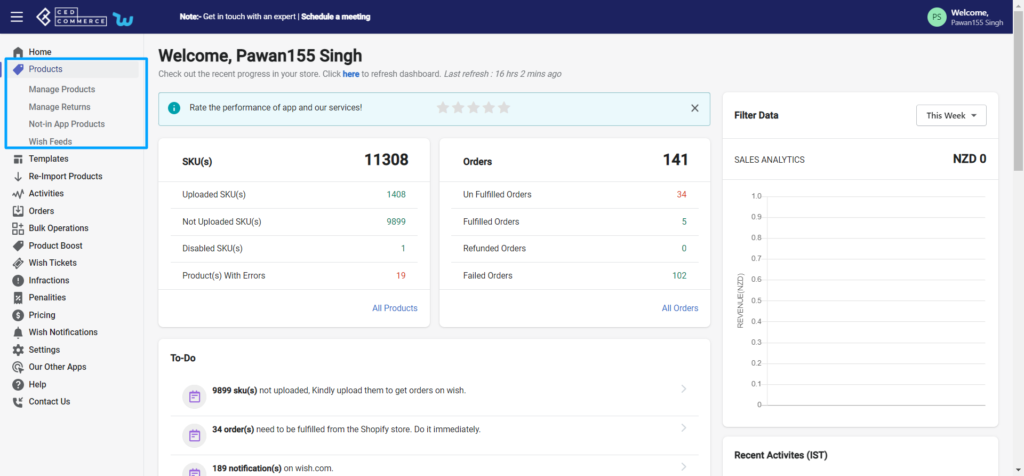
×












