- Overview
- How To Install Wish Integration App?
- Registration and Configuration Setup
- Product Section
- Manage Product
- Wish Fashion Experience
- Upload Products on Wish
- Disable Product on Wish
- Enable Product on Wish
- Sync Product from Shopify
- Update Shipping on Wish
- Update Inventory on Wish
- Update Status from Wish
- Update Price on Wish
- Delete Product from Wish
- Edit product details
- Upload Product as Simple on Wish
- Edit Product
- Error
- View product
- Enroll In Return
- Manage Product - Filter Options
- Manage Returns
- Not-in App products
- Wish Feeds
- Manage Product
- Templates
- Re-Import Product
- Activities
- Order Section
- Bulk Operations
- Product Boost
- Wish Tickets
- Infractions
- Penalities
- Pricing
- Wish Notifications
- Settings
- Contact Us
- Frequently Asked Question

4.1.15.View Product ↑ Back to Top
The View Product section provides you in-depth details of the selected product. To view details of any product, you need to-
- Select the desired product
- Click on the “three-dot” icon
- Select the “View product” option
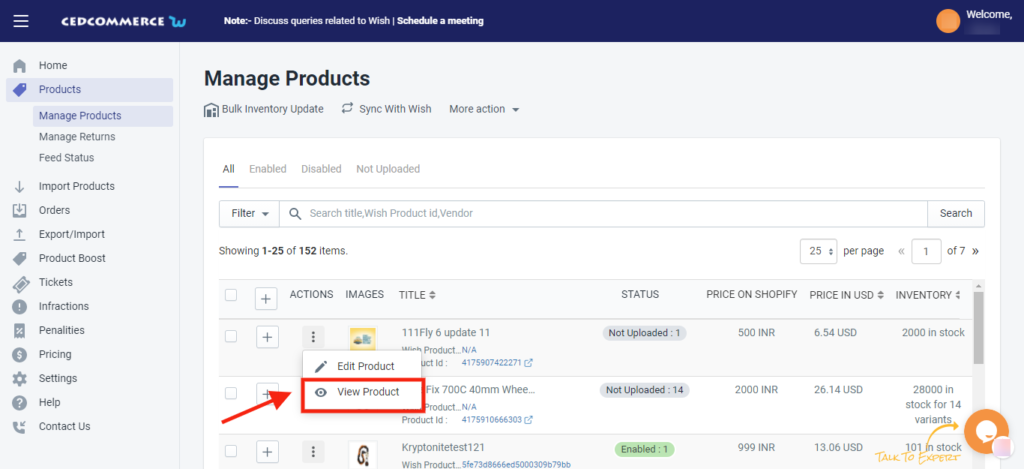
On clicking the option, the View Product page looks as following-
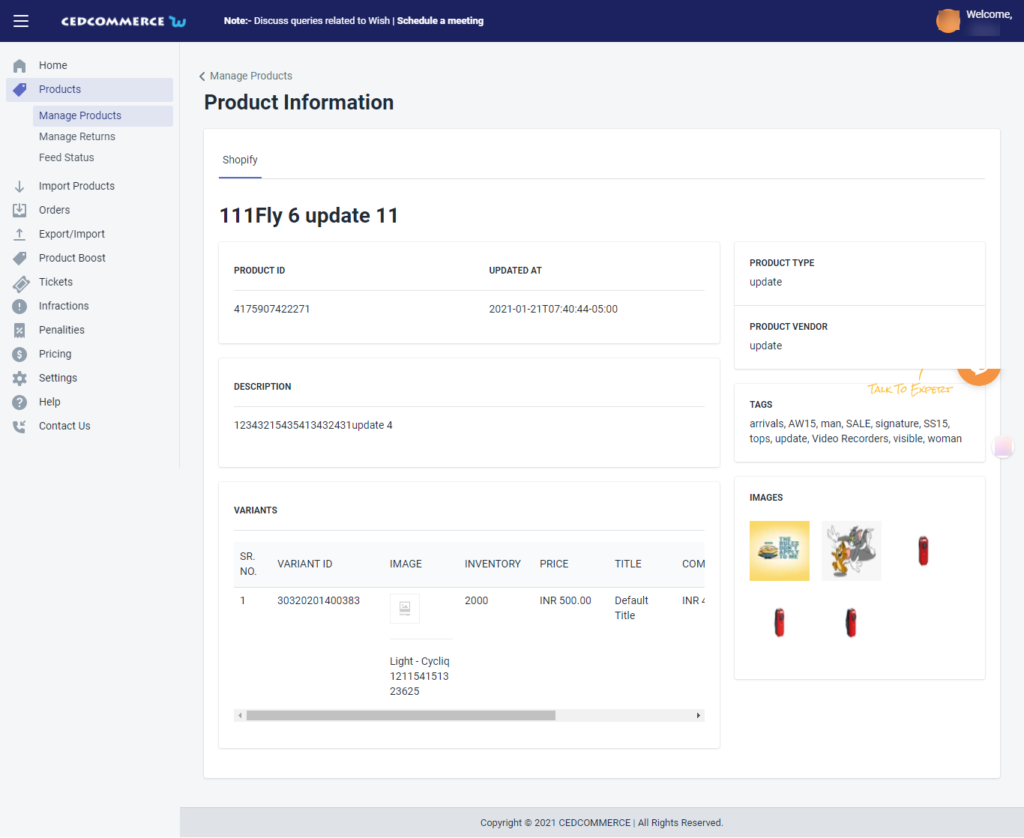
In this section, you will find each and every detail of the product such as –
- Product ID: a unique ID of the selected product
- Updated at: the date on which the product was updated
- Product type
- Product vendor
- Description
- Tags
- Variants
- Images
×












