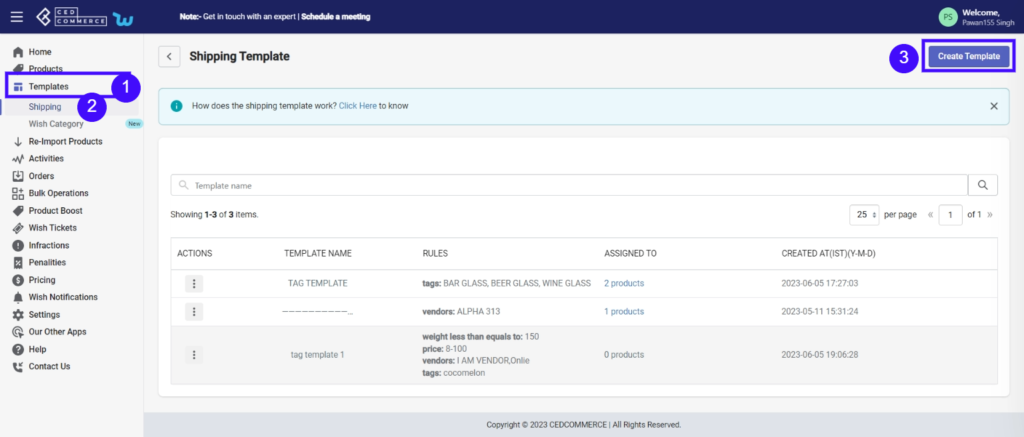- Overview
- How To Install Wish Integration App?
- Registration and Configuration Setup
- Product Section
- Manage Product
- Wish Fashion Experience
- Upload Products on Wish
- Disable Product on Wish
- Enable Product on Wish
- Sync Product from Shopify
- Update Shipping on Wish
- Update Inventory on Wish
- Update Status from Wish
- Update Price on Wish
- Delete Product from Wish
- Edit product details
- Upload Product as Simple on Wish
- Edit Product
- Error
- View product
- Enroll In Return
- Manage Product - Filter Options
- Manage Returns
- Not-in App products
- Wish Feeds
- Manage Product
- Templates
- Re-Import Product
- Activities
- Order Section
- Bulk Operations
- Product Boost
- Wish Tickets
- Infractions
- Penalities
- Pricing
- Wish Notifications
- Settings
- Contact Us
- Frequently Asked Question

5.1.Shipping Template ↑ Back to Top
‘Wish Marketplace Integration’ allows you to create and save custom shipping settings in a predefined format called a ‘Shipping Template.’ The shipping options range from ‘Standard‘ to ‘Express shipping,‘ with each set having its own transit periods and charges. A seller can build and customize shipping charges and delivery region using the Shipping Template feature.
It is one of the new features provided by the integration app. This helps sellers by providing an option to create standard shipping templates for products having similar attributes.
It determines what you charge for standard shipping, where you ship to, what shipping options you will offer, and what would be the handling time for products. These can depend upon various possibilities such as Weight, Price, SKU, Product type, and Vendor option.