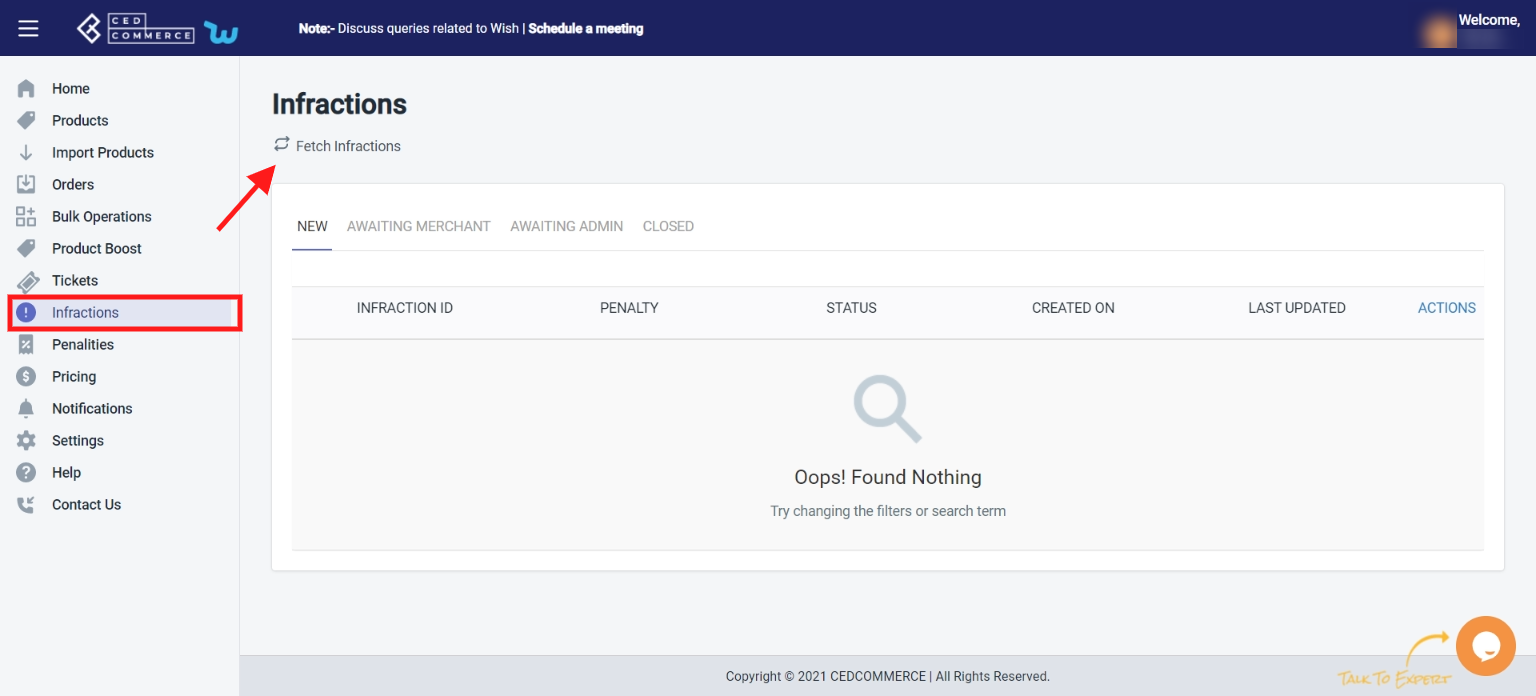- Overview
- How To Install Wish Integration App?
- Registration and Configuration Setup
- Product Section
- Manage Product
- Wish Fashion Experience
- Upload Products on Wish
- Disable Product on Wish
- Enable Product on Wish
- Sync Product from Shopify
- Update Shipping on Wish
- Update Inventory on Wish
- Update Status from Wish
- Update Price on Wish
- Delete Product from Wish
- Edit product details
- Upload Product as Simple on Wish
- Edit Product
- Error
- View product
- Enroll In Return
- Manage Product - Filter Options
- Manage Returns
- Not-in App products
- Wish Feeds
- Manage Product
- Templates
- Re-Import Product
- Activities
- Order Section
- Bulk Operations
- Product Boost
- Wish Tickets
- Infractions
- Penalities
- Pricing
- Wish Notifications
- Settings
- Contact Us
- Frequently Asked Question

12.Infractions ↑ Back to Top
Whenever you list your product on Wish, Wish may detect that the product infringed the intellectual property right of any other seller. In such cases Wish issues infractions/alerts to sellers. This infraction must be addressed by the seller urgently, or Wish may charge a penalty for the same.
The page lists all the infractions imposed or raised on your product over here. All the infractions imposed on your products on Wish.com are listed with Infraction ID, penalty, status, the dates on which they were created, and last updated.
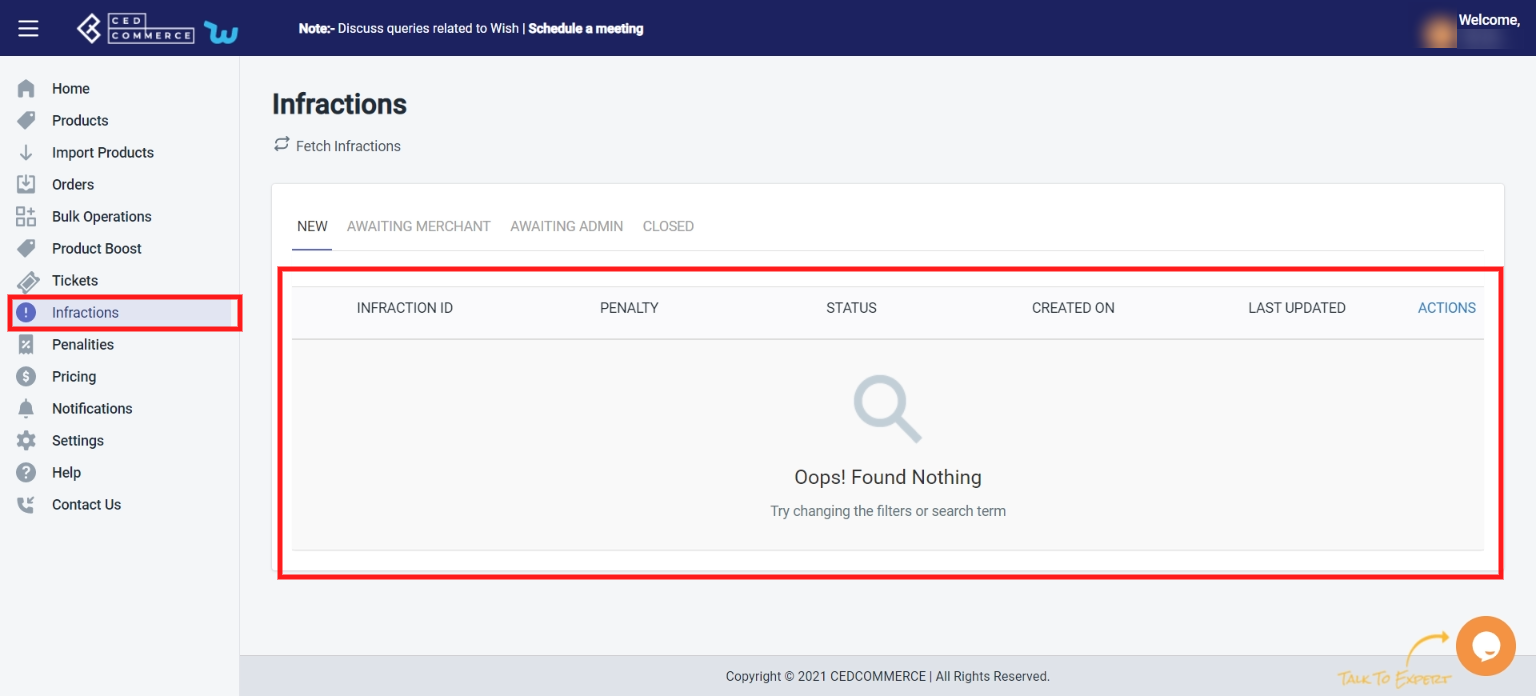
You can either provide brand authorization to sell that product or you can modify your listing.
Moreover, you can even fetch infractions directly from the Wish merchant panel over here by clicking on “Fetch Infractions.”