- Overview
- How To Install Wish Integration App?
- Registration and Configuration Setup
- Product Section
- Manage Product
- Wish Fashion Experience
- Upload Products on Wish
- Disable Product on Wish
- Enable Product on Wish
- Sync Product from Shopify
- Update Shipping on Wish
- Update Inventory on Wish
- Update Status from Wish
- Update Price on Wish
- Delete Product from Wish
- Edit product details
- Upload Product as Simple on Wish
- Edit Product
- Error
- View product
- Enroll In Return
- Manage Product - Filter Options
- Manage Returns
- Not-in App products
- Wish Feeds
- Manage Product
- Templates
- Re-Import Product
- Activities
- Order Section
- Bulk Operations
- Product Boost
- Wish Tickets
- Infractions
- Penalities
- Pricing
- Wish Notifications
- Settings
- Contact Us
- Frequently Asked Question

6.Re- Import Product ↑ Back to Top
The section is meant to import new products from your Shopify store. The “Import Products” section is used when you’ve added new products in the Shopify store and want to import them in the “Wish Integration App“. The “Import Products” page appears as follows:

Sellers can select the products they want to import in the app and it consists of the following options:
- All product import: the store owners can import all the Shopify store products in the app
- Published product import: the store owners are allowed to import only those products which are available at the Shopify store front-end.
- Apply filter for: the option enables the store owners to import only those products which they want to upload from their Shopify store to the app.
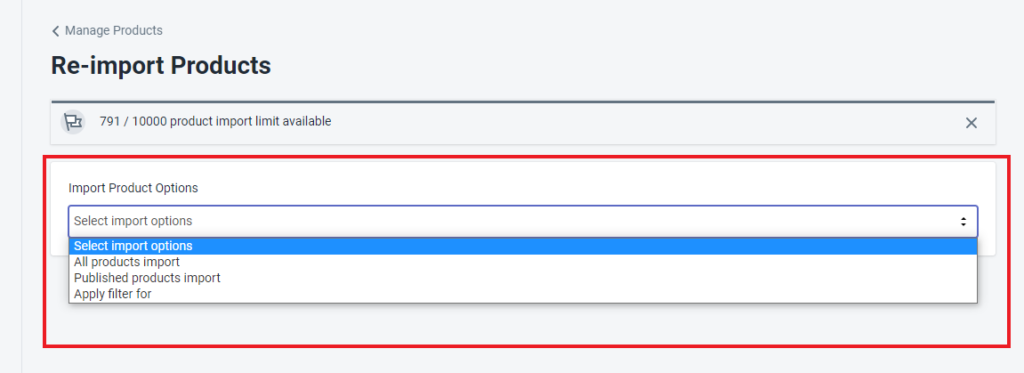
When you choose “Apply filter for”, you can choose from four different categories namely –
- Product Type – enables you to import products on the basis of “Product Type” assigned in your Shopify Store.
- Product Vendor – enables you to import the products on the basis of “Vendor” from your Shopify Store.
- Smart Collection – enables you to import the products on the basis of the “Auto Collection” created in your Shopify Store.
- Collection – enables you to import the products on the basis of the “Manual Collection” created in your Shopify Store.
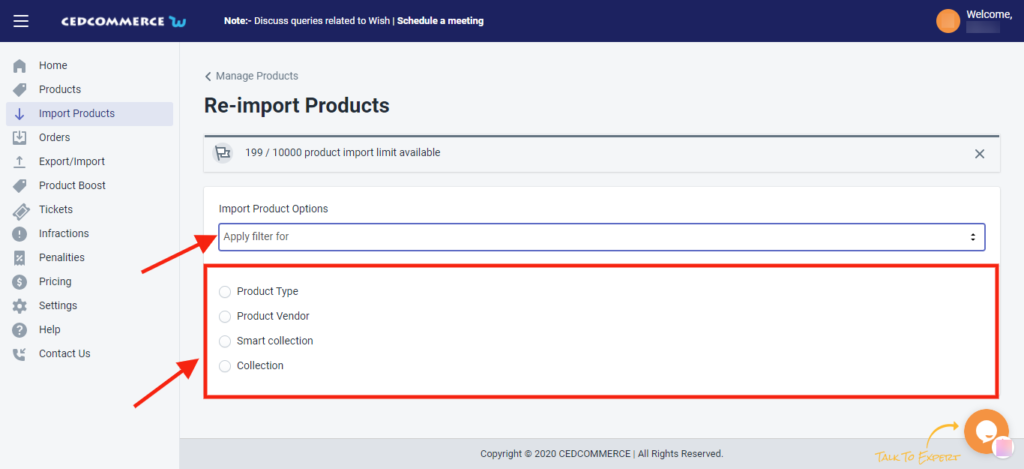
For each category, you need to write your desired option and then click on “Start Import”
After clicking on ‘Start Import’, you get the following two options:
- Instant Import: By this, Import start taking place immediately and within a few minutes, all Shopify product will be imported on the ‘CedCommerce Wish Integration app.
- Backend Import: This feature is made to save your time. And after clicking on Backend Import, product import starts and you can see that in the “Activities Section”. Along with that, you can also perform any other operation in the app. After completion of product Import, you will be notified via a popup message.
Note: You can also enable the automatic product to create from the setting section of the App and you can learn more about it here.
×












