
7.3.Import New Products ↑ Back to Top
You can Import New products by selecting one of the following options:
- All products import
- Published products import
- Apply filter(Product type/Product vendor/Collections)
How to Import Products?
Follow the process given below to import the products:
- Go to the Walmart Ca Integration app’s dashboard and click Import New Products under the Products section. The following page opens up:
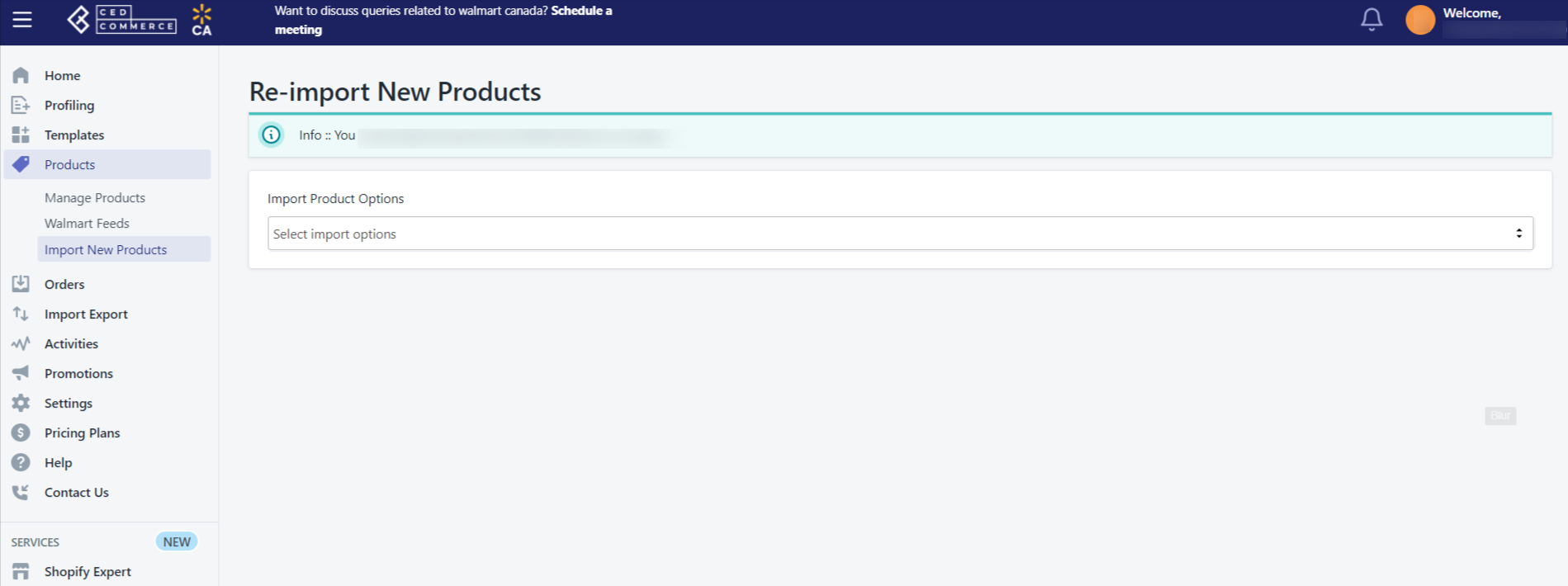
- Now select the option based on which you want to perform imports (All products import, Published products import, Filter).
- Select Backend Import to import products in the backend while you perform other tasks, or Instant Import to import products instantly.
×












