- Briefing About SEA Marketplace Integration
- SEA Marketplace Integration
- Process Of Fetching Shopee Store Id
- Adding a Account On Shopee
- Dashboard
- Settings
- Profiling
- Mapping the Categories Of Shopee
- Product Management On Shopee
- Profile Management On Shopee
- Popular FAQ'S about our Integration Solution
- Common Errors

9.Product Management On Shopee ↑ Back to Top
To Manage Products On Shopee:
- Go to the Shopify admin panel, below the CedCommerce Menu which is on the left navigation bar.
- Click on the Shopee section of the panel.
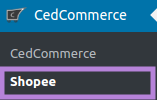
- On clicking Shopee it will appear a page where you will Click on Products.
The PRODUCTS page appears as shown in the following figure:
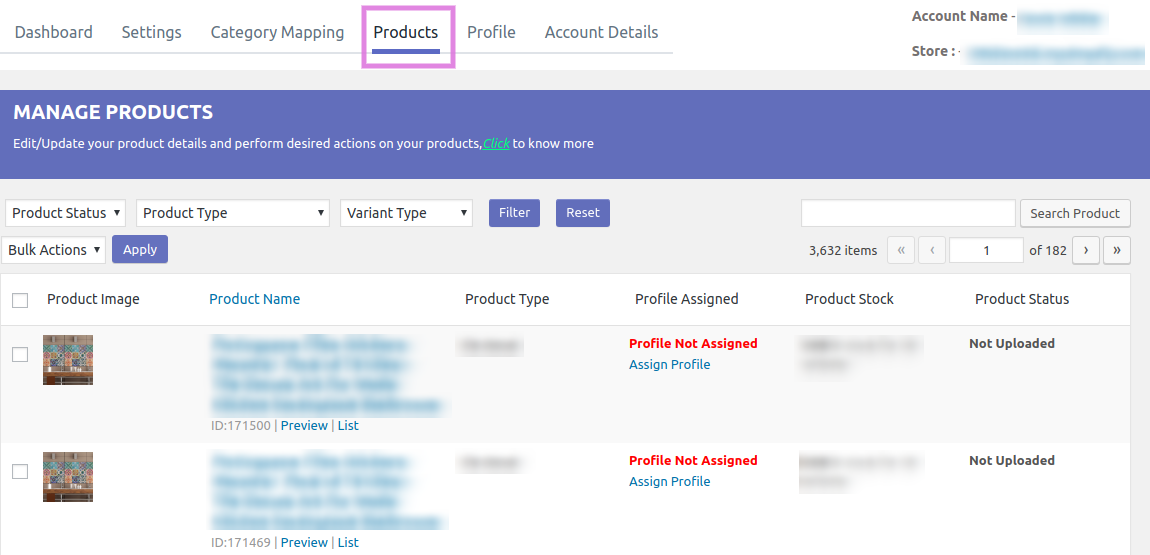
- In the appearing page, you can view certain things-
a) Product Image.
b) Product Name.
c) Product Type.
d) Profile Assigned.
e) Product Stock.
f) Product Status.
×












