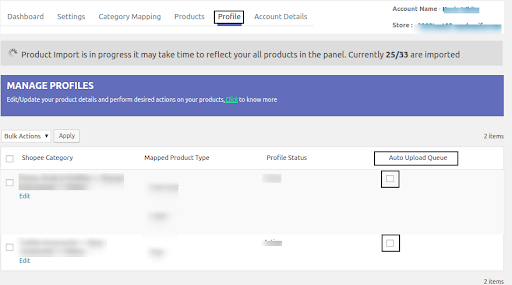- Briefing About SEA Marketplace Integration
- SEA Marketplace Integration
- Process Of Fetching Shopee Store Id
- Adding a Account On Shopee
- Dashboard
- Settings
- Profiling
- Mapping the Categories Of Shopee
- Product Management On Shopee
- Profile Management On Shopee
- Popular FAQ'S about our Integration Solution
- Common Errors

6.3.Product Auto Upload Scheduler ↑ Back to Top
Product Auto Upload Scheduler
This option allows you to automatically upload your products (profile basis) on Shopee. Once you click on the drop-down menu you will find the below options.
Disabled: Select this option if you don’t want to sync product data from Shopify store to Shopee.
Daily: Select this option if you want to sync product data from Shopify store to Shopee on a daily basis.
Twice Daily: Select this option if you want to sync product data from Shopify store to Shopee twice a day.
Every 6 minutes: Select this option if you want to sync product data from Shopify store to Shopee in every 6 minutes.
Every 10 minutes: Select this option if you want to sync product data from Shopify store to Shopee every 10 minutes.
Every 15 minutes: Select this option if you want to sync product data from Shopify store to Shopee every 15 minutes.
Every 30 minutes: Select this option if you want to sync product data from Shopify store to Shopee every 30 minutes.
After selecting the suitable time slot, click on the SAVE button.
In order to upload products, it is required to tick the checkbox under the Profile section as shown below.