- Briefing About SEA Marketplace Integration
- SEA Marketplace Integration
- Process Of Fetching Shopee Store Id
- Adding a Account On Shopee
- Dashboard
- Settings
- Profiling
- Mapping the Categories Of Shopee
- Product Management On Shopee
- Profile Management On Shopee
- Popular FAQ'S about our Integration Solution
- Common Errors

3.Process Of Fetching Shopee Store Id ↑ Back to Top
To Get Shopee Store Id:
To fetch your Shopee Store Id, open your browser and search for SHOPEE SELLER, then click on this domain https://seller.shopee.com.my/account/signin
which will open a page as shown below in the image: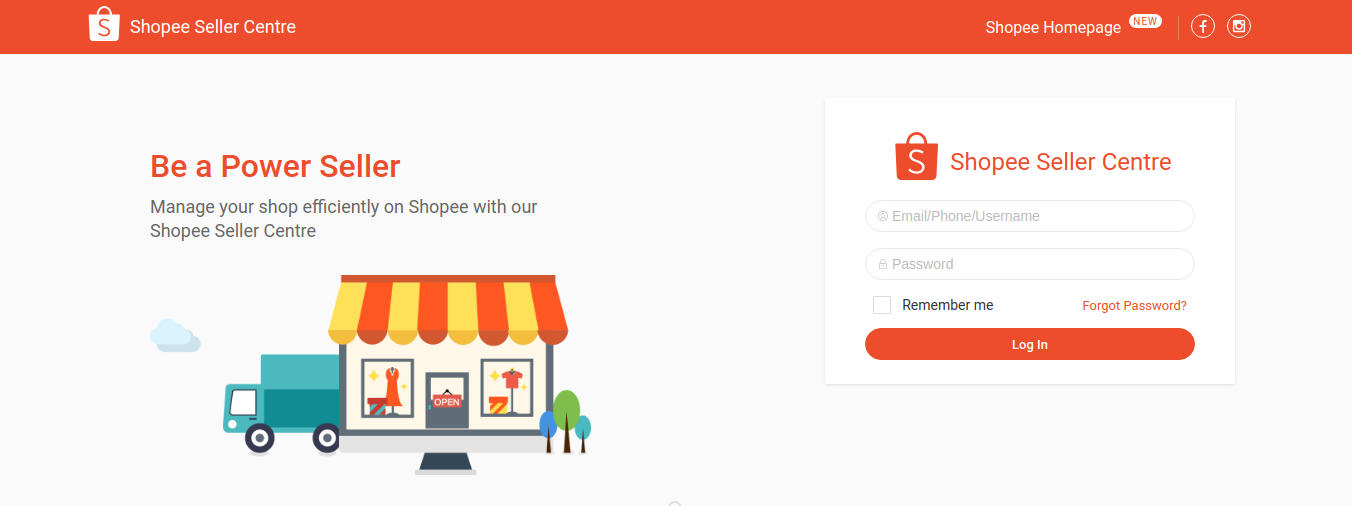 Here, you have to log in just by providing your-
Here, you have to log in just by providing your-
1. Email Id.
2. Password.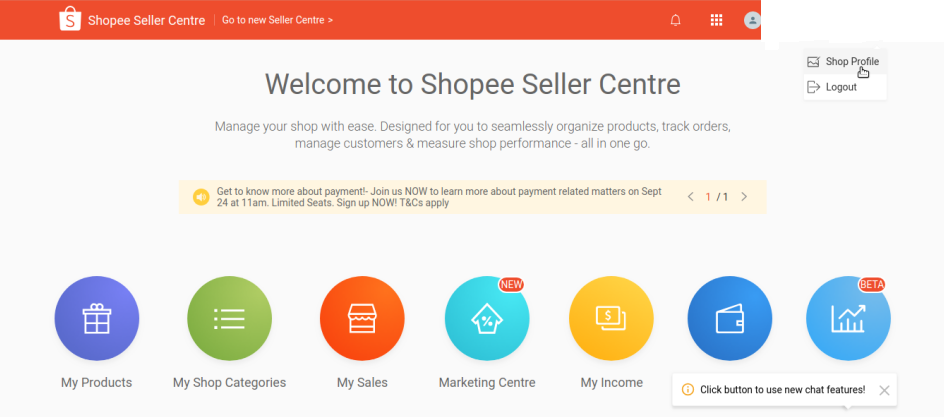 Once you have done login then click on SHOP PROFILE which is just below your username as shown in the above image which will redirect you to your profile page of Shopee as shown below in the image:
Once you have done login then click on SHOP PROFILE which is just below your username as shown in the above image which will redirect you to your profile page of Shopee as shown below in the image: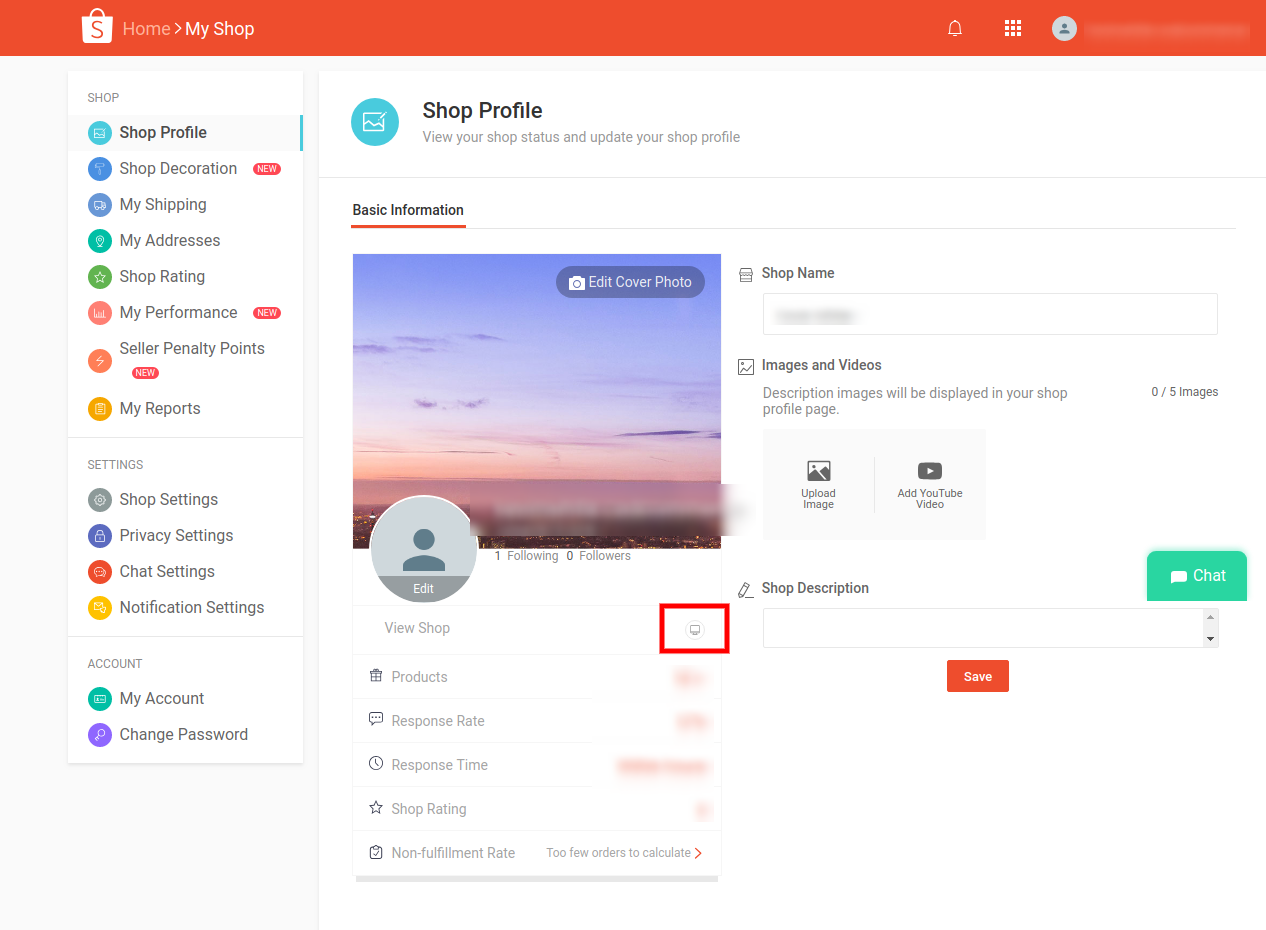
In this, you have to click on an icon which is on the right side of view shop highlighted through the red square box, which will redirect you to the page where you will get a Shopee Store Id in the URL as shown in the image below: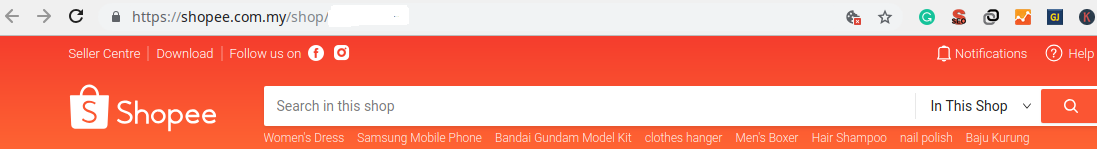
×












