
2.How to Install the Overstock Marketplace Integration ↑ Back to Top
Selling on Overstock is a seamless process but one has to apply for the seller account by filling the details required.
You can click on the given link to apply for the Seller account: https://overstock.force.com/requestToSell/s/.
Once you fill these details and submit them, you will receive the invitation from Overstock, to complete the store onboarding process.
To install Overstock Marketplace Integration app: https://apps.cedcommerce.com/marketplace-integration/overstock/install/login?cedcommerce
This section of the manual is aimed to train you to install the Overstock Marketplace integration app.
- Go to the overstock-marketplace-integration link.
The page appears as shown in the following figure: - Once you click Install, you’re redirected to your Shopify Store Login Page (as seen in the figure below):
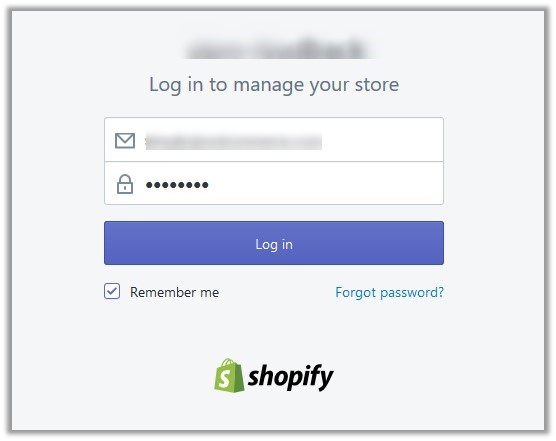
- Enter the Login credentials, and then click the Log in button.
The page appears as shown in the following figure: - Click the Install app button.
The app is successfully installed in the Shopify store and the Registration page appears in the right panel.
Now that the app is installed, you’re redirected to Overstock app Configuration steps:
×












