
4.Configuration & API Key Authentication ↑ Back to Top
Once the Newegg Integration App is Installed, you’ll need to Configure your App and link the NeweggBusiness account to the App.
Step 1: Enter Newegg API Key
- In the Newegg Seller ID box, paste the Seller ID copied from the NeweggBusiness Seller Account.
- In the Newegg Authorization Key box, paste the Default API Key that you copied from the NeweggBusiness Seller Account.
- Similarly, paste the Default Secret Key in the Newegg Secret Key box.
- Click Next.
The page appears, as shown in the following image,
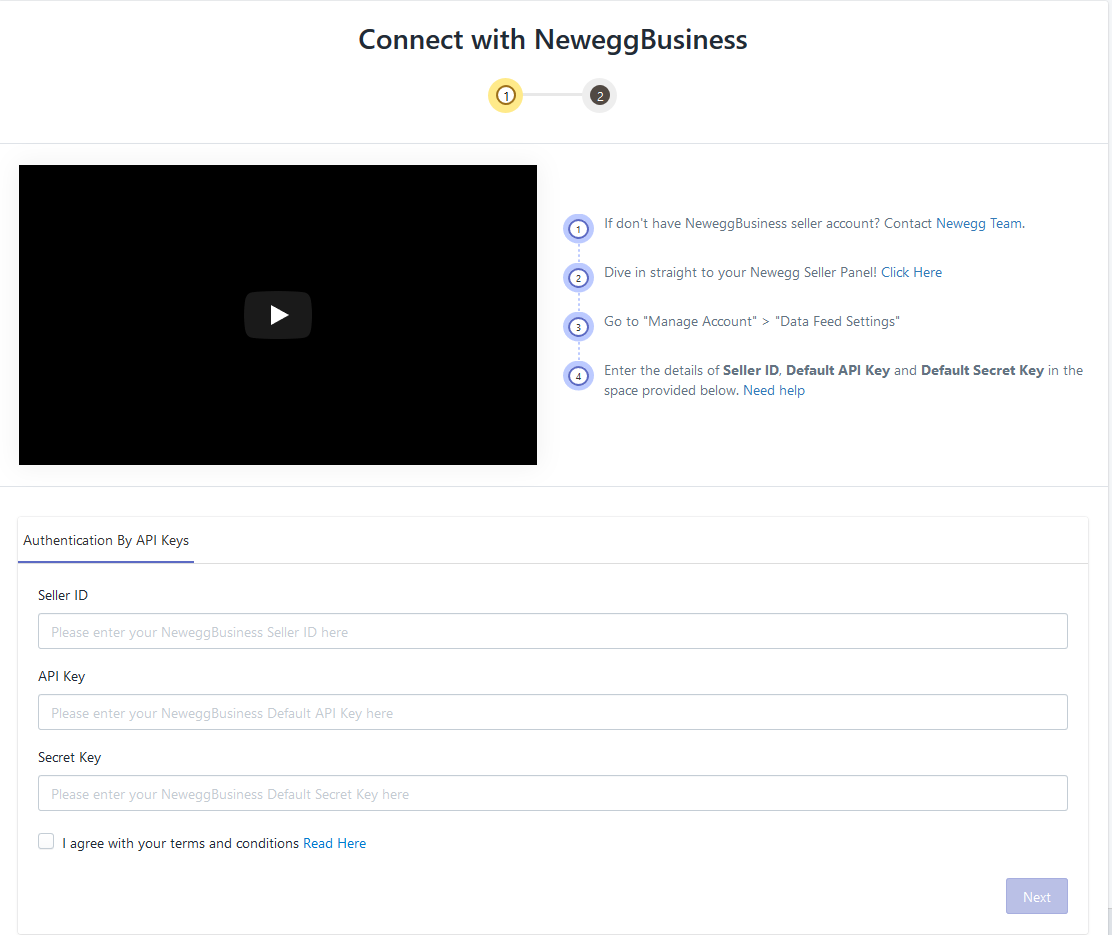
Step 2: Import Products
The page appears, as shown in the given image
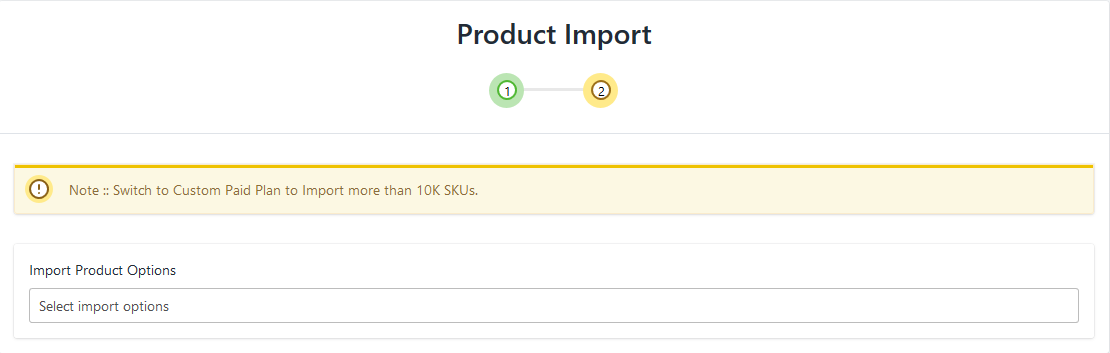
In the Import Product Options list, select Apply Filter For. This option comes in handy when the store owners want to import only those products they wish to upload from their Shopify store to the app.
You can visit Import New Product(s) to follow the entire process with full details about Importing Products to the App.
×












