
6.1.Add New Profile ↑ Back to Top
- You can create a new profile for your products by clicking on Add New Profile, as shown in the image below.
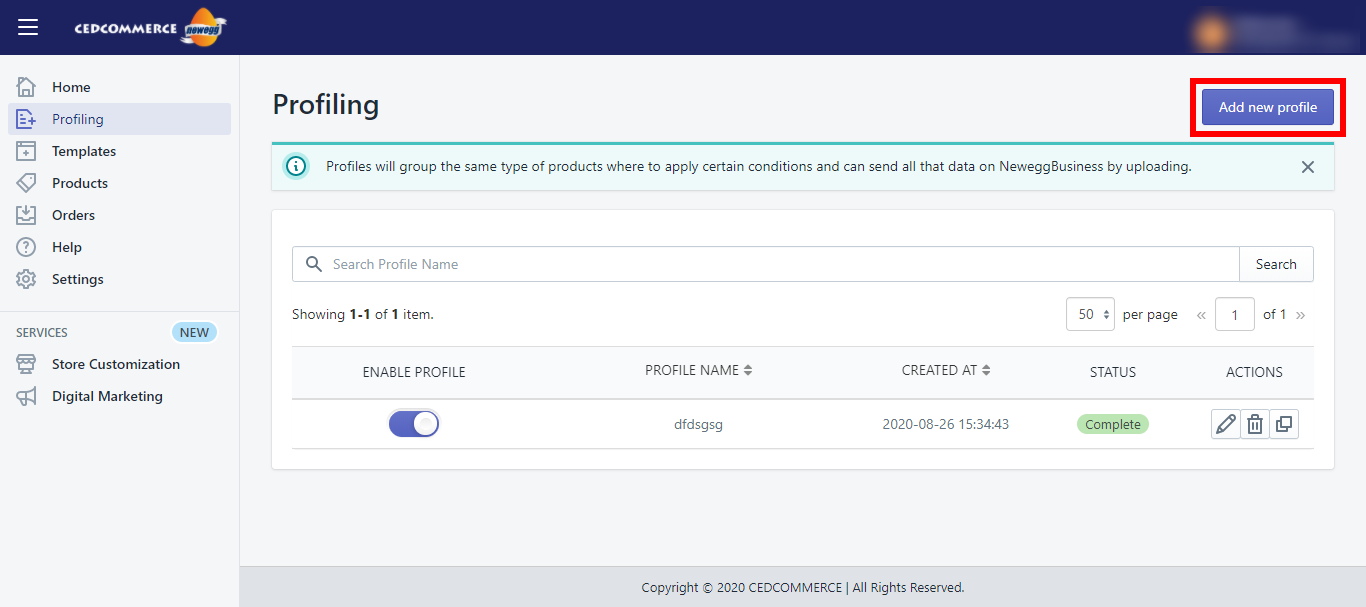
The page that opens gives you options to help you set up a new profile.
- Apply the Conditions based on Product Properties for which you want to create the Profile.
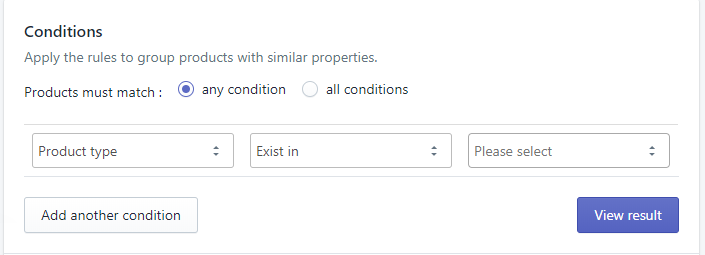
- Select the most favorable Category & Inventory Templates to assign in the Profile so that the proper category and Inventory details can be sent with the products when publishing on NeweggBusiness.
If no template is created yet, you can create a specific new template by clicking on the respective Create Templates button.
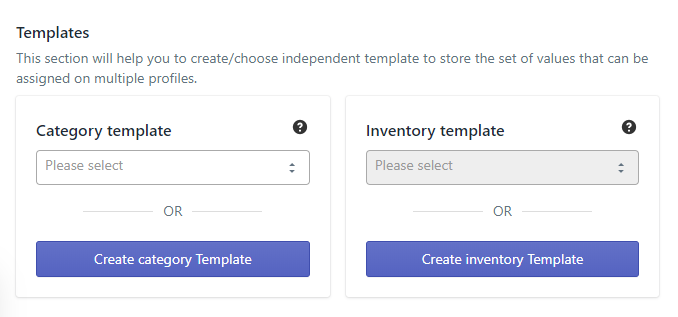
- Set the Price Templates if you want to send some specific stock/price conditions. Click SAVE to complete the process.
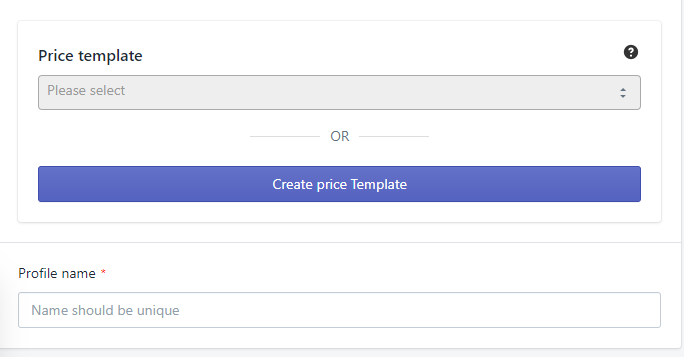
×












