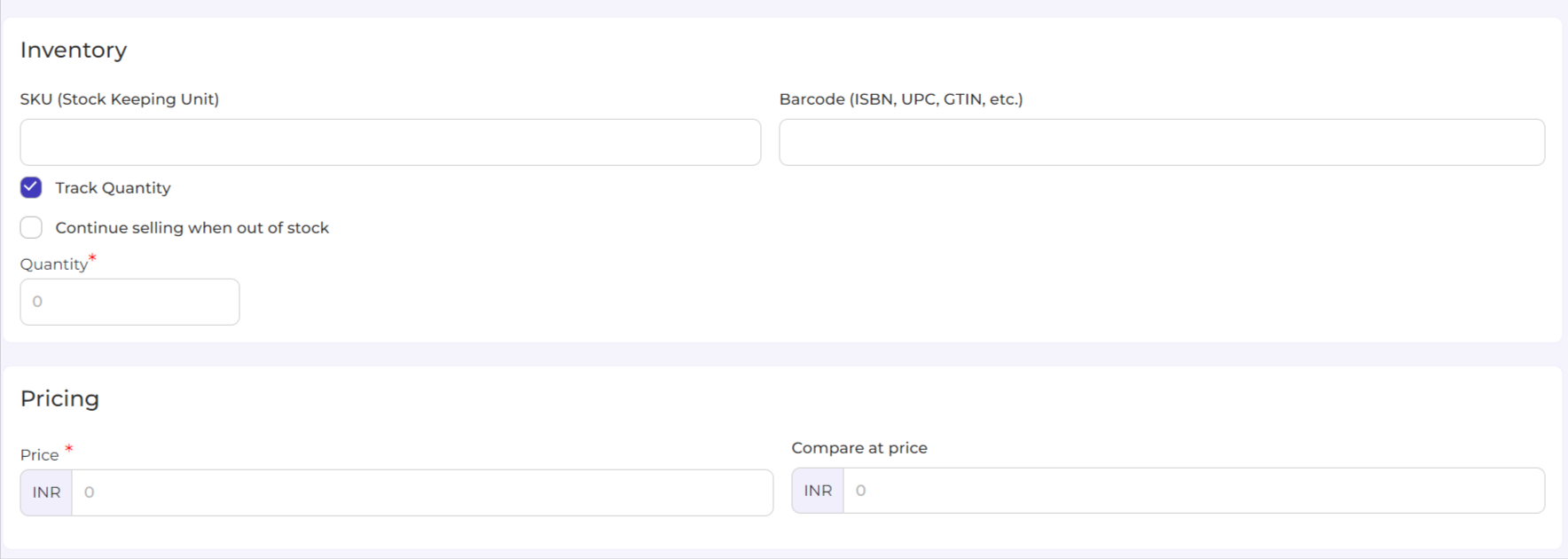3.1.Create or Edit Products ↑ Back to Top
The Edit/Create Product page lets you edit and create the product details as per your needs before uploading them to the marketplace. Here you can edit the following details for each product and view specific details for them.
Title
You can enter the desired name for the product here. The app lets you edit the title for products that have been imported through CSV or from the Shopify store before uploading them to the marketplace.
Description
The product description gets imported from your Shopify store for each product. You can either use the same description or add/remove a few pointers per the requirements before uploading it to the marketplace.
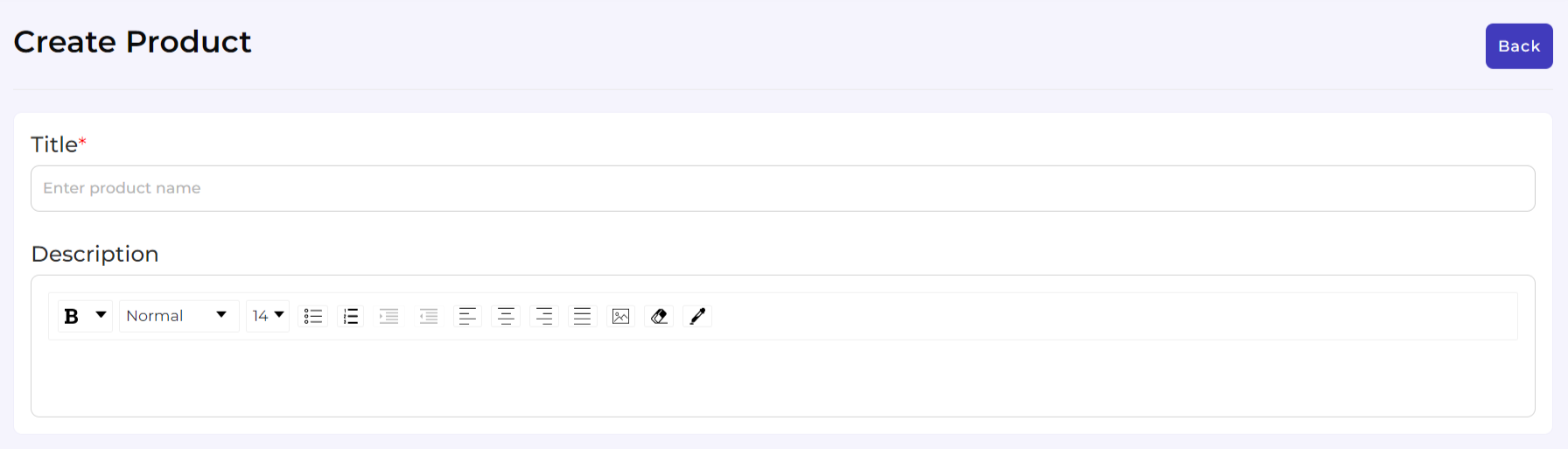
Media
The app lets you update/add images for your products. You can add more images to your products by adding image URLs or uploading images for the selected products before uploading them to the marketplace.
Shipping
Weight
Tick the checkbox if your product is a physical product. The section lets you enter the weight of the physical product you are selling. You can enter the weight in your preferred option of using either of the following options to enter the weight of your Product using the Metric system (Kg/gm).
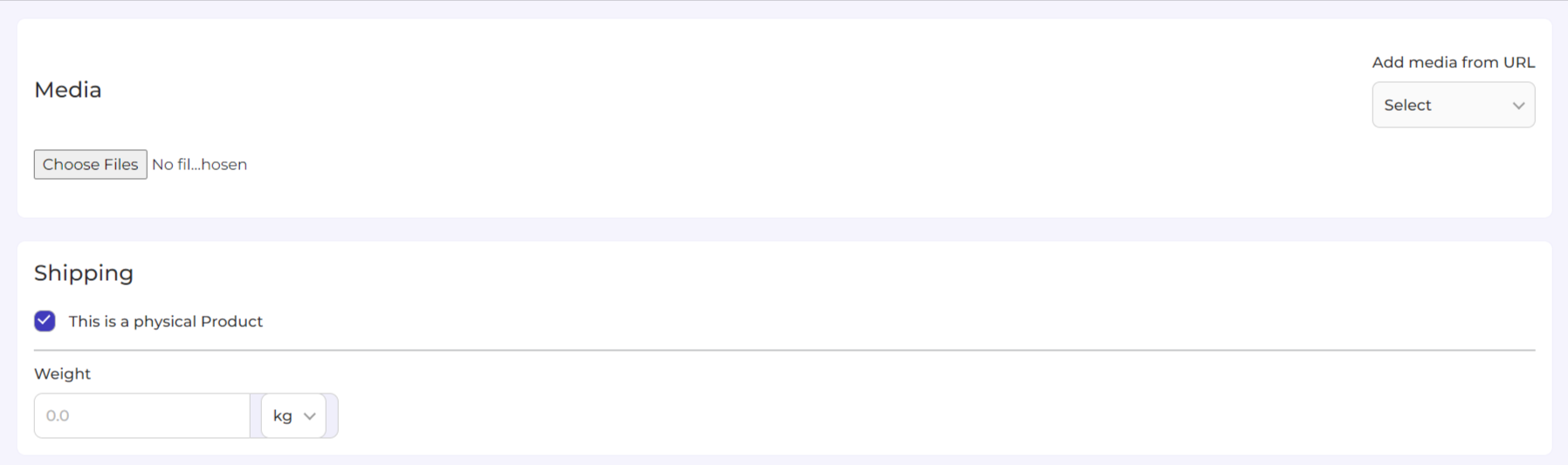
Organization
Organize your products based on the collections and product type through this section. Enter the product type ex. Shirts or Jeans, and then select the collection under which you want to place the product.
Variants
Tick the checkbox if your product has variants. You can add up to 3 variant attributes Color, Size, and Material.
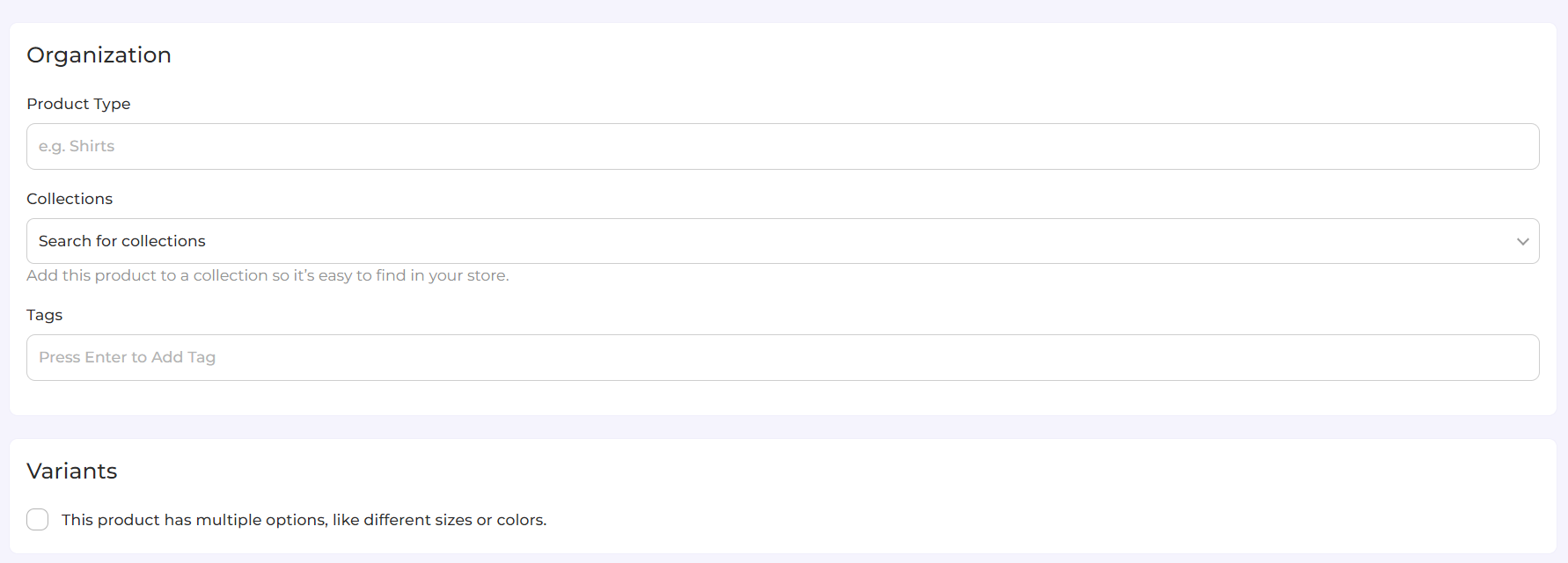
Inventory
The app imports and shows you the SKU (Stock Keeping Unit) detail, the Barcode (ISBN, UPC, GTIN, etc.) assigned to each product, and their quantity levels as available on the Shopify store.
Pricing
The app lets you create a comparison of pricing types. Here you can enter the price of your product and the product’s comparative original price that shows up on a product’s listing when it’s on sale.