
7.Profiling ↑ Back to Top
The profile is mainly meant for the uploading of products through categorizing a particular requirement made by the seller so that they don’t have to select the products of their choice manually.
Steps to follow:
- Click on create a profile on the top right corner.
- The seller will be redirected to another page.
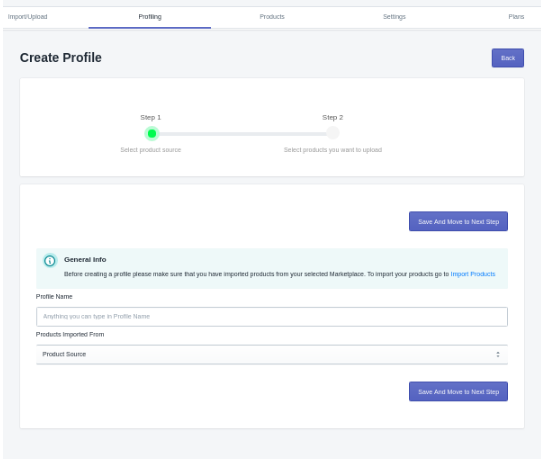
- Profile name needs to be entered which could be anything, and the Products Imported from will have the name of the marketplace from where the upload will be made.

- You will then be redirected to another page where you can select the required conditions in the form of a query.

- Click on Run Query. The products, with the mentioned condition, will be sorted out, under the name that you have stated in the Profile Name.
- So, now you can upload the desired products (the condition that you wanted) or can buy credits accordingly.
×












