
4.9.Failed Refund Orders ↑ Back to Top
This section lists out all the orders whose refunds have not been synced on Amazon from the Shopify store. The list of all the past orders whose refund status have been successfully synced are also available here.
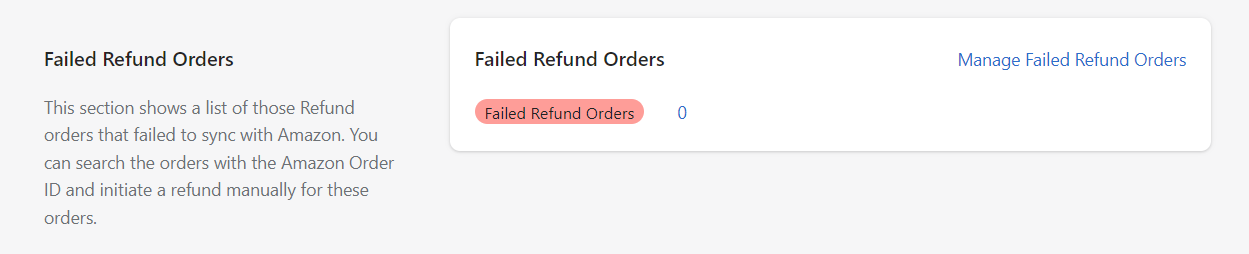
Reasons for failed refund orders:
- Some amount was more than the source order (refunding the amount higher then the order value (for example, if the order value is 10 & refund amount is 20).
- The refund reason is not properly mapped.
- The refund reason might be invalid.
- Adjustment bifurcation is not available, for example, a distinction between Shopify and Amazon refund processes. For instance, in the case of multiple items only 1 order is created on Shopify, and the refund amount is set at the total order level. In contrast, on Amazon, specific changes must be specified for each individual item.
- Items are required for a refund. Refunding items on Shopify does not necessitate specifying individual products, allowing for a more streamlined process. In contrast, on Amazon, it is imperative to specify each product for a refund.
- Refund reason can not be empty.
- SKU(s) didn’t match, meaning mapped product or product linking is changed before completion of refund.
- The requested refund amount for the item price is not eligible (most likely, it is already refunded on Amazon and you are trying to refund the same through Shopify again).
- The requested refund amount for tax or shipping tax is not eligible( same as the above point).
- You exceeded your quota for the requested resource (API throttle error means you have already initiated a lot of refunds through app).
×












