
4.8.Failed Orders ↑ Back to Top
This section displays all the Amazon orders that could not be created or synced with the Shopify store for a few specific reasons. The reason behind this could be insufficient inventories, missing SKUs, or other factors.
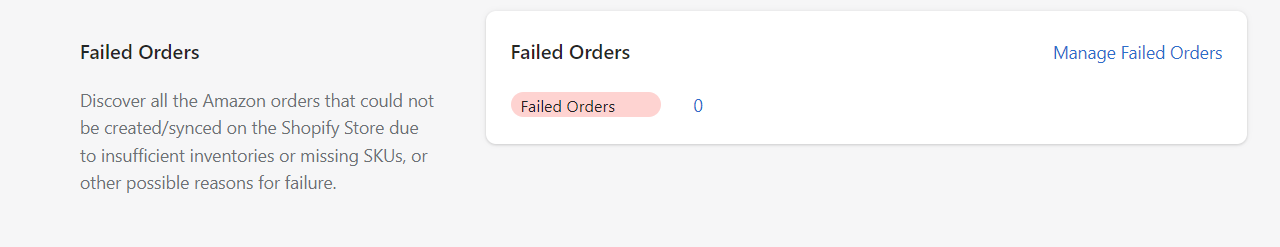
Failure to stock inventory
The error usually comes up when you face an out-of-stock situation in your inventory for the given product for which the order failed.
Quick Fix to the Error
It is highly advisable to maintain a healthy inventory level for all your products to refrain from experiencing a failed order due to the given reason.
As we map the inventory with the Shopify store, when the app does not find sufficient inventory when creating orders, the orders get listed under the failed orders section. To remove the error, kindly update the inventory status on your Shopify store and wait for sometime, the app will automatically create order in your Shopify store.
Unavailability of products on the Shopify store
The error is observed when the ordered product does not exist in your Shopify store. Create a Product in your Shopify store with the same Product details. Suppose the product exists on your Shopify store; it is advisable to keep the same SKU on both platforms (Shopify and Amazon Marketplace) for the given product.
You need to map the SKUs such that the products can get managed easily between Shopify and Amazon. Once you’ve completed the process, the inventory & order syncing starts in near real-time.
Quick Fix to the error
- If the product does not exist: Create a product on the Shopify store with the same details and the same SKU as on Amazon.
- If the product has a different SKU (map SKU): Update the SKU on your Shopify store, as you can not update the same on Amazon directly.
- If the Product has a different SKU (Update via app): Update the SKU via the app before uploading it to Amazon by editing the product in the app.
- If the product has a different SKU (using different SKUs): Update the SKU through the linking unlinking option available on the app.
- Generating Orders Forcefully: When you create orders forcefully on Shopify, you lose the option to manage inventory. Under such a situation, you can only manage the orders.











