
7.3.Product Settings ↑ Back to Top
Navigate the intricacies of your product management through the CedCommerce Amazon Channel App’s Product Settings. This central hub empowers you to tailor your products’ core attributes, streamline pricing, manage inventory, and even conquer currency conversion challenges. By delving into these settings, you can ensure your products are strategically positioned to captivate customers and navigate global markets.
Configuring product settings is important for your Amazon integration. It enables you to present accurate and appealing product information, establish competitive prices, maintain optimal stock levels, and adapt to various currencies. This foundation paves the way for smooth customer experiences and successful online sales.
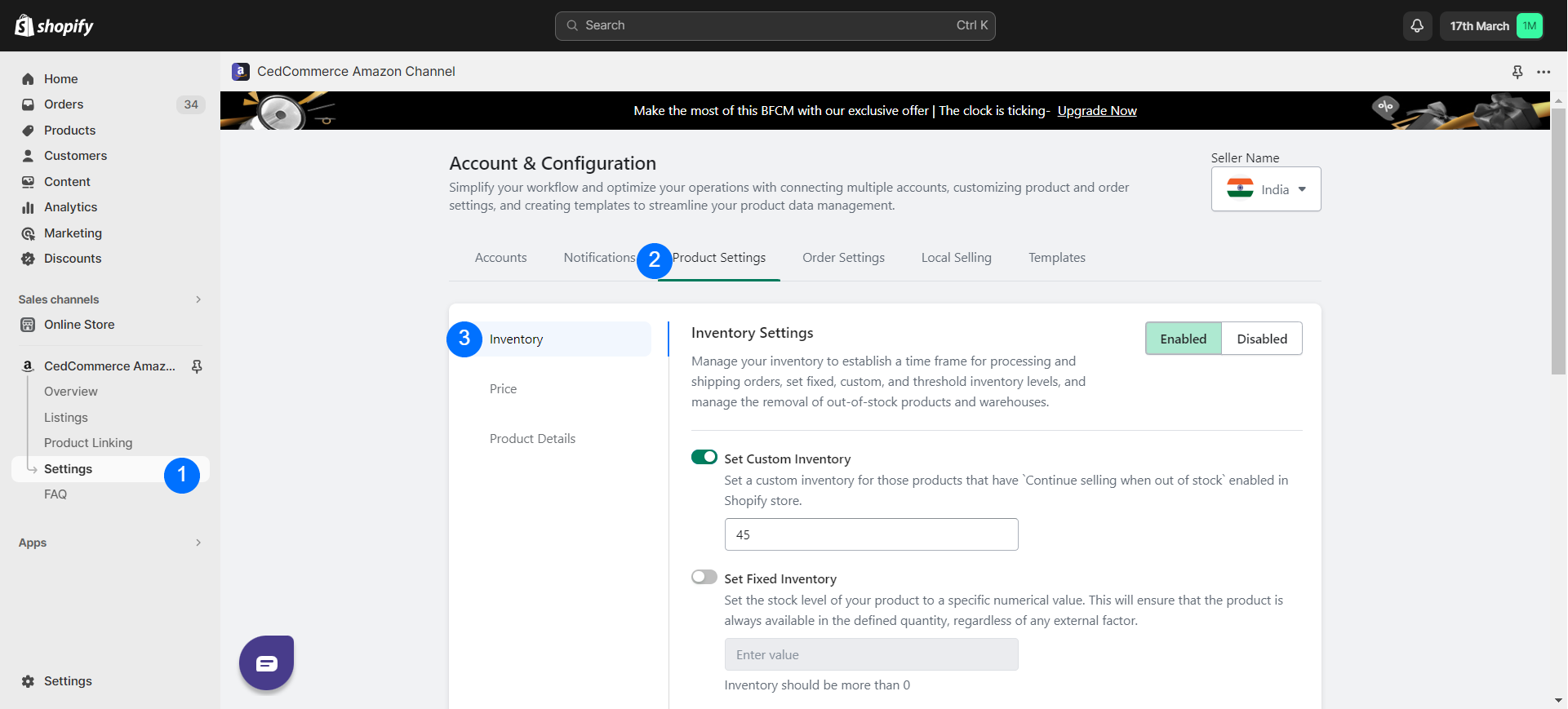
How to Configure Product Settings?
To configure your Product Settings within the CedCommerce Amazon Channel App, follow these steps:
- Start by locating the “Product Settings” section. You can find this section right next to the “Notification” section in the app’s interface.
- Click on “Product Settings” to enter this configuration area.
- Within the Product Settings section, you’ll see a menu on the left-hand side. From this menu, select the specific aspect you want to configure:
- Inventory: To manage inventory-related settings.
- Price: To adjust pricing settings.
- Product Details: To configure product information settings.
- Global Price Adjustments: To make currency-related adjustments to pricing.
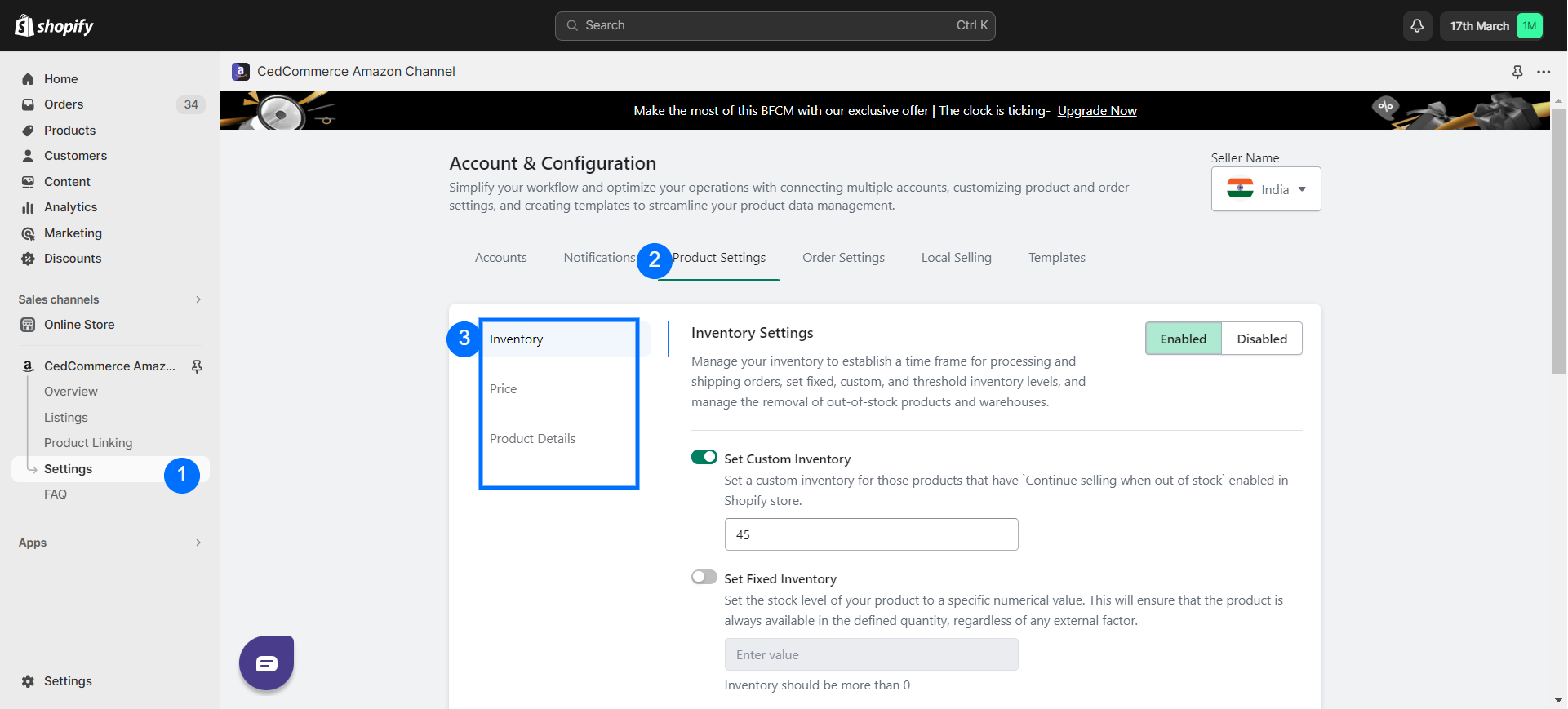
- After selecting the desired configuration type, you’ll be presented with options and settings related to that specific aspect of your products.











