
4.3.Local Selling ↑ Back to Top
Engaging in local selling on Amazon presents a dynamic opportunity for businesses to connect with customers in their immediate vicinity through the global eCommerce giant. By utilizing Amazon’s local selling features, businesses can tailor their products and services to meet the specific needs of the local community while leveraging the extensive reach and infrastructure provided by Amazon.
How to manage Local Selling from the app?
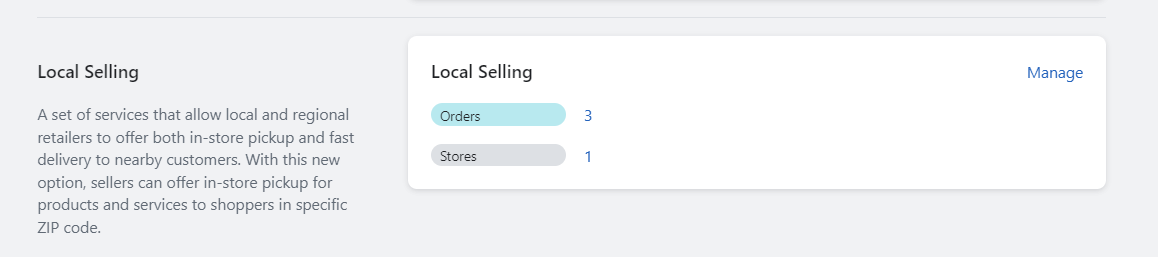
- Login to the “CedCommerce Amazon Channel”.
- Go to ‘Overview’ section of the app left navigation bar.
- Scroll down to local selling section, where you can see total orders and number of store connected.
- Click on manage and you will be redirected to ‘Local selling’ page, where you can view status of all your orders.
Manage local selling
×












