
4.Dashboard ↑ Back to Top
An app dashboard provides a summary of the most important information and functions within the app. The dashboard highlights products, orders, sales, and recent activities performed. The app’s dashboard provides a quick and convenient way for merchants to stay up-to-date with the performance of their online store and manage their products and orders efficiently.
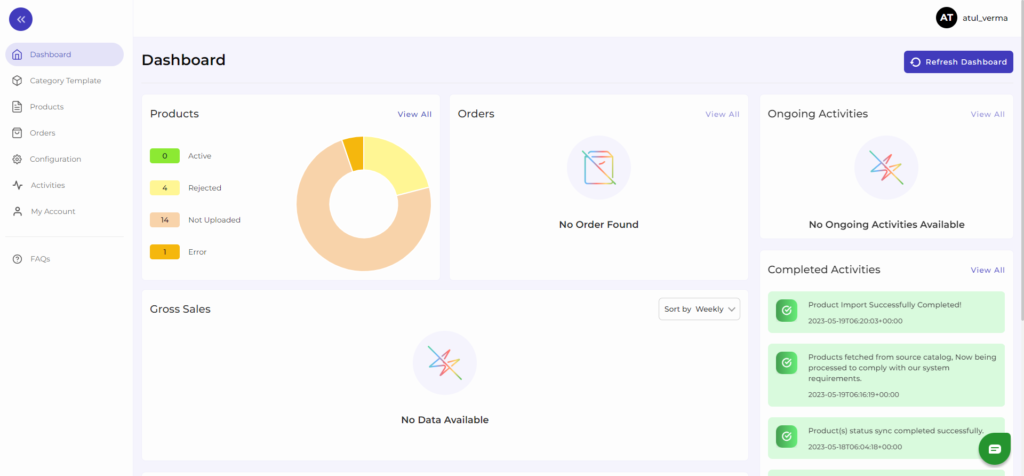
Product
This section provides easy access to all the statuses related to your product stages. All product stages. Here you can check and track all product statuses. To get a detailed view of any status, you can click on them, and you will be navigated to the “Product Section.”
- Active: These are the total number of products are live and listed on Joom Marketplace.
- Rejected: If the product listing was in the queue, but after the verification by Joom Marketplace, it is rejected, it comes under “Rejected status.”
- Not Uploaded: Total number of products imported to the integration app from the Shopify store but not yet uploaded to the Joom store.
- Error: These products have some data missing, which is required to upload the product to Joom Marketplace.
Order
With this part of the dashboard, you can track the status of orders, i.e., awaiting shipment, completed order, canceled order & errors in the order.
Activity
Here all the ongoing & completed activities are listed. You can keep an eye on all the activities that are happening in the integration app, for example, product uploading, order fulfillment, etc.
Gross Sales
This is a graphical representation of your gross sale made during a specified period of time. You can filter the data based on a weekly, monthly & yearly basis.











