4.1.2.4.3.4.Title Template of the App ↑ Back to Top
The title template helps you map desired Shopify attributes to the Title, subtitle & description for eBay. It lets you pass a combination of Shopify attributes and custom values to the aforementioned eBay attributes.
One Title template can be assigned to multiple eBay seller accounts as well as to different profiles.
Let’s see how to create or edit a Title Template,
Creating
To create a title template, go to the top right corner of the Templates section and use the “Add Template” dropdown to find the Title option.
Editing
- Click on the Title tab (available on the first position from the left of your screen).
- Find the template that needs to be edited (use filters to speed up the process).
- Once you’ve got the template that needs to be modified, click on the kebab menu for the respective template and select Edit.
Actions
When you click the “Actions” button, a dropdown menu appears, allowing you to conduct a particular task or function within the application when creating/editing a Template.
Create duplicate template
This button enables you to duplicate the current template within the application. By selecting this option, the application will create a new template with the same layout, structure, and details as the original template, which you can edit or customize.
Save to all profiles
You can use this button to save the current template to all profiles in the application. Selecting this option will apply the current template to each profile.
Save to specified profile
The application will ask you to pick the profile to which you want to save the template.
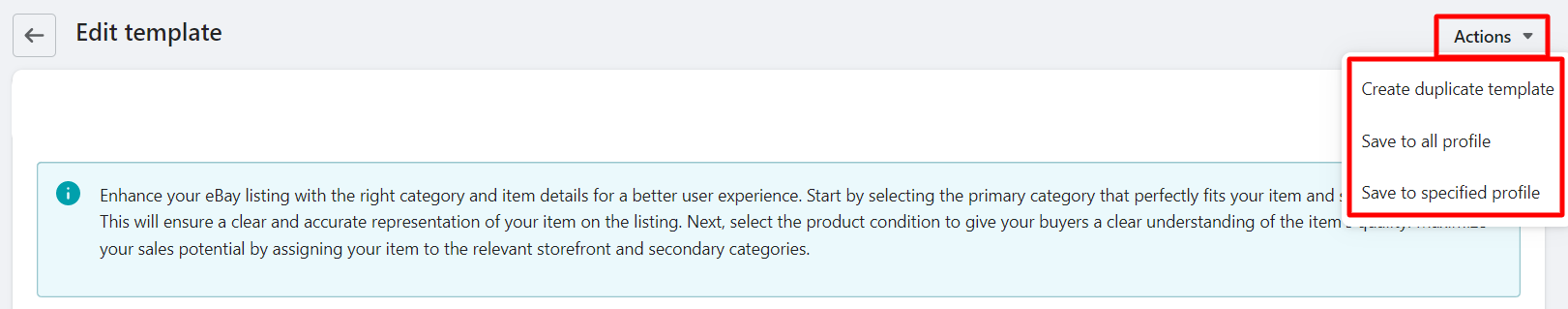
Template Name
Edit the template name of your choice. You can identify the template by its name when creating profiles.
Title
You can map the Title to Shopify attributes such as title, description, price, vendor, product type, and tags and can also set custom values ahead of the Shopify title.
Select the checkbox next to Trim Title to enable it. The trim feature truncates the title after 80 characters.
Note: This might make your title absurd. Tread with caution.
Sub-title
Facilitate you by adding a sub-title for the products on eBay. The subtitle provides more keywords when buyers search in titles and descriptions. eBay charges for using subtitles in product descriptions
Note: You cannot use HTML in the Subtitle.
Description
Description can be customized before listing products on eBay. The app lets you customize your product description by mapping the description with various Shopify attributes such as Titles, Vendors, Product Type, and meta fields/ custom attributes created in Shopify. The app also lets you opt to set custom values and insert the HTML code for the description.