
4.1.2.4.5.Disable Products ↑ Back to Top
The section has been placed to list all the products that have been disabled. Here, you can view the products that were imported to the app from Shopify but you do not wish to manage from the app.
Enabling a Product
You can enable the products if you wish to list them on eBay. To enable a product, select it by ticking the respective checkbox for the product and then clicking on the enable button.
Once enabled, the product gets restored to the manage products grid from where you can list them by performing various actions. You can find the given product details for your disabled products,
- Image
- Title
- Status
- Inventory
- Profiles
- Product Type
- Variant Attributes
- Vendor
- Actions
×












