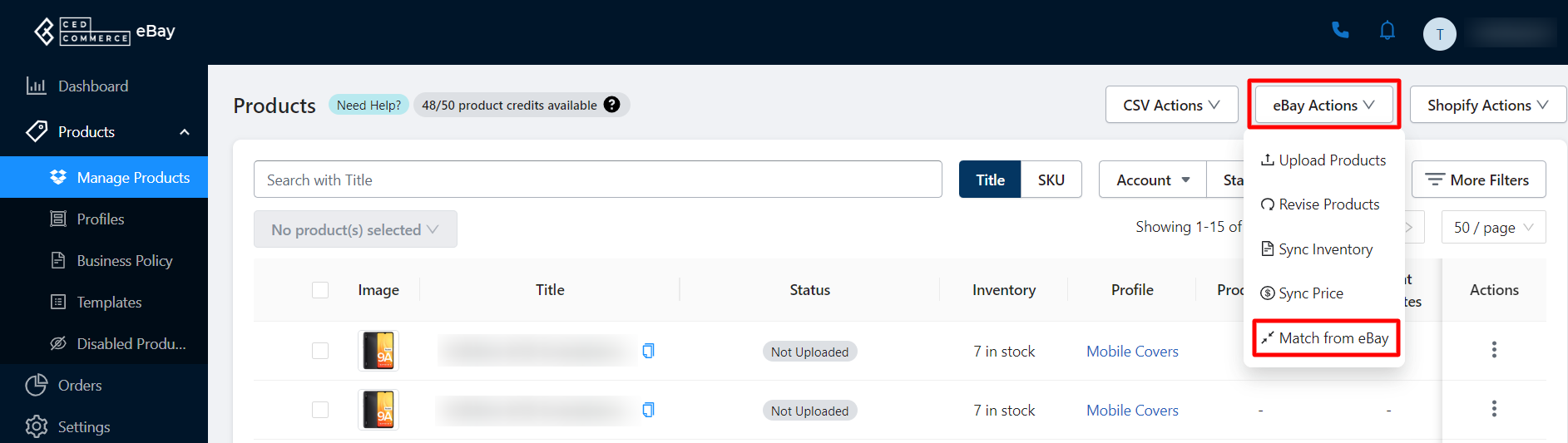4.1.3.2.Performing ebay Actions ↑ Back to Top
The eBay actions ensure updates on eBay.
- Upload Product: The upload product action will be performed only for the products that are not uploaded on the linked and active eBay accounts. The products need to have a profile assigned to them, i.e., the products that do not have a profile won’t be uploaded to eBay.
If you want to upload products on eBay,
- Click on the eBay Actions dropdown and then on the Upload Products button.
- A dialogue box will appear asking for confirmation to upload the products on eBay.
- Click on OK and all your not uploaded and profiled products will get uploaded to the marketplace.
Note: Products that have been assigned a profile will only get listed on the eBay marketplace.
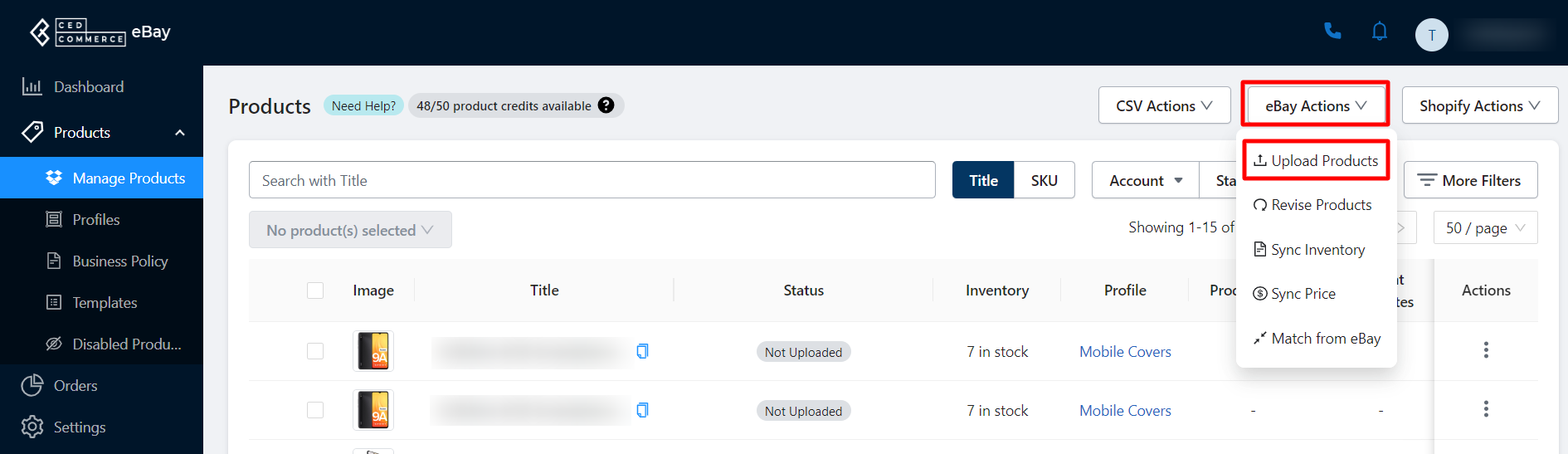
- Revise: The Action will revise the already uploaded products for linked and active eBay accounts when you are managing a large number of the products.
- Click on the eBay actions drop-down and then select the Revise Products action.
- A dialogue box appears asking you to specify the profile under which the product falls.
- Once you select a profile, clock on the Upload button to perform the action
To revise a product on eBay from the Application there must be a Profile assigned to it. In case the product does not have a profile assigned to it the app will not revise it, i.e., the product will be ignored when revising action will be performed for the listings.
Note: If a product is already uploaded to the eBay marketplace but becomes unprofiled on the app. The app will ignore it when revising the listings on eBay.
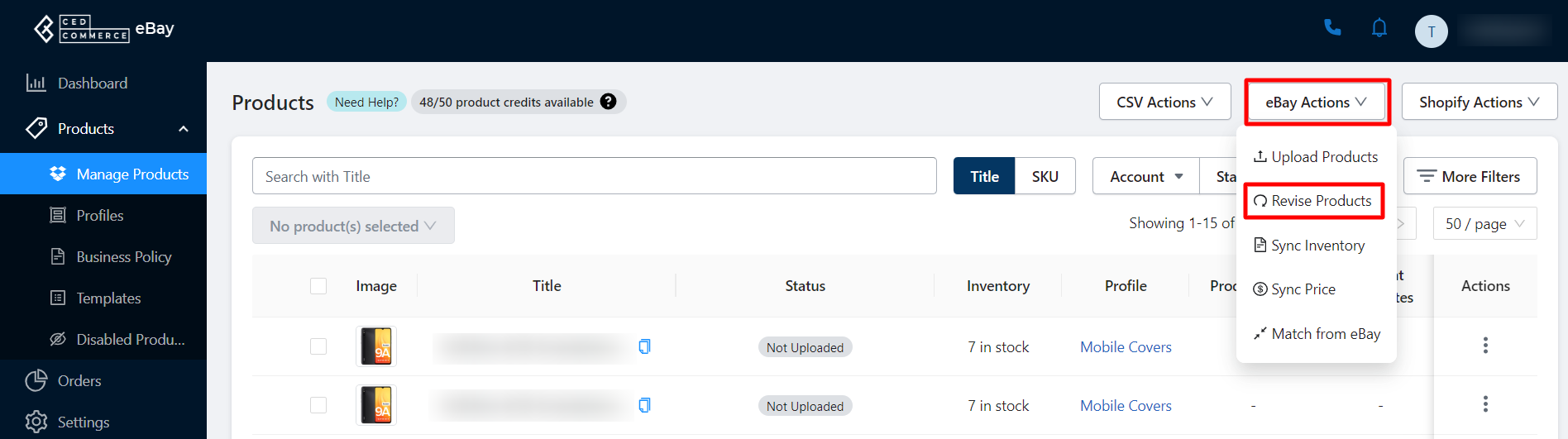
- Sync Inventory: This action helps you to sync your inventory from the app to your linked active eBay accounts depending on the preferred sync settings you have enabled in the configuration section. A dialogue box will appear asking for confirmation to process to update product inventory from the app to eBay. Click on the OK button to continue.
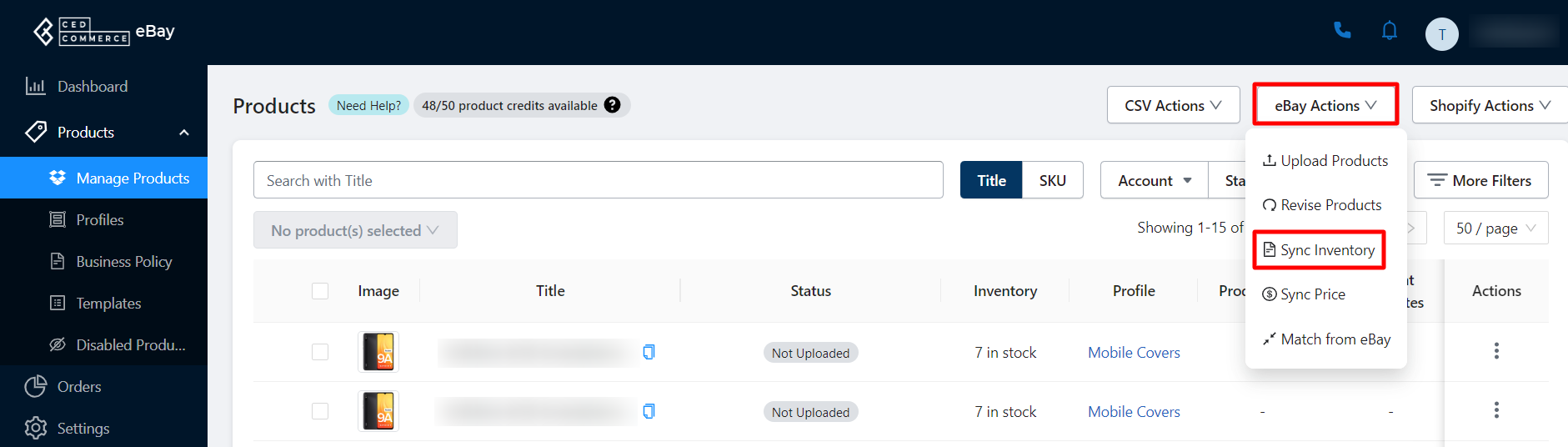
- Sync Price: This action helps you to sync your prices from the app to your linked active eBay accounts depending on the preferred sync settings you have enabled in the configuration section. A dialogue box will appear asking for confirmation to process to update products price from the app to eBay. Click on the OK button to continue.
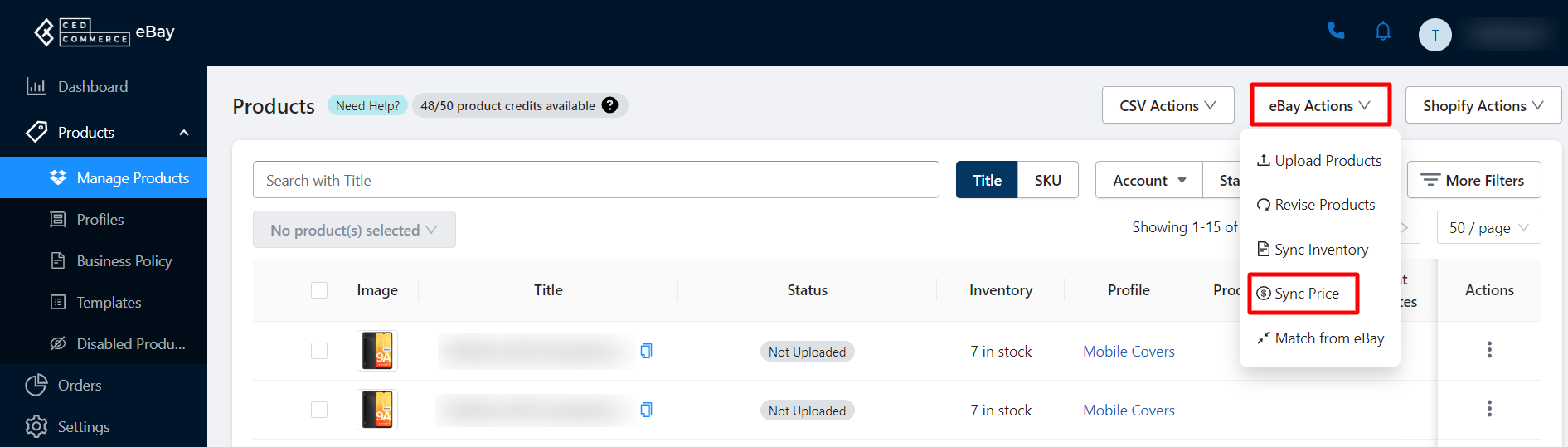
- Match from eBay: The actions ensure that all the imported products listed on eBay can be mapped to the Shopify products. It helps avoid duplicate product listings on eBay. This matching is done on the basis of their SKUs and Title, i.e., the SKU or the Title should be the same for the product on both eBay and Shopify to successfully map. Once you click on the Match from eBay button, a dialogue box will appear asking you to select the preferred account for which you want to run the process. Click on OK to confirm and perform the action. By default, when you onboard the app a Match from eBay action is performed to map your Shopify and eBay products. At a later stage in case you find the products are not mapped, you may perform the Match from eBay action manually. As soon as the products are linked, the app synchronizes inventory and other related details from Shopify to eBay. Order details from eBay to Shopify.
Note: The match from eBay action takes into account the preferences you set for App to eBay in Product settings under the Configuration section. The products already on eBay must have the same SKU or Title as that on Shopify.