
5.1.Performing Actions on Single or multiple Orders at once ↑ Back to Top
The app lets you perform various actions on single or multiple orders at once. These actions can be performed based on the activity you wish to perform.
To perform an action on single or multiple orders at once you need to choose the desired orders and then select one of the actions from the dropdown available on the left corner of the screen. The actions that can be performed include,
- Remove From App: The action once performed will remove the selected orders from the App.
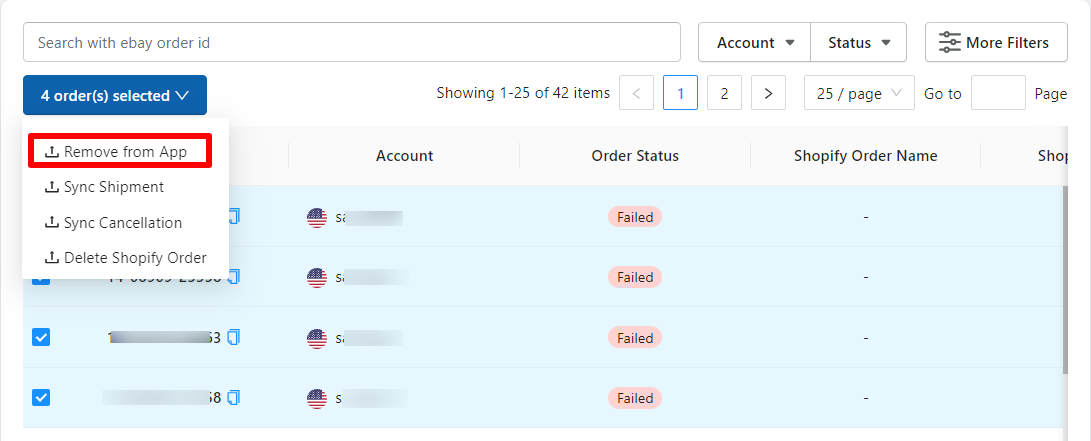
- Sync Shipment: The sync shipment action performs a syncing action for the selected orders that have been shipped from Shopify and updates it on the app and eBay.
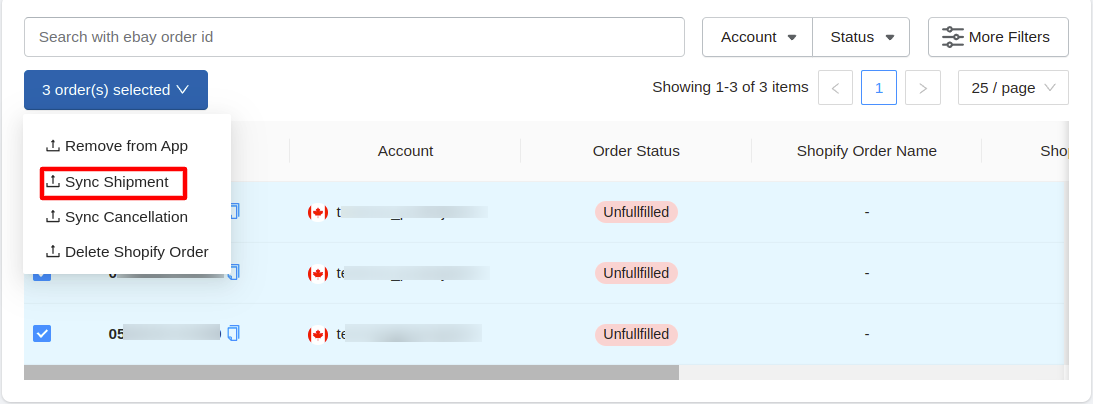
- Sync Cancellation: The action lets you fetch the cancelled status for orders from Shopify and sync the status with eBay. However, an order should be created on Shopify first to cancel it.
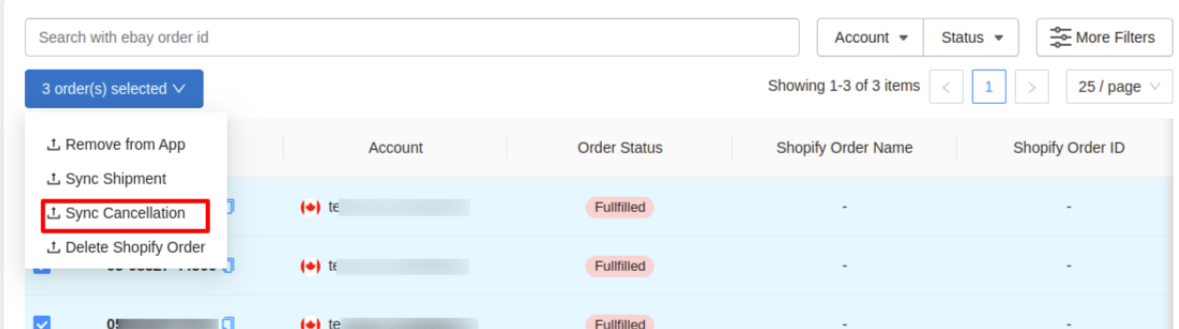
- Delete Shopify Order: The action lets you delete the selected orders from Shopify. An order should be created on Shopify first to delete it.
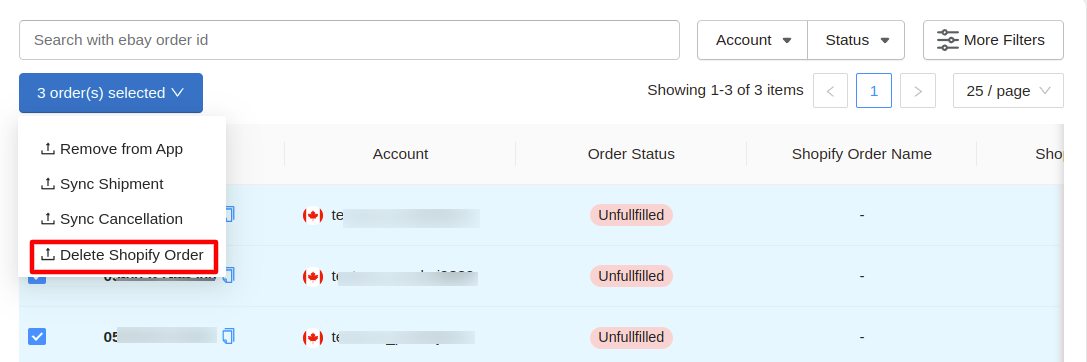
×












