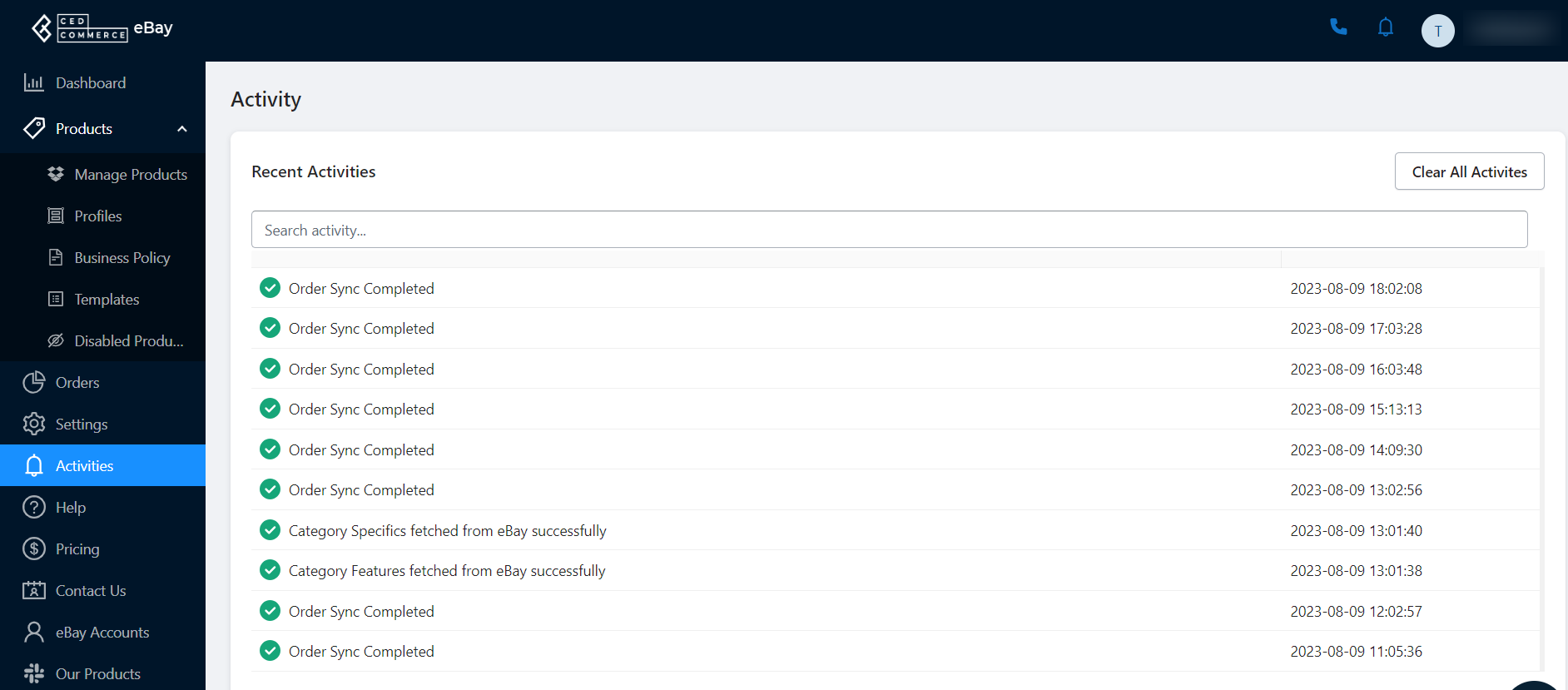7.Activities Section of the App ↑ Back to Top
To view the ongoing activities as well as the ones that have been performed recently you need to click on the Activities tab.
Currently Running Processes
The section shows you a list of ongoing processes in the background. Click on the Refresh button in the right corner of the page to check the progress in the ongoing processes.
Recent Activities
The section offers you details about recently completed activities. You can view the list of pages.
The section lets you see the final message upon completion of the process (success or failed messages), the time and date at which the task was performed along with a detailed report of the activity. You can download the report that gets generated for respective reports by clicking on the download icon (not all actions get a downloadable CSV report).
Search Recent Activities
You can perform a search for all the recently completed activities by entering partial to complete characters related to the activity.
Clear All Activities
Use the clear all activities button to remove all the completed activities from the section.