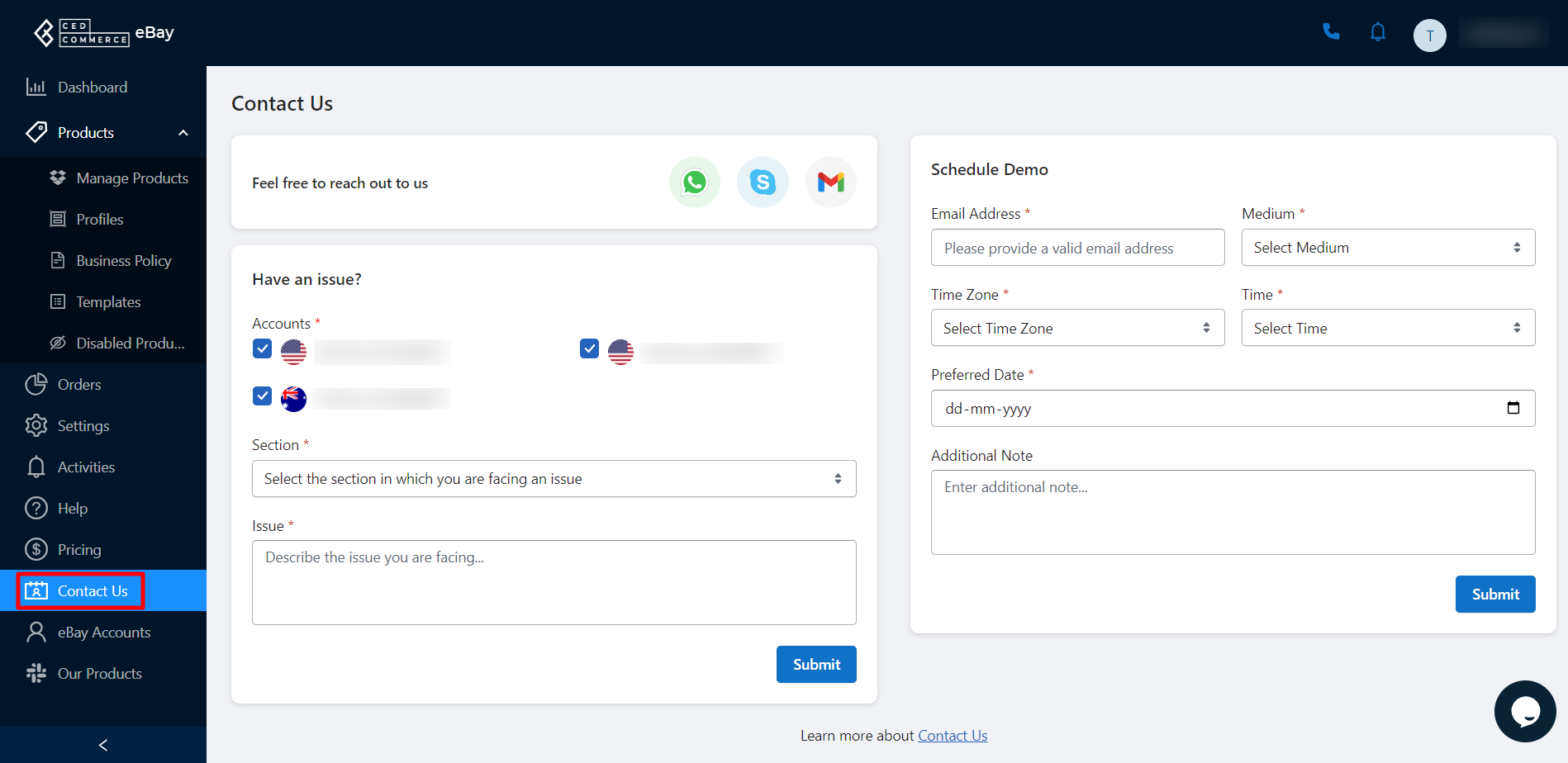8.Contact Us Page ↑ Back to Top
The section has been dedicated to users facing trouble using the application. Any eBay seller who finds it difficult to follow the workflow or find the app behavior complicated can visit this section of the app and raise their concern to the App development team.
You can reach out to the support team 24/7 via WhatsApp, Skype, and Email icons.
Reporting an Issue
The app lets you report any issue that you’ve been facing with the workflow of the application. To report the problem you’ll need to select and enter the following information,
- Country: Select the account where you’re having a problem with the workflow/functionality.
- Section: The application section you’re facing a problem with.
- Issue: Elaborate on the problem that you’re facing while using the application when writing the description.
Once Done click on the Submit option.
Schedule a Demo
In the case where you are having difficulty using the application or are in a confusion as to how to use the application for creating templates, profiles, and other app-specific features, you can schedule a demo.
All you need to do is enter your,
- Email ID
- Medium of Communication
- Time Zone
- Preferred Time for Demo
- Preferred Date for Demo
- Additional Note if any