
6. Settings ↑ Back to Top
On the top right of the navigation bar is the settings icon (besides the order drop-down).
Click on the Settings icon and a page will appear.
Refer the screenshot
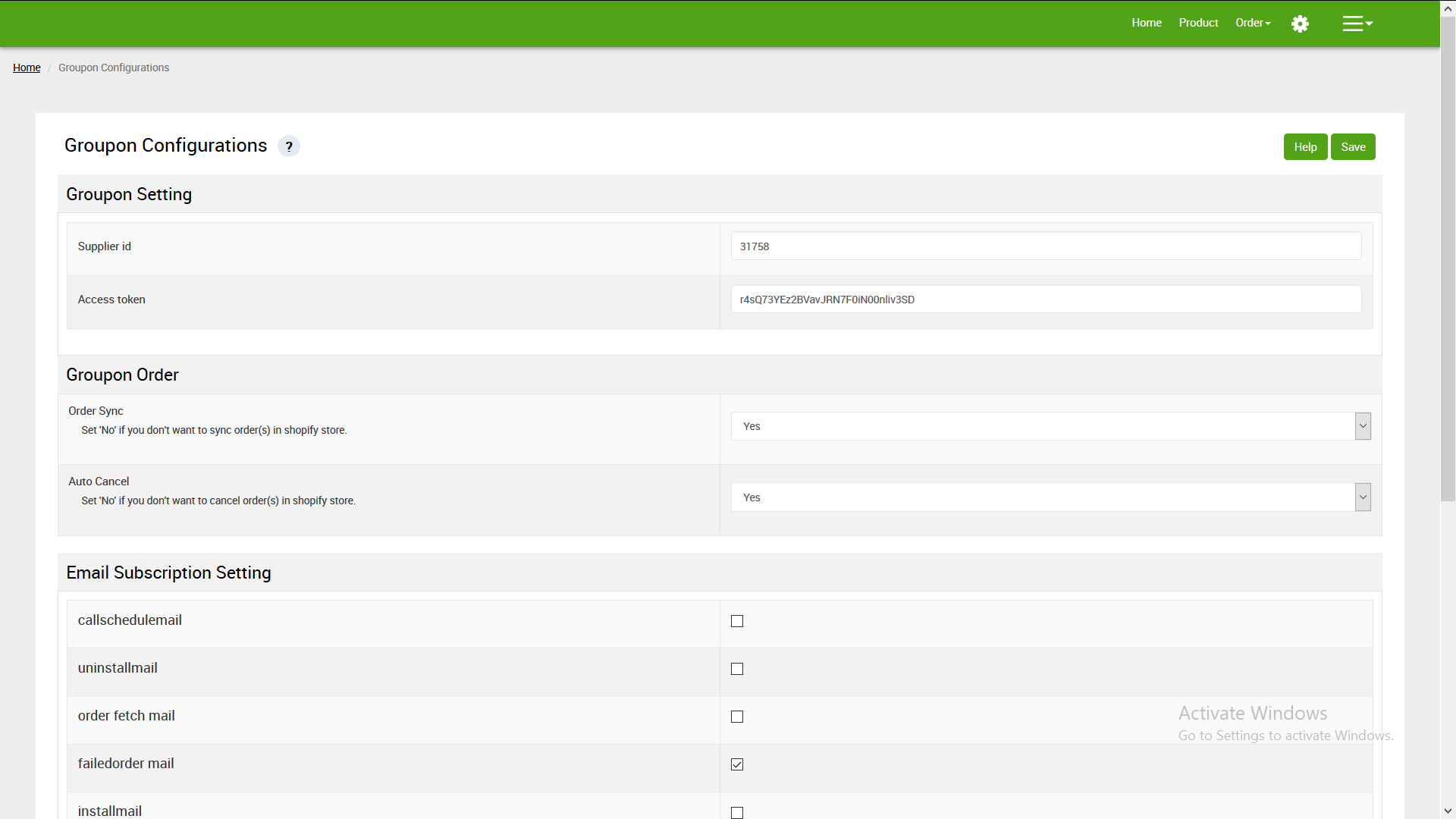
The supplier ID and Access Token fields in the Groupon Setting section will be having the Supplier ID and the Access Token which you got in step 2 of the registration process
Set the Order Sync to yes as you are managing the orders
You can set Auto Cancel to Yes or No.
Any order will be auto-canceled if product inventory and its SKU is missing.
Set Auto Cancel to Yes if you don’t want to accept any order which does not have SKU and inventory on an app, otherwise set is as No.
You can also subscribe to any of the Emails according to your need in the Email Subscription Setting section.
×












