
5.1.Sales Order ↑ Back to Top
Admin can perform the following tasks on the Sales Orders page:
- Fetch Groupon Orders
- Sync Shopify Shipment
- Acknowledge order on Groupon
To manage the sales orders:
- Go to the Groupon Marketplace Integration App.
- On the top navigation bar, click the Order menu.
Refer screenshot
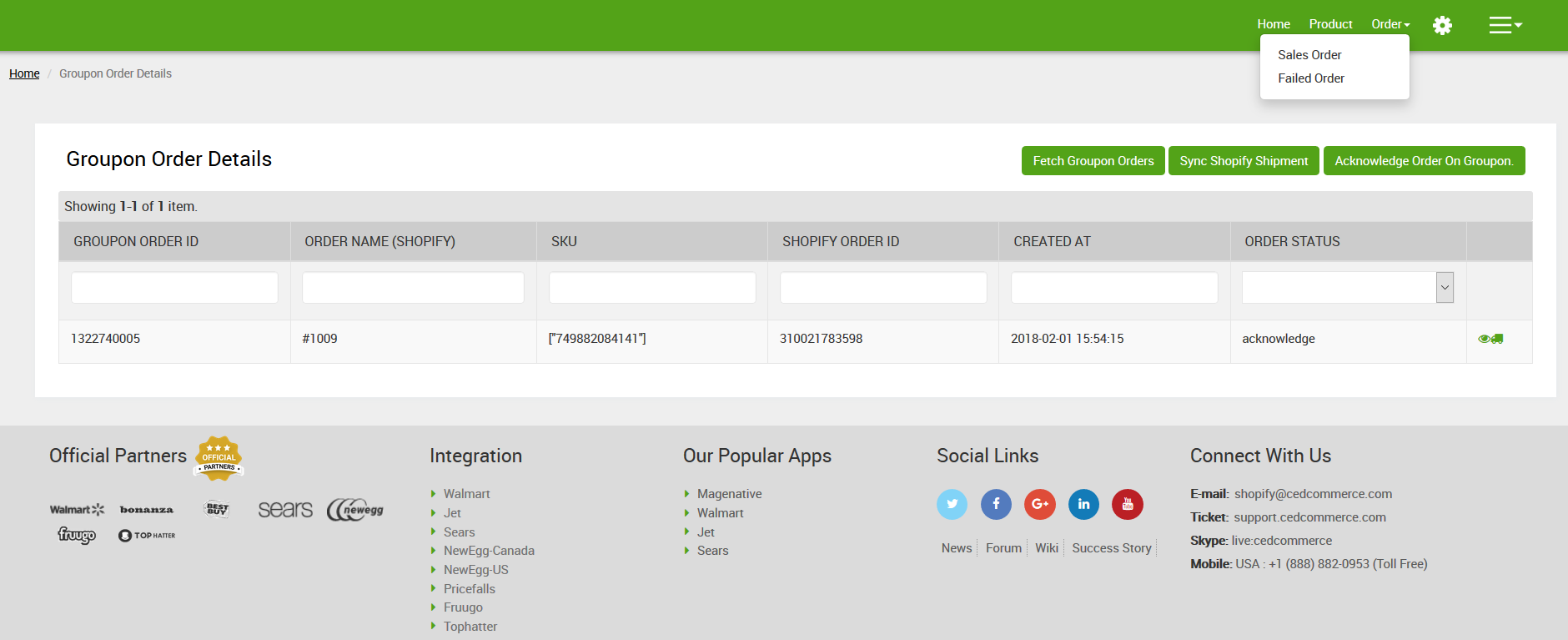
Click Sales Orders.
The Groupon Order Details page appears as shown in the image below:
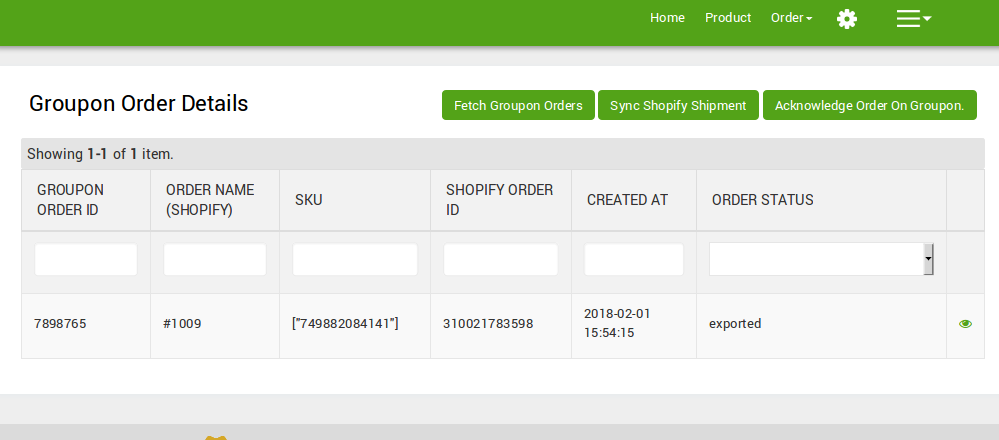
Click the View icon to see the order status
Refer the screenshot
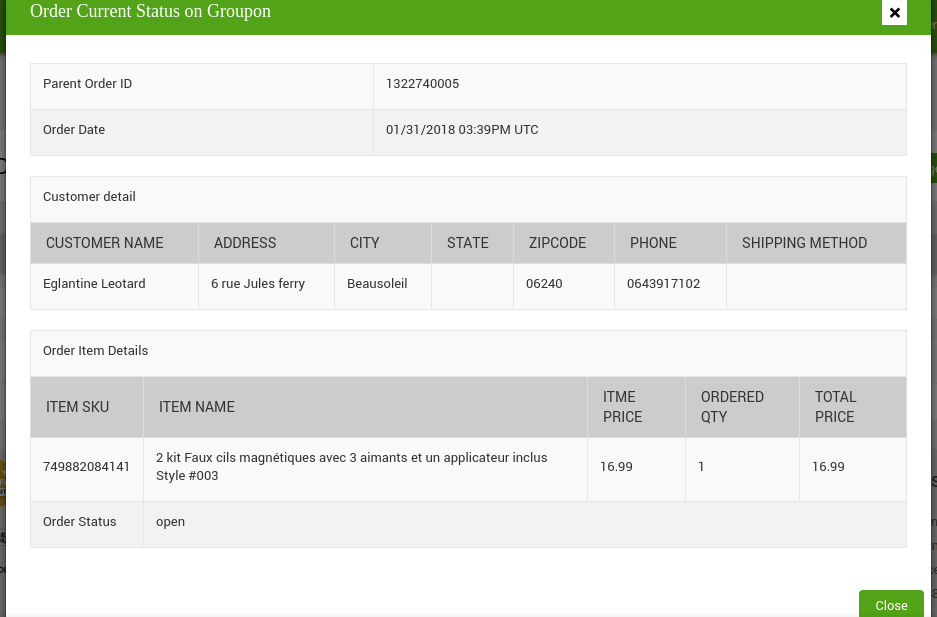
1. To fetch the new orders from Groupon.com, click the Fetch Groupon Orders button. The new orders if available are fetched from Groupon.com and are listed on the page and a success message appears. If the new order is not created on Groupon, then a relevant message appears on the page. You can fetch orders from Groupon Automatically and Manually Both.
2. To update the shipment information of the order on Groupon.com, click the Sync Shopify Shipment button. The shipment information is updated successfully and a success message appears on the page. If there is no order to be shipped, then the relevant message appears on the page. Shipment can be done both Automatically and Manually.
3. Orders are acknowledged as soon as they are created using the Acknowledge Order on Groupon button.











