
5.Profiling ↑ Back to Top
Profiling is one of the core features of the app and you must understand how it works.
To list your products on Etsy, you first need to create a profile that will contain information about the Etsy category, the assigned products, the required Etsy attributes, and the Shipping template. And only the products that are assigned to a profile can be listed on Etsy.
So basically, Profiling allows you to categorize a large number of products based on several important conditions like category, attributes, and shipping details.
You can create as many profiles as you want, and assign any number of products in a profile (capped by the maximum number of products in your subscription), but you can’t list a product on Etsy until it has been assigned to a profile.
Profiling is the second option from the top in the Left-hand side navigation menu. Click on it to go to the profiling page of the app as shown in the image below.
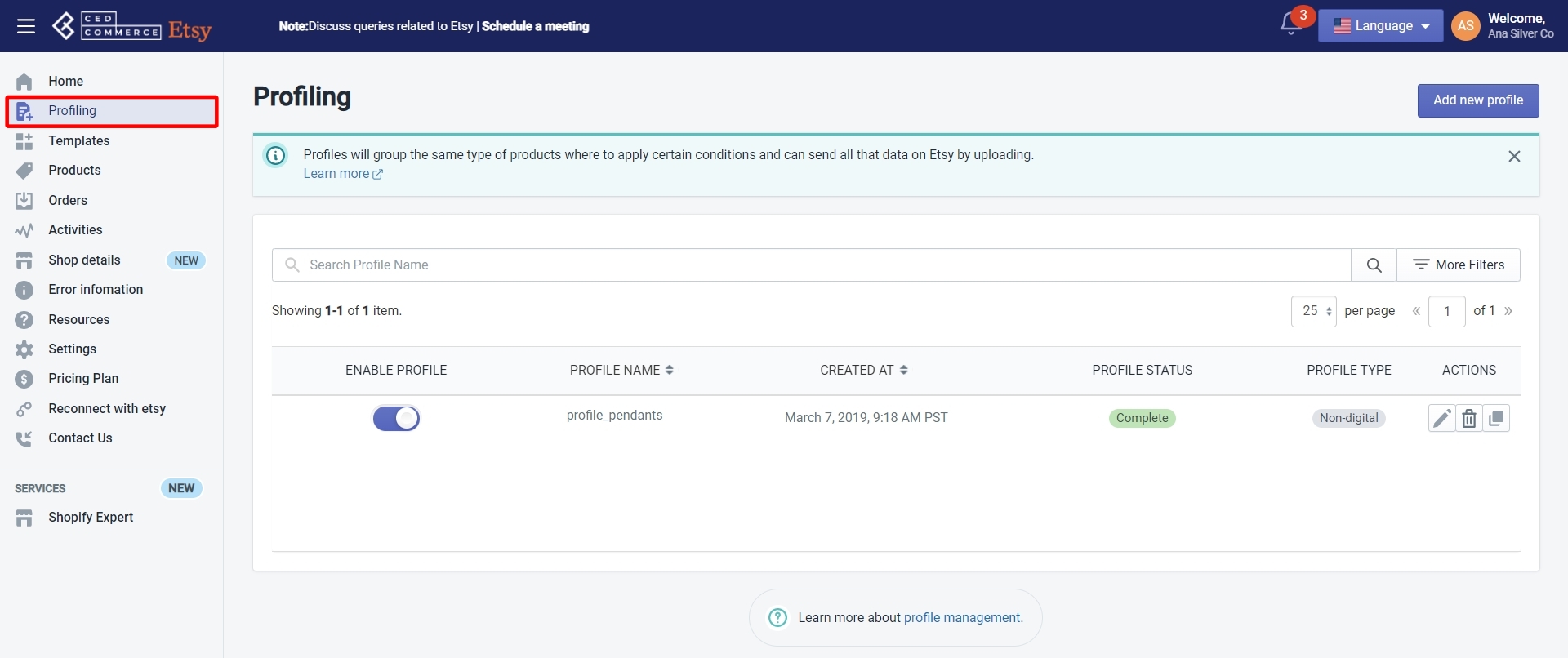
The Profiling Page
The profiling page is divided into two main regions, a button to add new profiles and the profile grid where you can find and edit existing profiles. You can edit the default profile which you created during the onboarding steps.
Let’s talk about the profile grid first and then we will move on to adding a new profile.
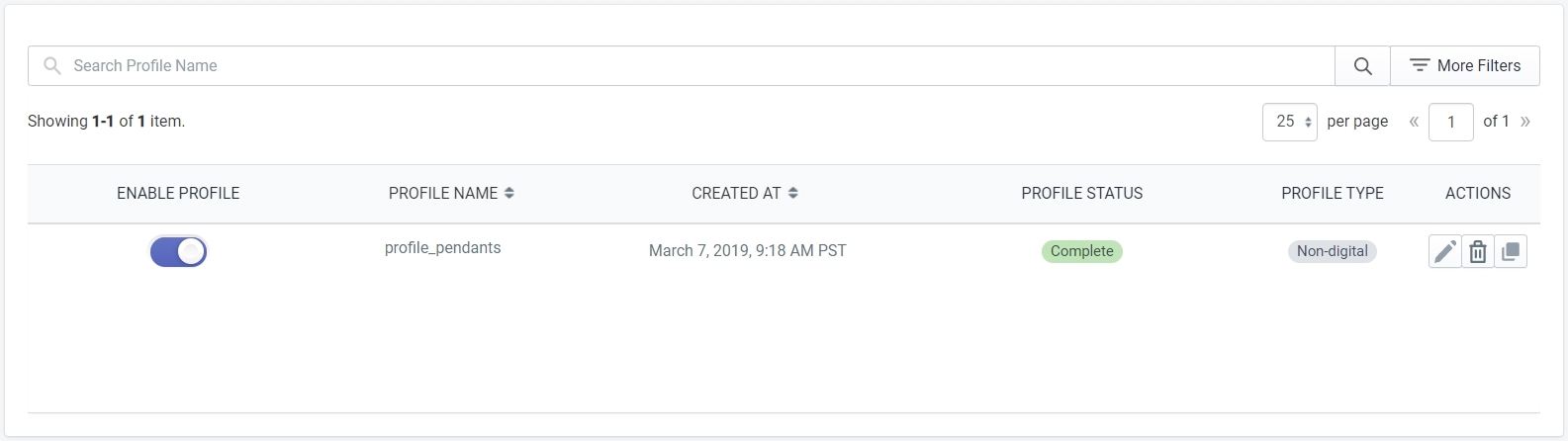
The profile grid section has a search bar at the top where you can search for profiles by their names. You also have the option to filter your search results based on the following conditions –
- Enable Profile – This filter allows you to search for profiles that are either enabled or disabled.
- Profile Name – Simply enter the name of the profile to find it.
- Profile Status – This filter allows you to search for profiles that are either complete or incomplete.
- Created At – This allows you to search for profiles created in a specific time frame.
The Profile Grid
The profile grid provides you with information about the profiles and also allows you to perform some actions on those profiles. Let’s talk about the different columns of the profile grid.
- Enable Profile – This column gives you a toggle button to enable or disable a profile.
- Profile Name – This tells you the name of the profile.
- Created At – This tells you the date and time when the profile was created.
- Profile Status – This tells you whether a profile has been completely set up or not.
- Profile Type – This tells you whether your profile contains digital products or physical products.
- Actions – This column allows you to perform 3 different actions on the profile. You can edit the profile, delete the profile, and/or create a copy of the profile.
Now let’s move on to creating a new profile.
The term 'Etsy' is a trademark of Etsy, Inc. This application uses the Etsy API but is not endorsed or certified by Etsy, Inc.











