
6.3.How to View Order Details? ↑ Back to Top
The order section elaborates on all the important order details such as eBay order ID, Customer Name, Shopify Order Name, etc. Click on the eBay order ID to open order view:
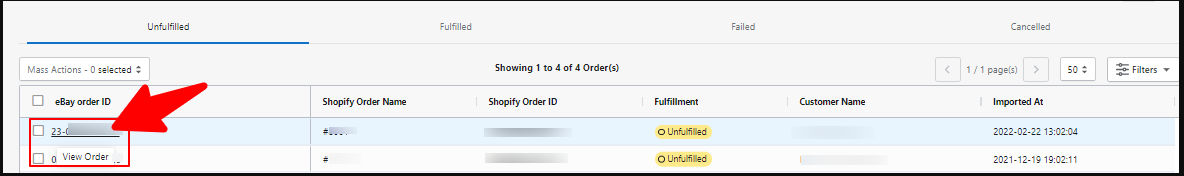
Let’s give you a crystal clear description of each order detail that you can view in the order:
Order Timeline
- eBay order ID: This is a hyphened numeric value assigned to orders received on eBay.
- Order placed at: It shows order placed at date and time.
- Purchased from: It
- Line items ordered: It shows the number of items ordered.
- eBay reference Id: This is the numeric value is assigned to received on eBay.

Account Details:
Customer: Buyer name is viewed.
Contact Information: Buyer contact information is viewed.
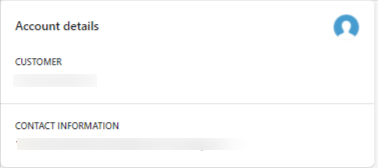
Line Orders:
eBay item ID, Title, MPN, Price & Quantity are shown under line order.
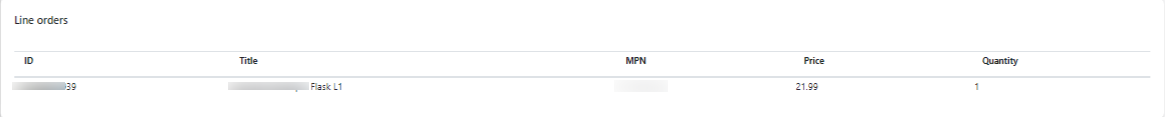
- Payment Details: It lets you view the Payment details like the pricing and the payment method that was opted for the given order. You also get to see the billing address of your customer.
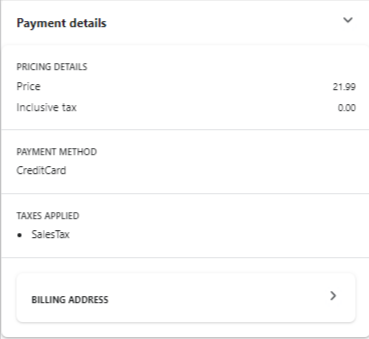
- Shipping Details: It shows the shipping address and the services used for the fulfillment process.
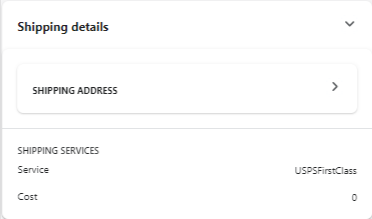
- Fulfillments: It shows you the details related to the fulfillment of the order like the tracking number and the URL of the shipment.
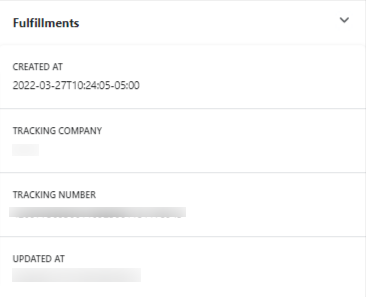
×












