
11.How to View the Activities? ↑ Back to Top
To view the ongoing activities as well as the ones that have been performed recently you need to click on the Activities tab.
Recent Activities
The section offers you details about recently completed activities. You can view all the activities that have been completed by clicking on “View All Activities”. Also, you get to delete the data for all activities report lists by clicking on “Clear All Activities”.
Currently Running Processes
The section shows you a list of processes that are currently ongoing in the background. Click on the Refresh button in the right corner of the page to check the progress in the ongoing processes.
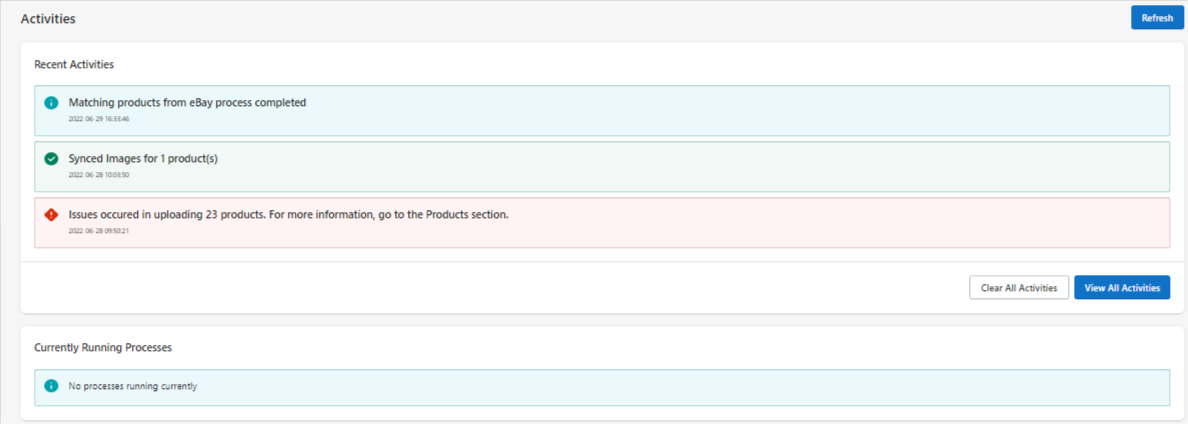
×












