
10.5.How to Configure Currency Converter? ↑ Back to Top
To configure the currency converter you need to select Yes from the drop-down for the query Enable Currency Converter.
Now you get the option to convert the Shopify store currency to eBay account currency under respective tabs.
eBay Currency is the value of 1 Shopify currency value. I.e. Suppose you sell a t-shirt for € 2 on Shopify. The currency converter will help to get this converted into your eBay shop’s currency. Thus, this t-shirt would appear to be $ 2.20 on eBay.com (United states website).
1 EUR = 1.1 USD
Steps to configure the currency converter:
- Go to the configuration section.
- Click on the “Currency Converter”.
- Enable currency converter to “Yes”.
- Set the Shopify currency.
- Set the eBay Currency.
- Save the setting.
NOTE: Under eBay currency, you have to provide the conversation rates as per the eBay website you have connected with the app.
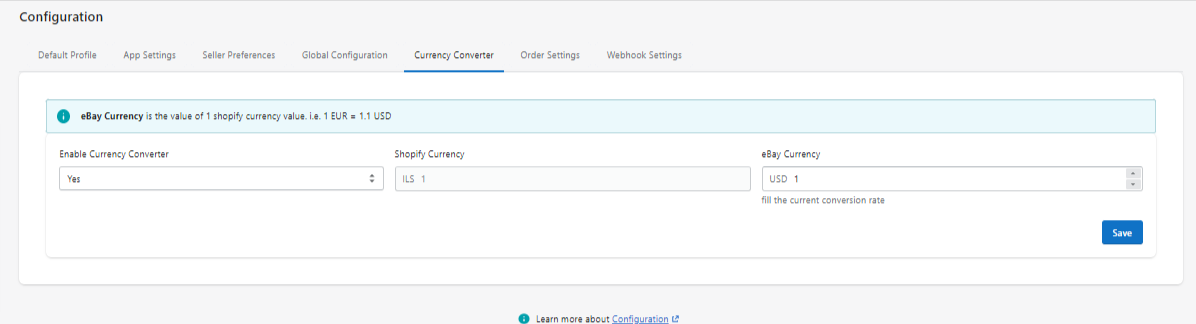
×












