
7.2.Item Traits ↑ Back to Top
To update Traits for any specific Category in bulk, a seller can do it via XLSX file by following the steps given as:
A page will appear while clicking on More action in Product section as shown in the following figure:
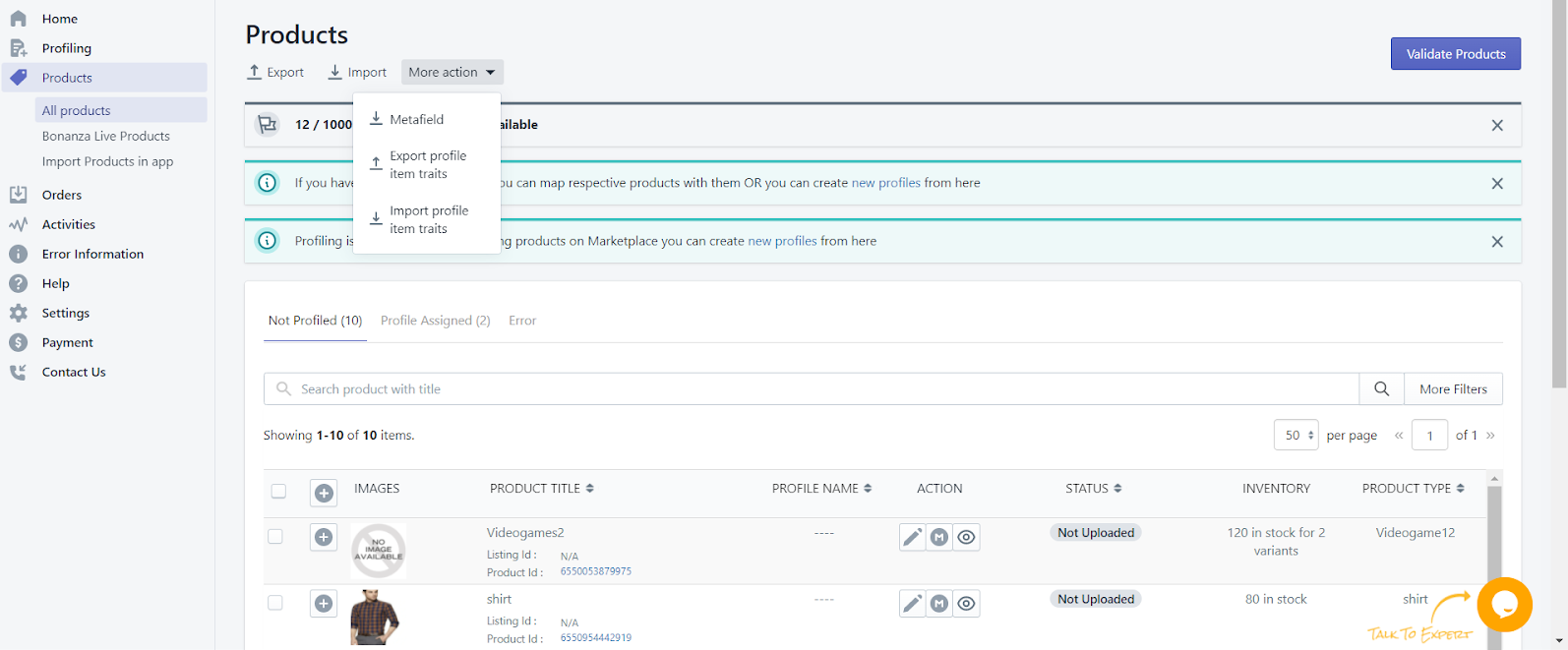
In the Export Product Information area, do the following steps:
1. In the Select Profile list, select the profile in which you want to make the changes or update.
Suppose I select the name “Jeans-Shirts- Shades”
2. Click the Export button, a dialog box will appear like:
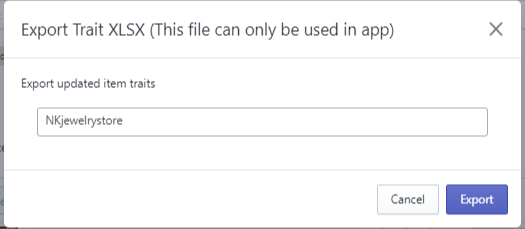
3. Click on “OK” button, that xlsx file will be saved
4. Update the field that you selected to update in that Exported xlsx, make the required changes in the required fields and then save the xlsx file.
In the Import Updated Product XLSX File area, do the following steps:
- In the Select Options list, select the same option as selected in the Export Product Information area.
- Click the Browse button and select the required xlsx file.
- Click the Import button.
The Product Update is executed through xlsx file, a successful message will appear for same as you can see in the following figure:











