
7.1.Products Update ↑ Back to Top
To Update Product Information page appears as shown in the following figure:
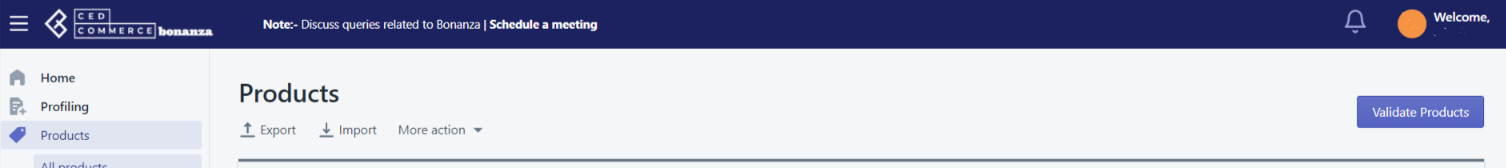
In the Export Product Information area, do the following steps:
- In the Select Options list, select the required action.
- Click the Export button.
- Update the field that you selected to update in that Exported CSV , make the required changes in the required fields and then save the CSV file.
- In the Import Updated Product CSV File area, do the following steps:
- In the Select Options list, select the same option as selected in the Export Product Information area.
- Click the Browse button and select the required CSV file.
- Click the Import button.
The Product Update is executed through CSV import and the status appears as shown in the following figure:
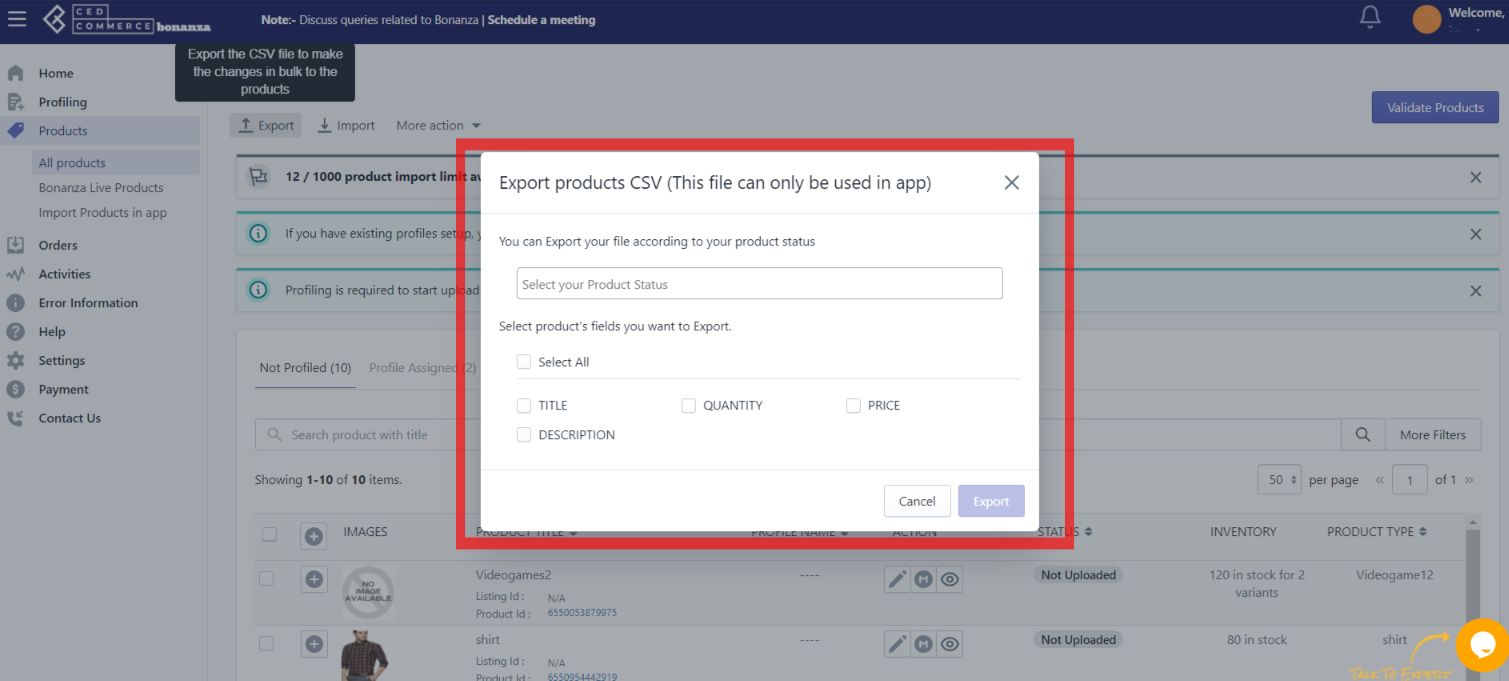
- Click the Back button to go back to the Update Product Information page.
×












