
8.2.Failed Order ↑ Back to Top
The Shopify store owner can view the list of failed orders on the Bonanza– Failed Order page.
Following may be the reasons for Order not importing on the app:
- When you will receive an Order for Out of stock Product.
- If the Ordered SKU doesn’t exist on your Shopify store and
- If product title does not match.
Admin can perform the following tasks– Failed Order page:
- View the current failed order details
- Know the reason for Order getting under failed Order.
- Ship the Order on Bonanza.com.
To view the Bonanza failed orders
- Go to the Bonanza Marketplace Integration App.
- On the top navigation bar, click the Order menu.
The menu appears as shown in the following figure:
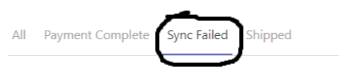
- Click Failed Order.
Bonanza– Failed Order page appears as shown in the following figure:
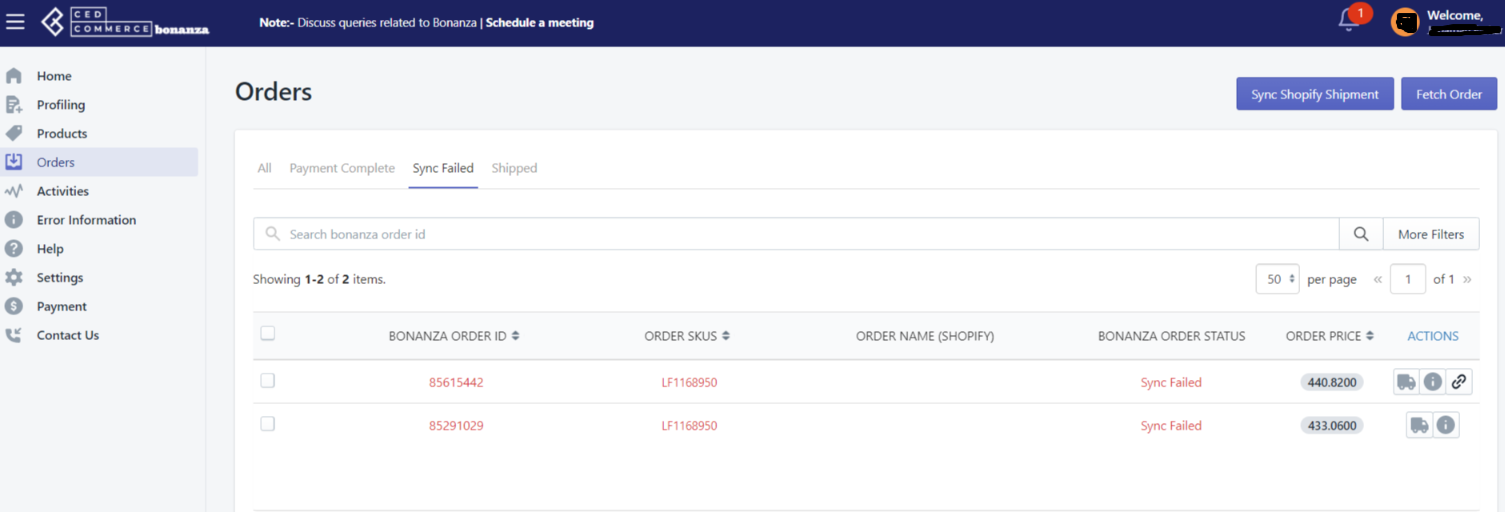 To view the current order details, do the following steps
To view the current order details, do the following steps
- Scroll down to the required sales order.
- click the Bonanza order id to view the failed order details
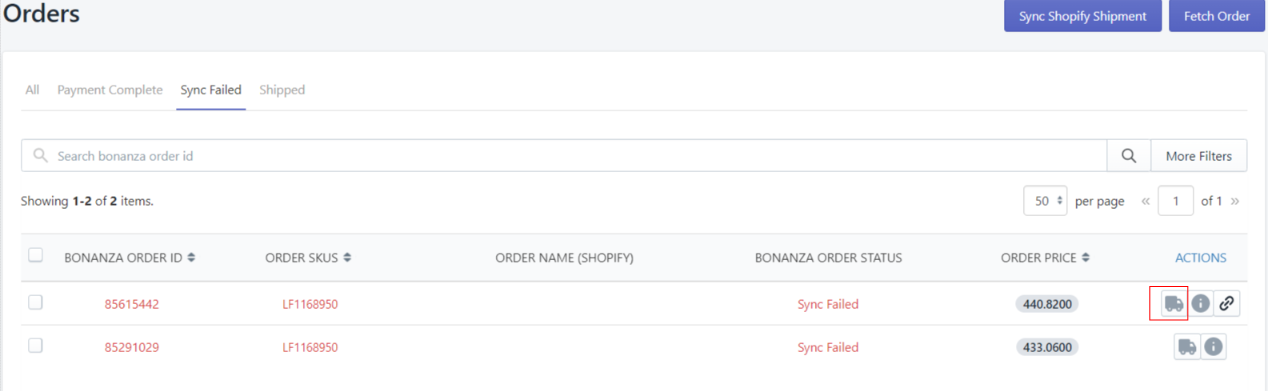
All the details of the current order appear on this page. - Click the Close button.
To Ship the Bonanza failed orders
- In Failed Order page, to ship the failed order, do the following steps:
- Scroll down to the required failed order.
- In the respective row of the failed order, click the Ship icon
 , a page will apear like this:
, a page will apear like this: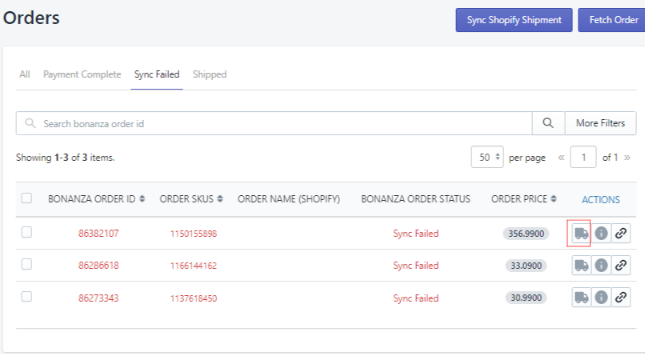
- Enter the details and click on Complete Shipment button.
×












