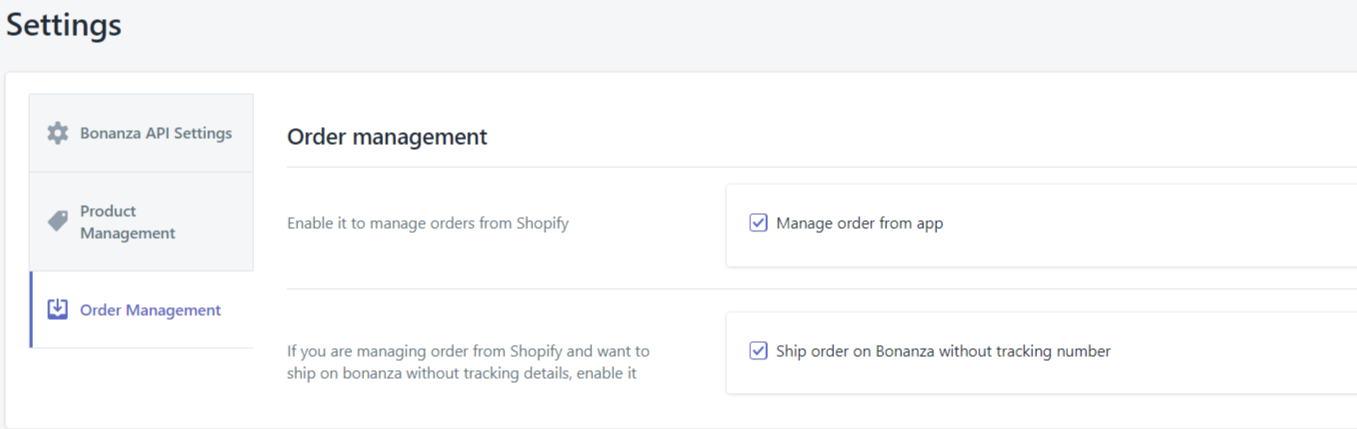9.Settings ↑ Back to Top
The Setting menu is where the functioning of the app is decided. Here you control the functioning of the app. Let’s understand what lies inside:-
1. Bonanza API Settings:
This section has all the details of your account. There is Bonanza Token, then Bonanza Booth ID & Bonanza API expiration date
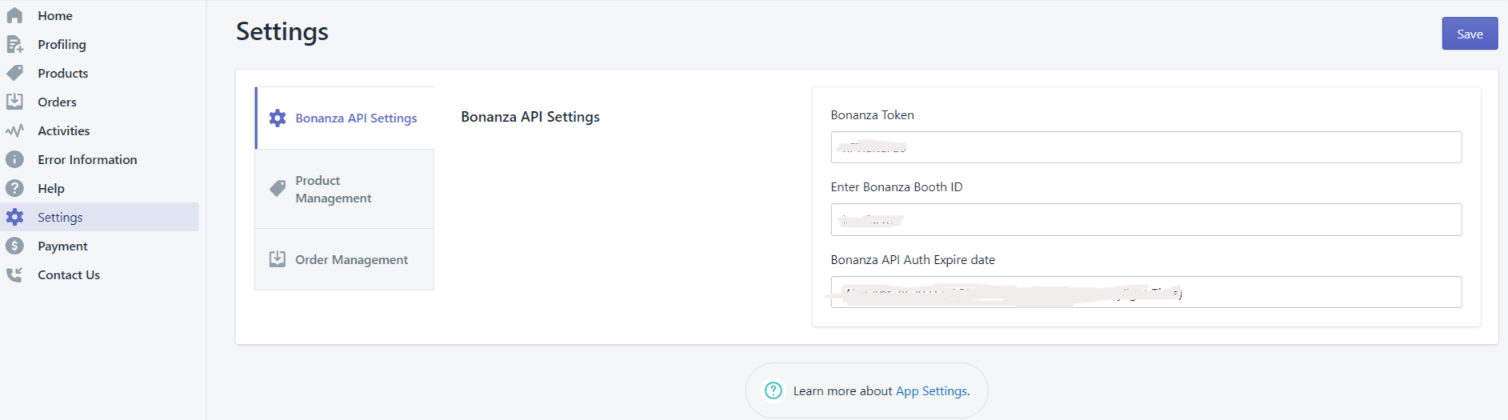
2. Product Management:
In this field, you can make required settings for products, you can select the currency used to list products on your Shopify store, Product Creation, set conditions for Auto Delete, Manage the syncing for your products, inventory and price from App to Bonanza & Automatic & custom syncing from Shopify to app.
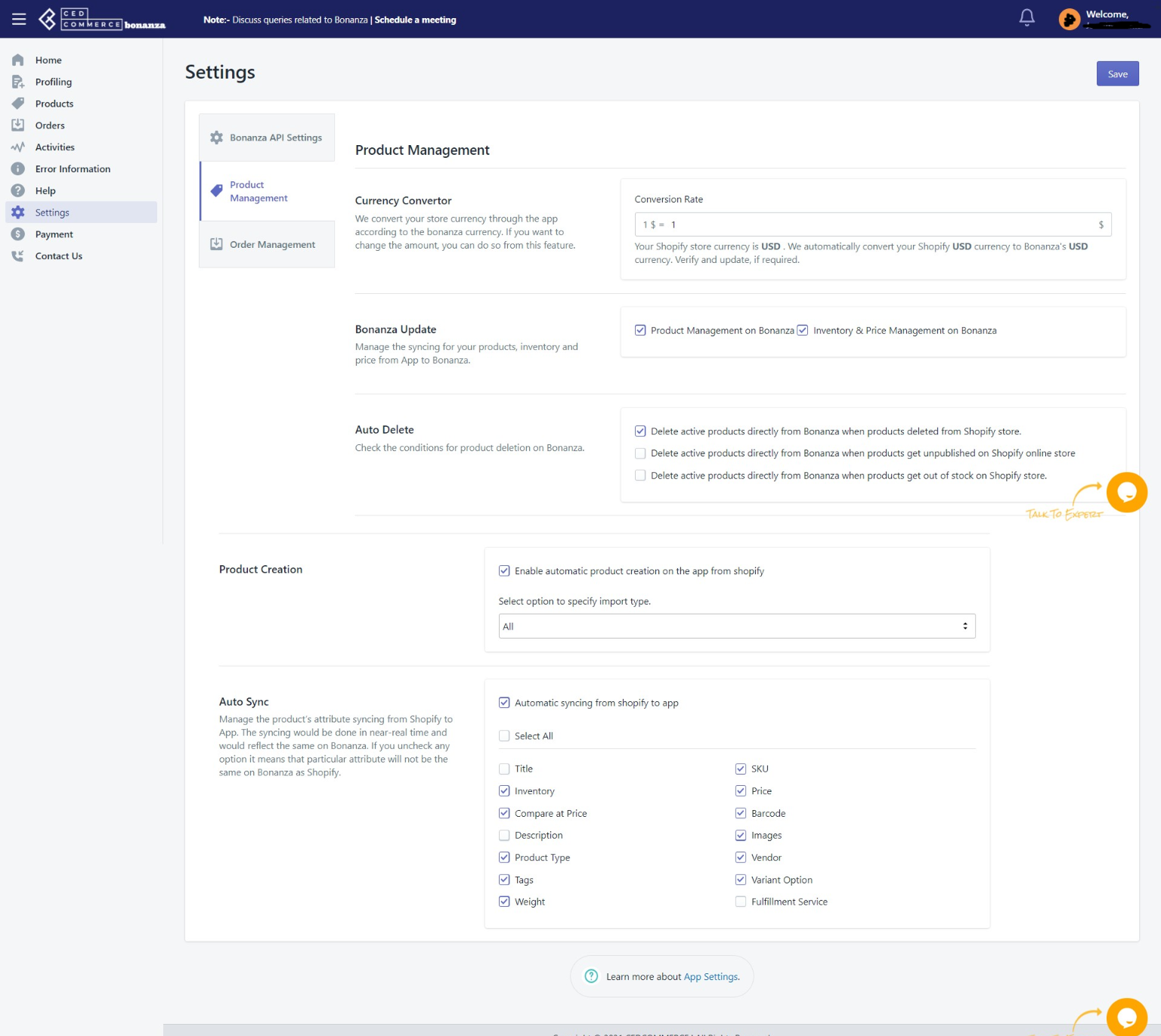
3.Order Management:
In this field, you can either select “yes” or you can disable this field. Select “yes” if you want to manage the order shipment from our app. Whereas, you must disable this field if you want to ship the orders yourself or with the help of 3P logistics such as Shipstation, etc.