- Overview
- Shopee Prestashop Module Installation
- Shopee Configuration Settings
- Shopee Category
- Manage Shopee Product Profile
- Brand Mapping
- Manage Shopee Products
- Manage Bulk Upload
- Manage Bulk Status Update
- Manage Orders
- Sync Order Status
- Manage Failed Orders
- Manage Shopee Logs
- Manage Shopee Logistics
- Manage Shopee Returns
- Manage Shopee Discounts

8.Manage Bulk Upload ↑ Back to Top
As the name suggests, the function of this feature is to enable you to perform bulk upload operations to make products live at Shopee ecommerce marketpace.
To manage the Bulk Upload in the Shopee PrestaShop Admin panel
→ Go to the Prestashop Admin panel.
→ In the left navigation panel, place cursor on Shopee Integration menu. The menu appears as shown in the following figure:
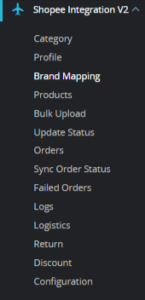
→ Click on the Shopee Bulk Upload, once you click the option, following screen appears:
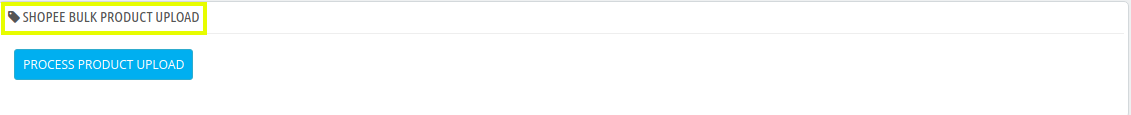
→ Once you click the Process Product Upload button, the bulk product upload starts and upon finishing it shows the status of successful uploads and reports the one with errors as shown in the below image:
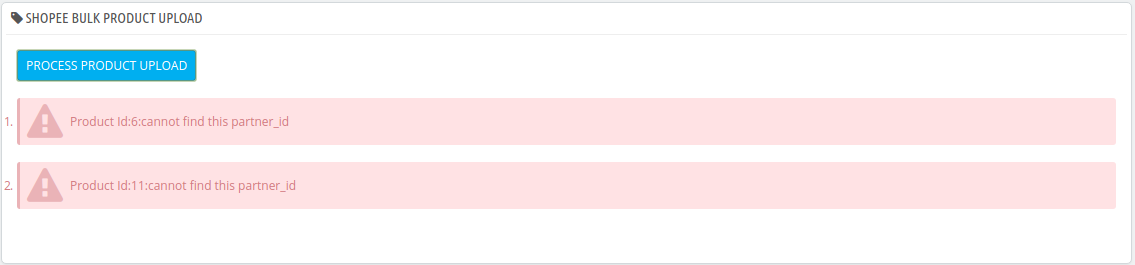
×












