
2.3.Connect TikTok Shop Account with Connector ↑ Back to Top
After successfully authorizing your PrestaShop store, the next step is to link your TikTok Shop Account. Here’s how you can do it:
- Click on the “Connect” button and a pop-up window will appear, prompting you to choose your store region. Select the appropriate region for your TikTok Shop seller account.
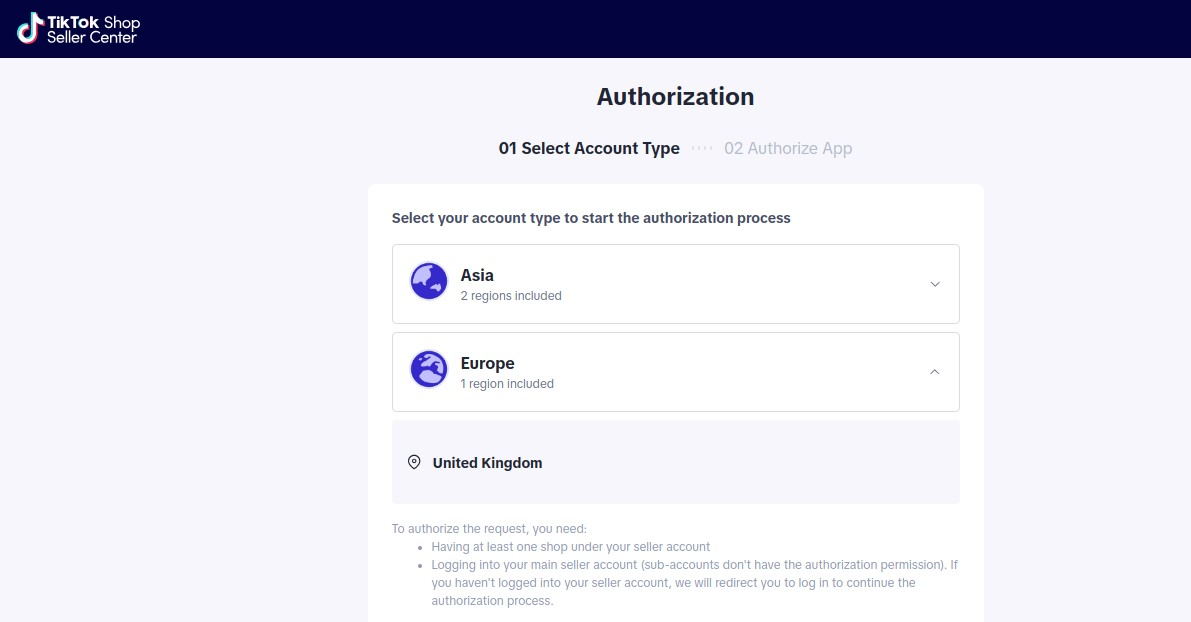
- TikTok Seller Center Login: After choosing your store region, you’ll be redirected to the TikTok Seller Center. Here, log in to your TikTok Shop account using your credentials.
- Grant Access: Once logged in, you’ll be asked to grant access to the “TikTok Shop Connector.” This access allows the module to make modifications related to products, inventory, and orders on your TikTok Shop.
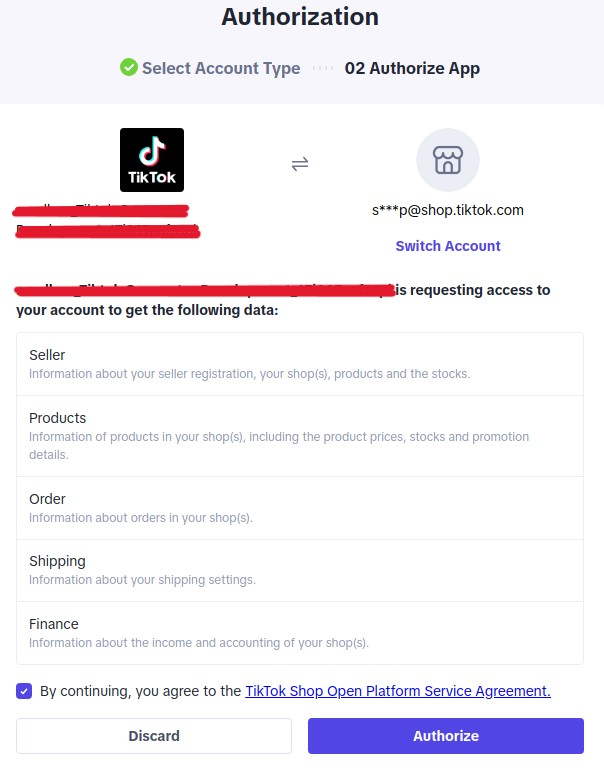
After granting access, your TikTok Shop account will be connected successfully to the app.
×












