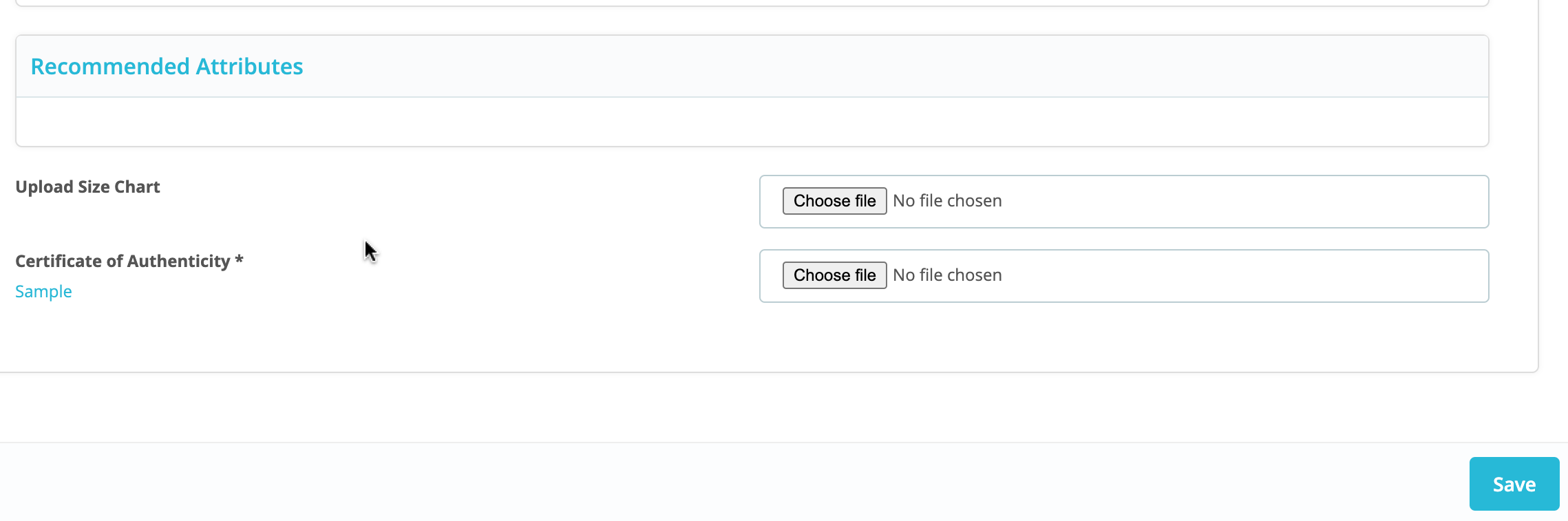2.4.Default Category Template ↑ Back to Top
After successfully connecting the module with your TikTok seller account, the next step is to map your product categories from Prestashop to TikTok Shop. This will improve the visibility of your product catalog for potential buyers on TikTok Shop. Follow these steps to configure the default category template and map product attributes:
1. Select your preferred TikTok Shop product category from the dropdown menu:
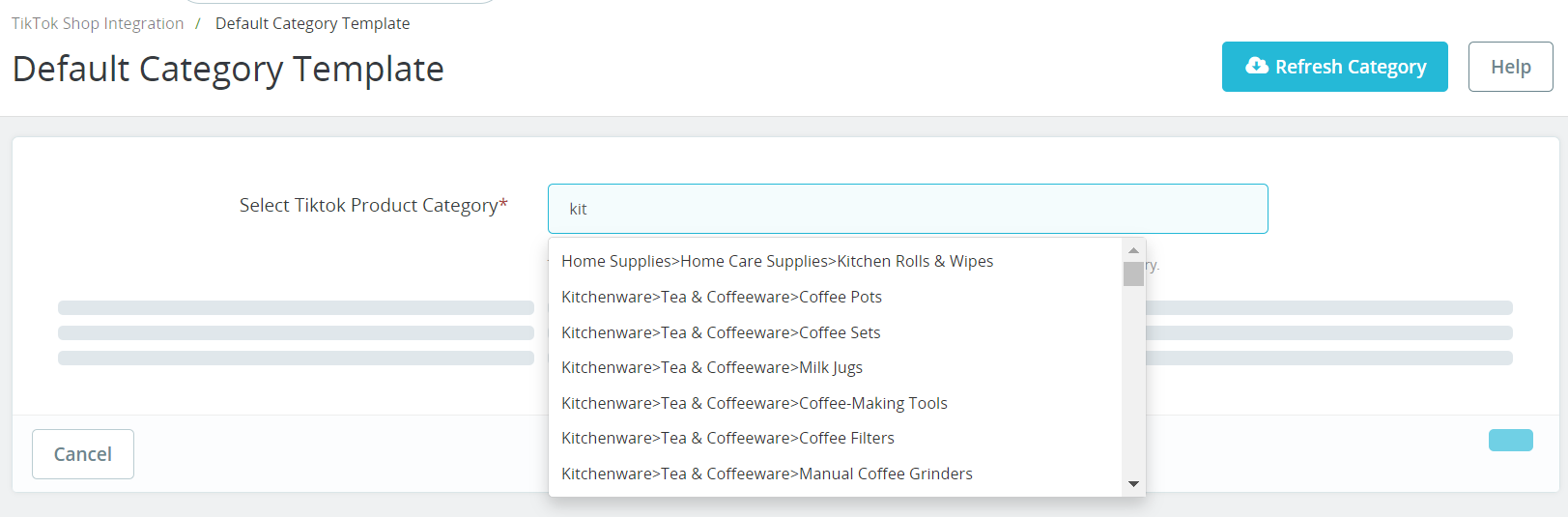
2. Once you’ve selected the product category, make sure to map the required, variation, and recommended attributes of TikTok Shop with the corresponding Prestashop attributes. This will help avoid any errors during the product listing process.
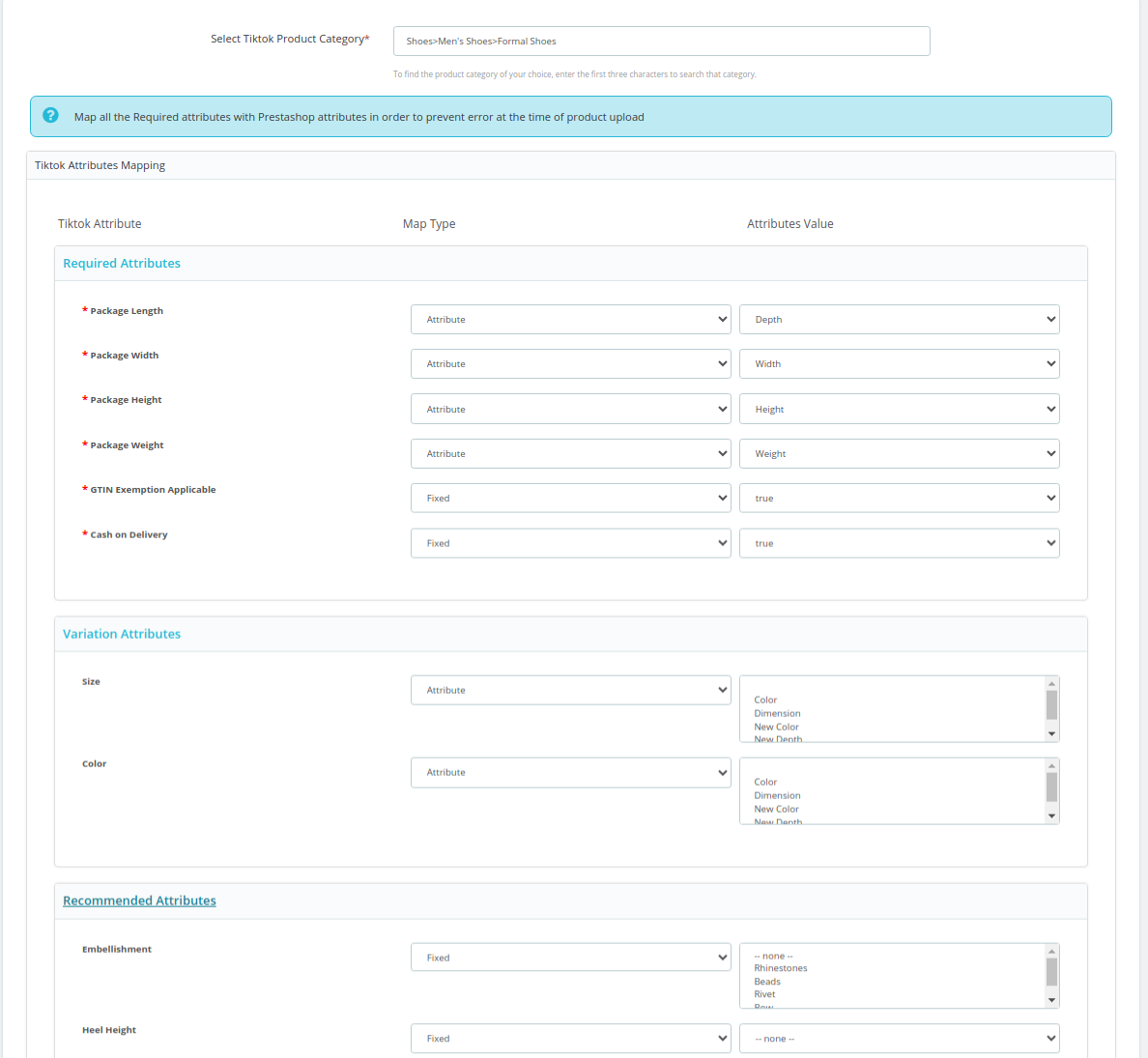
Note: For some TikTok Shop categories, it’s important to provide a size chart if requested within a specific category. You have the option to upload the size chart after mapping the attributes, and the supported file formats for this purpose are JPG, JPEG, and PNG.
TikTok Shop prioritizes consumer safety. To ensure that your products meet their safety standards, it’s crucial to upload certification of authenticity or brand authorizations for products in certain categories. The accepted file formats include JPG, JPEG, PNG, and PDF. However, certification is mandatory only for TikTok seller accounts in the US region. You will get a field to upload certification & you can download a sample as displayed in the below image: