
7.3.Mercadolibre Failed Orders ↑ Back to Top
The admin can see the failed Mercadolibre orders and has the liberty to cancel those orders as well.
To cancel the failed order:
- Go to Prestashop Admin Panel
- On the left navigation bar, place the cursor on Mercadolibre Integration and you will see it getting expanded as below:
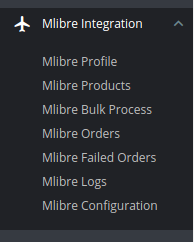
- Click on Mlibre Failed Orders. The page appears as shown below:
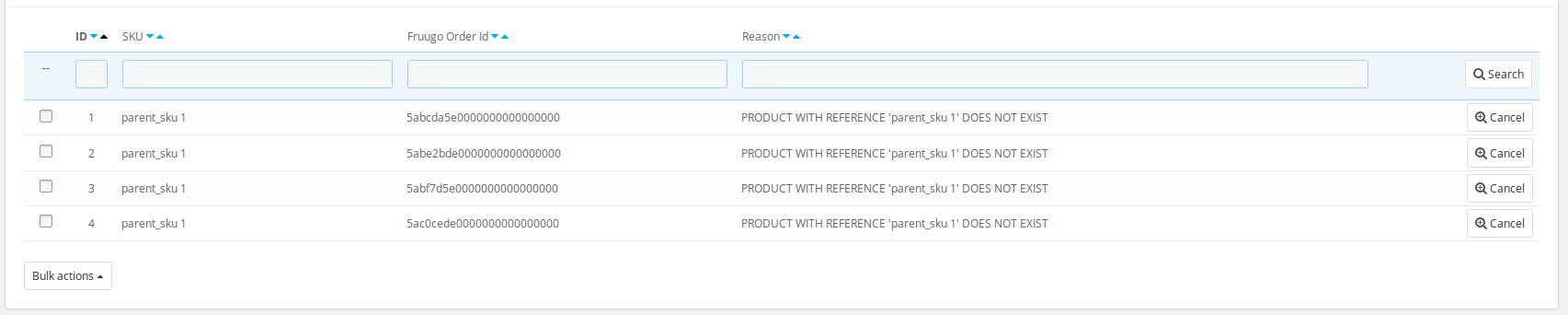
- Now, this can be done both in bulk or by canceling a particular failed order.
- To cancel an individual order, click on the Cancel button in the last column of each failed order.
- To cancel the failed orders in bulk, select all the orders and then click on the bulk actions button and from here you may click on cancel order.
All selected failed orders will be canceled.
×












