
5.eBay Templates ↑ Back to Top
To create Templates
- Go to the Prestashop Admin Panel.
The page appears as shown in the following figure:
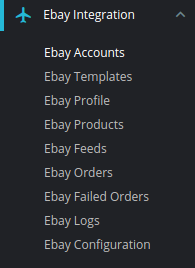
- Click on eBay Templates.
The tab appears as shown in the following figure:
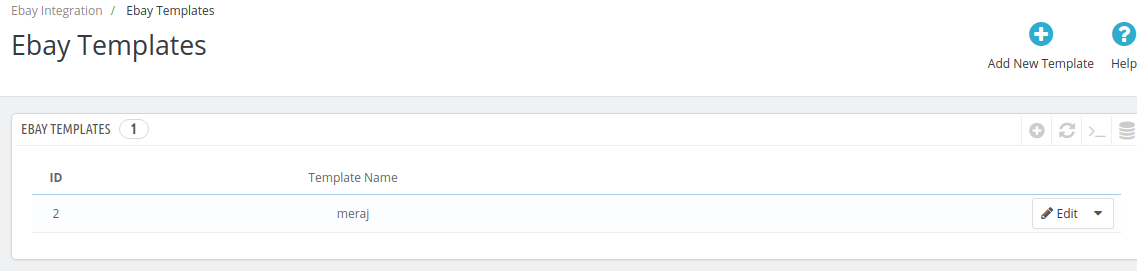
- Here you can see ID, Template Name and you can also create a new template.
- Click on Add New Template option.
The page appears as shown in the following figure:
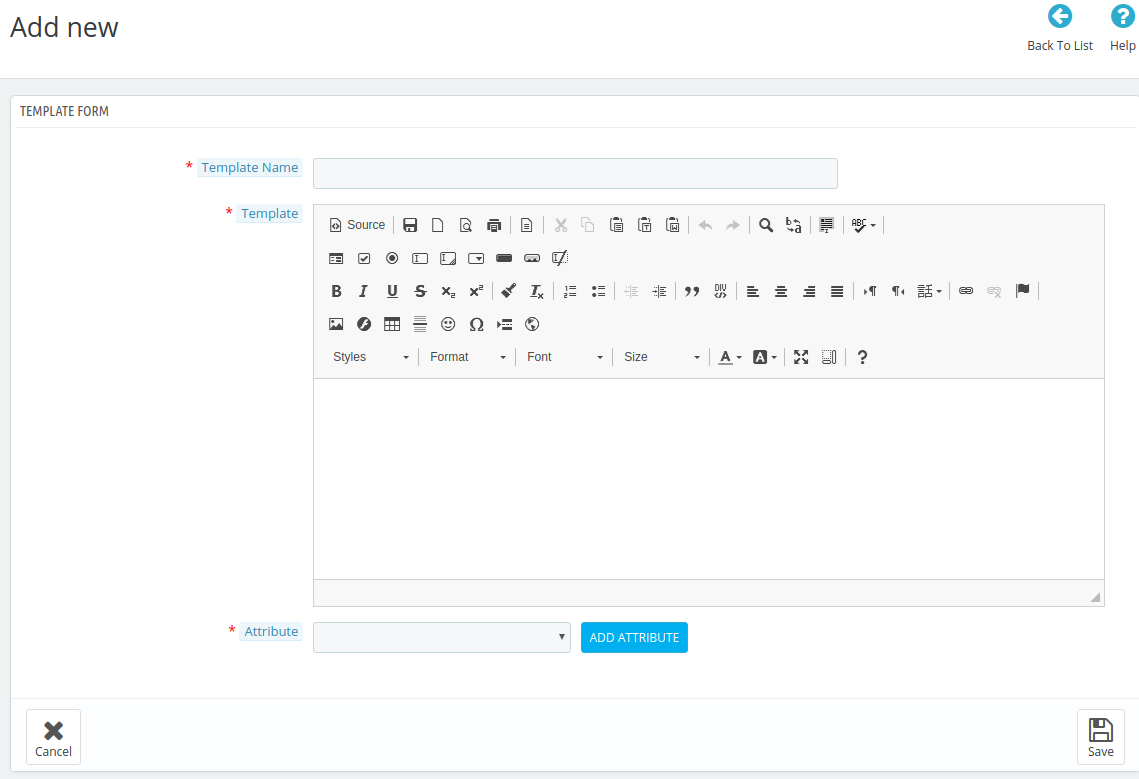
- In the Template sections, do the following steps:
- In the Template Name box, enter the name of the template.
- In the Template section, here you can post HTML code.
- In the Attribute box, choose the products field which you need to insert in the description template.
- Click on Save Button, to save the template settings.
×












