
2.eBay Prestashop Module Installation ↑ Back to Top
To install the module
- Go to the Prestashop Admin panel.
- In the left navigation panel, place cursor on Modules menu.
The menu appears as shown in the following figure: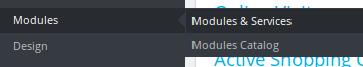
- Click Modules & Services.
The page appears as shown in the following figure: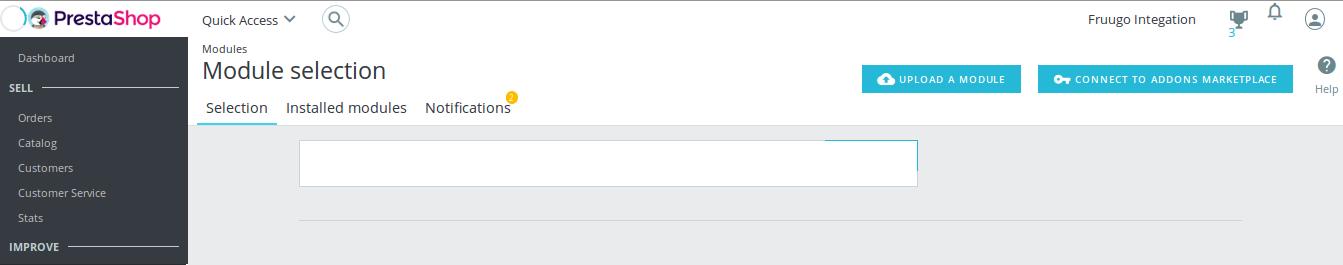
- In the right panel, click the UPLOAD A MODULE button.
A dialog box appears as shown in the following figure: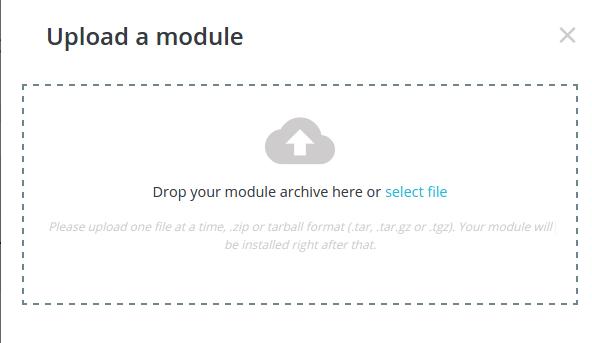
- Drag and Drop the module or click the select file link to upload the eBay PrestaShop Integration module.
The modules is installed and the Configure button appears to set the configuration settings. The admin has two options to configure the settings. Either click the Configure button that appears while module installation or go to the Installed Modules tab and then configure the Integration settings.
×












