
4.Coolshop Category Mapping ↑ Back to Top
To Perform Category Mapping for Coolshop:
- Go to Prestashop Admin Panel
- On the left navigation bar, place the cursor on Coolshop Integration and you will see it getting expanded as below:
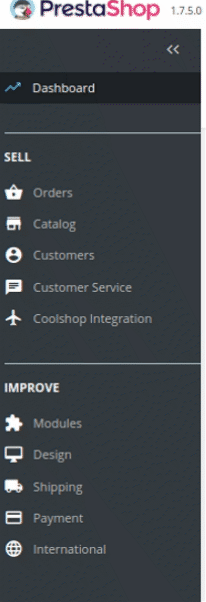
- In the expanded section, click on Coolshop Category Mapping
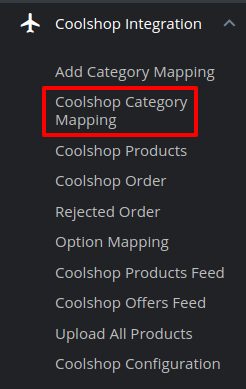
- You will be navigated to Coolshop Category Mapping page as shown below:
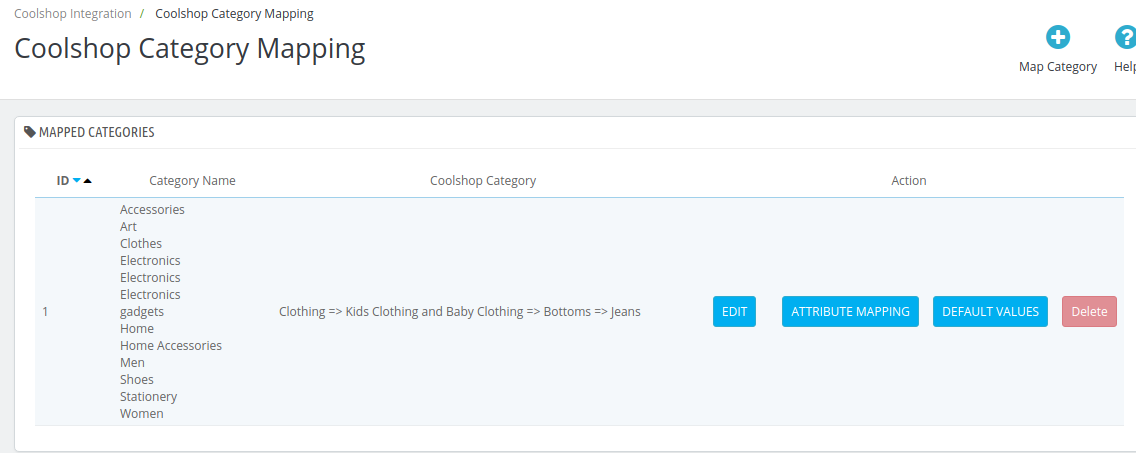
- To map new Categories click on the + symbol on the top right corner as shown:
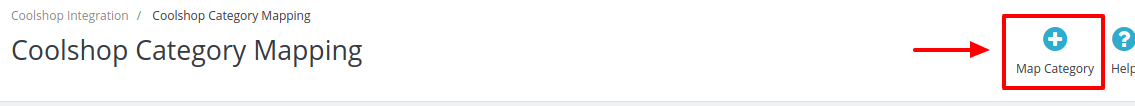
- You’ll be redirected to the Add Category Mapping page.
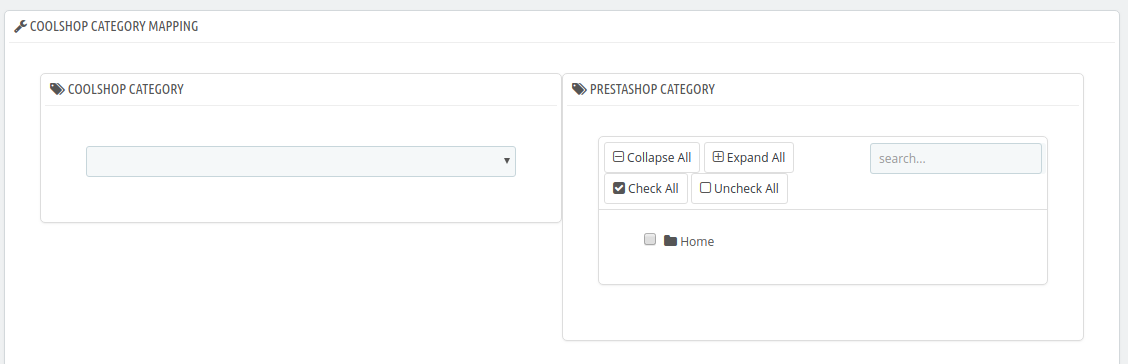
- Here you can map multiple Prestashop Categories with single Coolshop Categories.
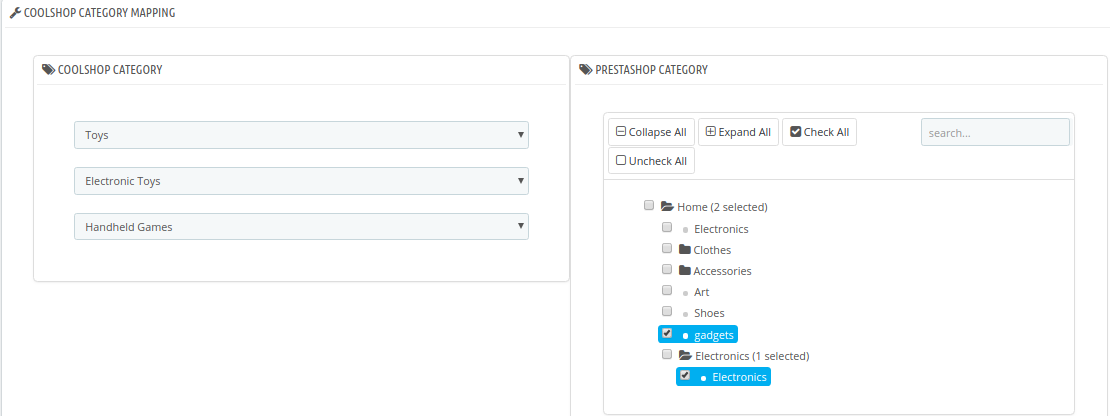
- After performing the desired mapping click on save and the desired mapping is saved and it gets reflected on the main menu:
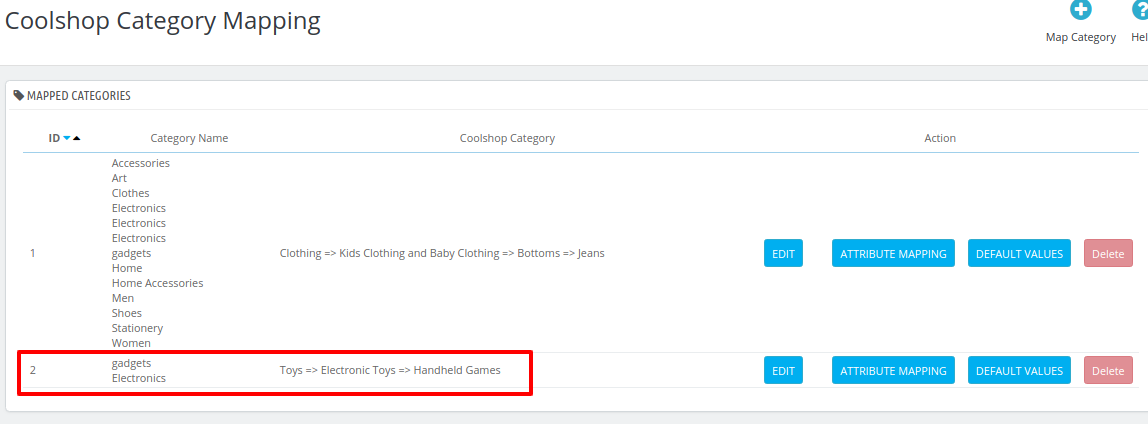
×












