
3.Profile ↑ Back to Top
A product profile is a set of rules for specific products and product categories. You only need to set up a general product profile to have the same price and syncing rule for all your products. You can create additional profiles if you want to have different custom pricing for different product categories.
Profiling helps you manage your bulk products to be category-mapped and attribute-mapped all at once. As a result, in the future, if any product of the same product type or vendor (or following any condition(s) that you have set in Profile is added, it automatically gets mapped in the respective profile.
Note: Default profile cannot be deleted.
To manage product profile:
- Firstly, go to the “Profile section.”
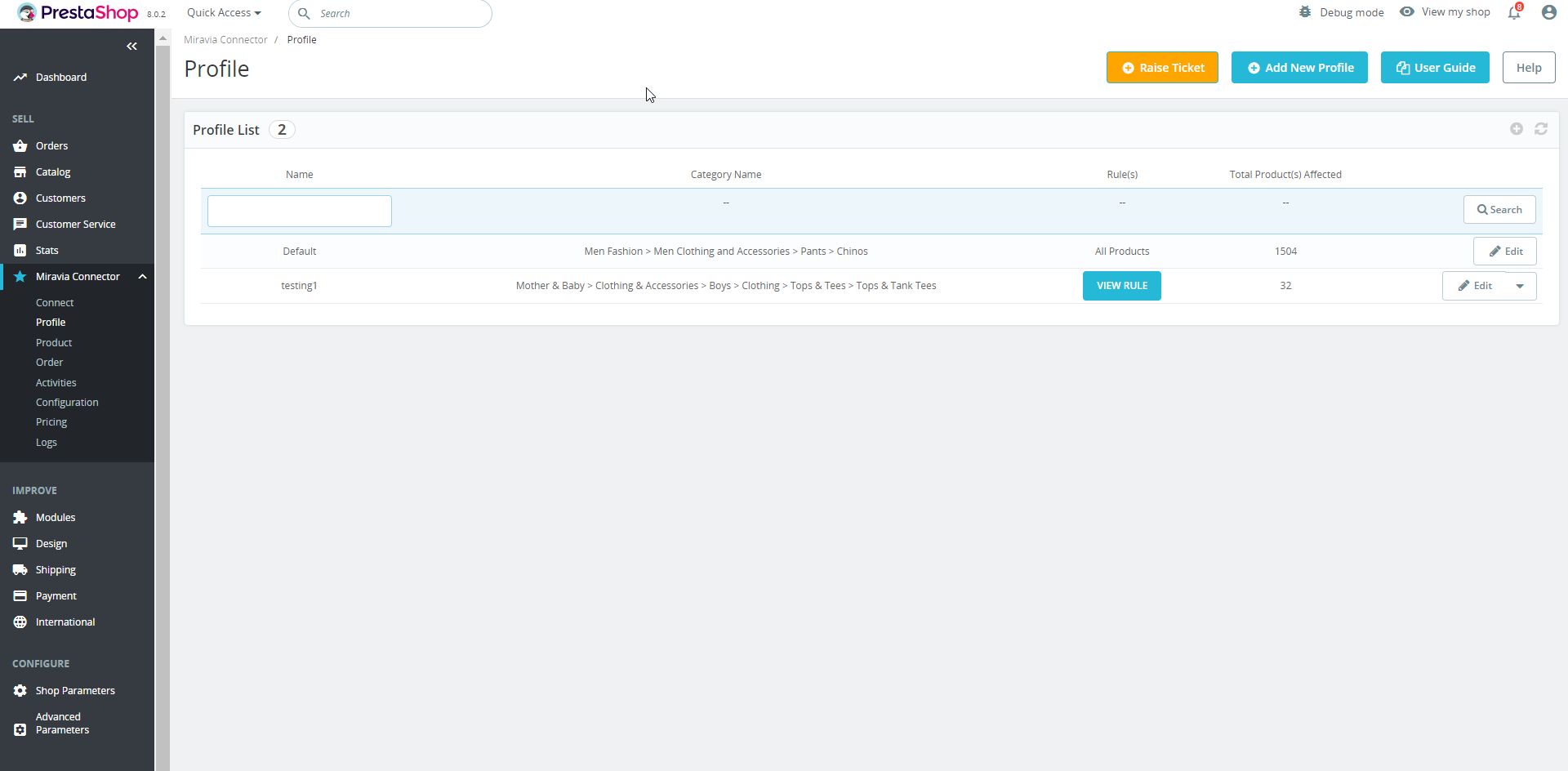
There are two functions that you can perform:
- Create profile
- Edit Profile
×












